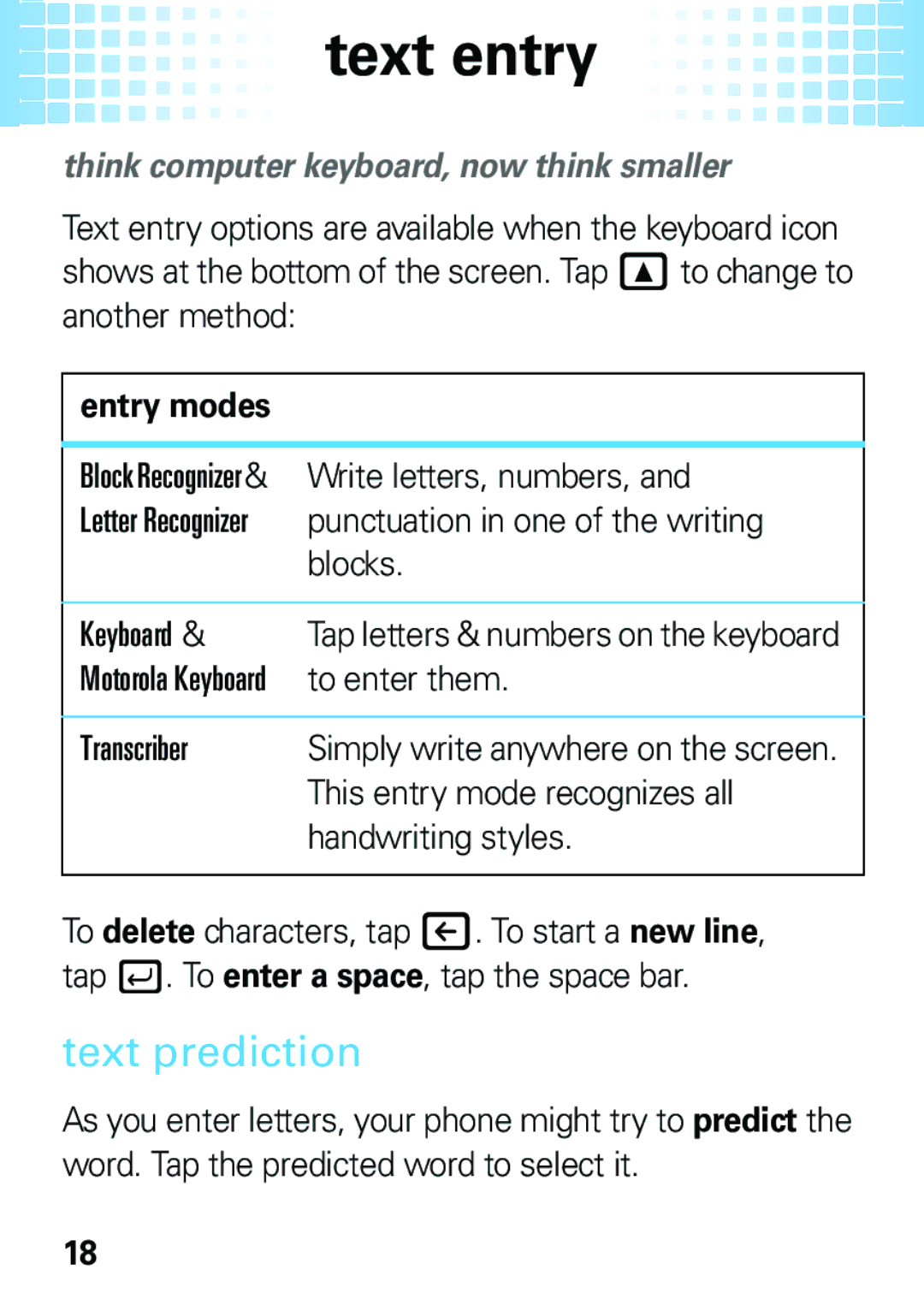text entry
text entry 











think computer keyboard, now think smaller
Text entry options are available when the keyboard icon shows at the bottom of the screen. Tap Yto change to another method:
entry modes
Block Recognizer& | Write letters, numbers, and |
Letter Recognizer | punctuation in one of the writing |
| blocks. |
|
|
Keyboard & | Tap letters & numbers on the keyboard |
Motorola Keyboard | to enter them. |
|
|
Transcriber | Simply write anywhere on the screen. |
| This entry mode recognizes all |
| handwriting styles. |
To delete characters, tap n. To start a new line, tap j. To enter a space, tap the space bar.
text prediction
As you enter letters, your phone might try to predict the word. Tap the predicted word to select it.
18