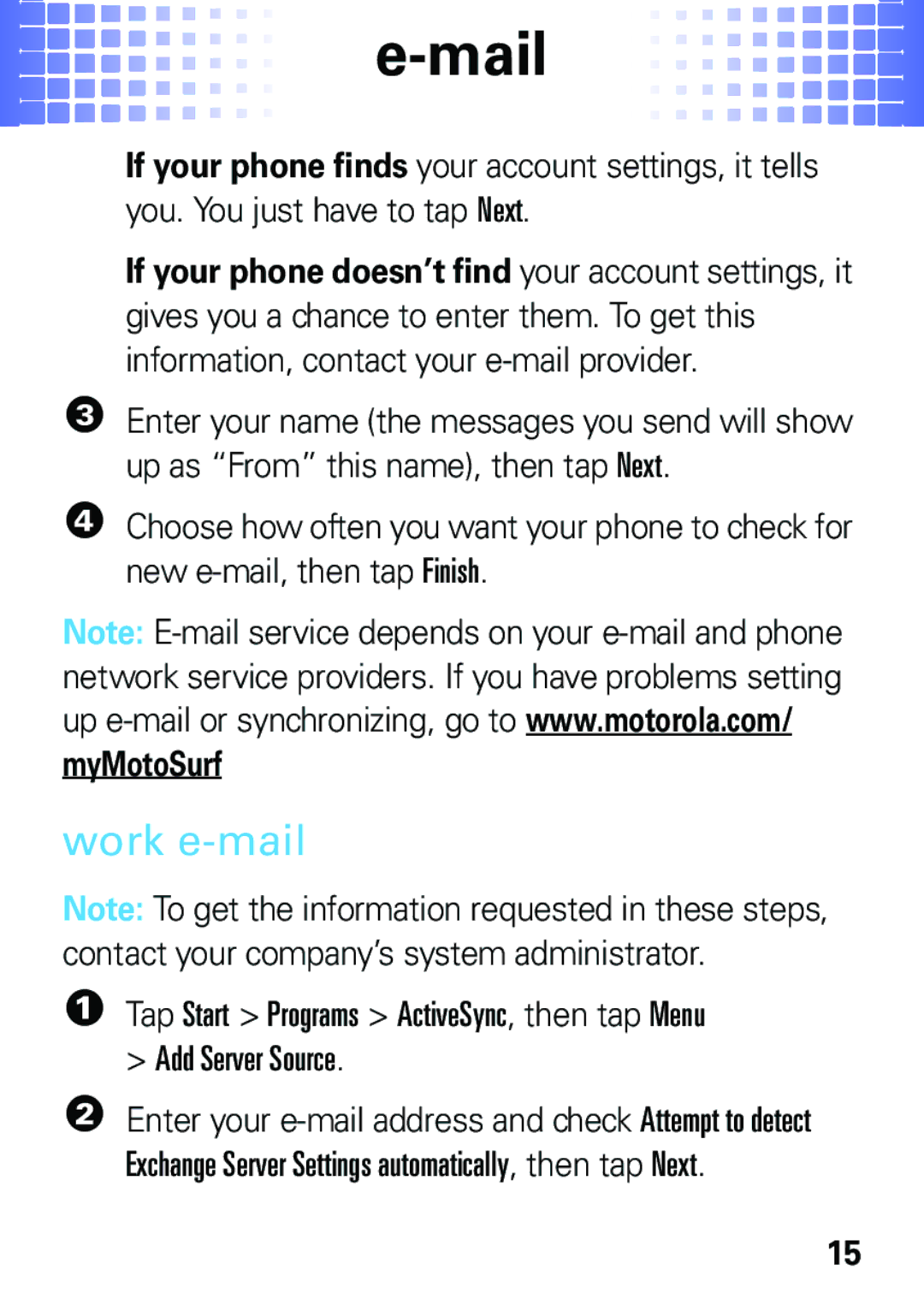e-mail
If your phone finds your account settings, it tells you. You just have to tap Next.
If your phone doesn’t find your account settings, it gives you a chance to enter them. To get this information, contact your
3Enter your name (the messages you send will show up as “From” this name), then tap Next.
4Choose how often you want your phone to check for new
Note:
myMotoSurf
work e-mail
Note: To get the information requested in these steps, contact your company’s system administrator.
1Tap Start > Programs > ActiveSync, then tap Menu > Add Server Source.
2Enter your
15