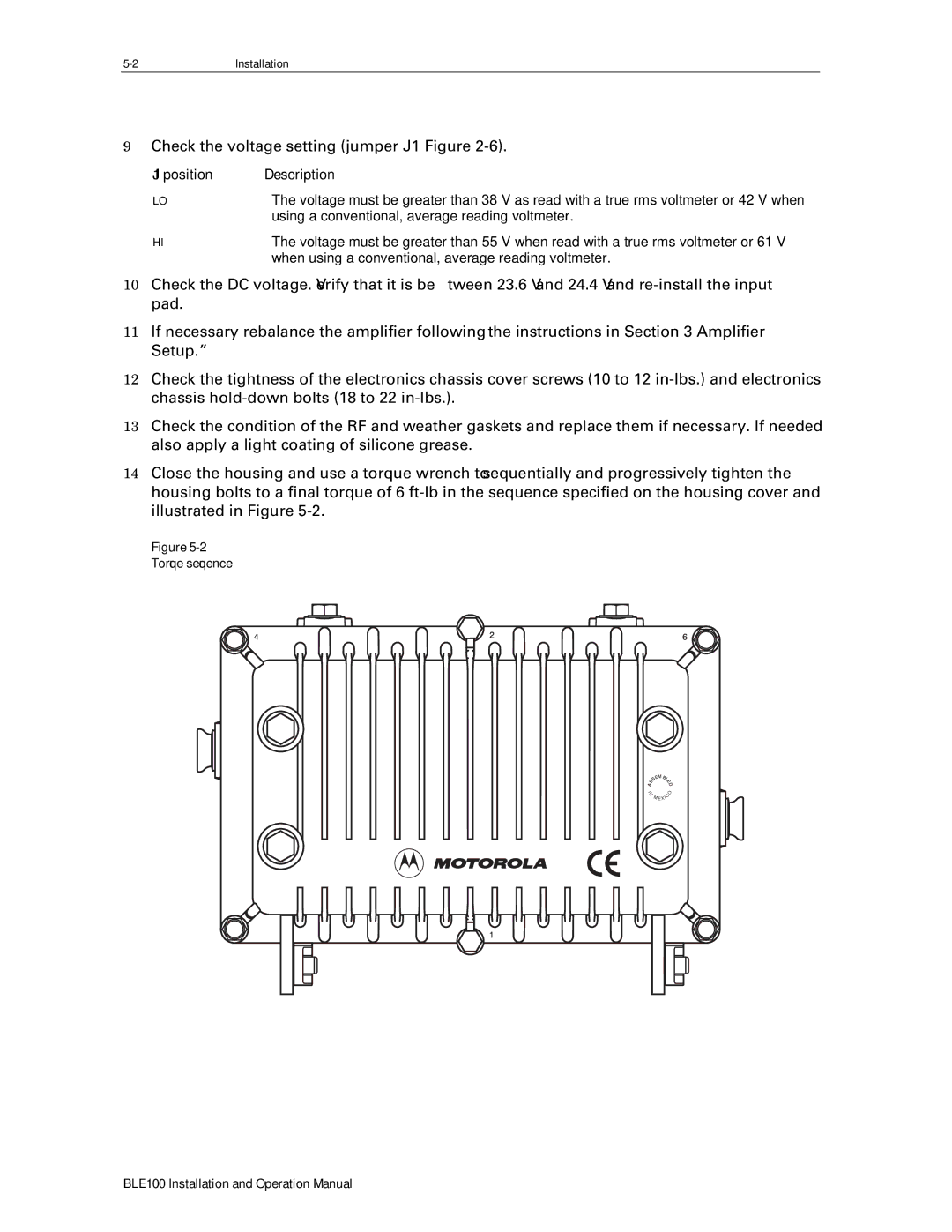BLE100 specifications
The Motorola BLE100 is an innovative device designed for efficiency and reliability in the realm of Bluetooth Low Energy (BLE) technology. As a compact and multifunctional solution, it caters to diverse applications, from cost-effective asset tracking to improving smart home environments. The BLE100 stands out for its practicality, making it ideal for both personal and commercial use.One of the standout features of the Motorola BLE100 is its low power consumption. Leveraging Bluetooth Low Energy technology, the device can operate for extended periods without frequent battery replacements—ideal for remote monitoring applications where long-lasting performance is crucial. This characteristic ensures that users can rely on the BLE100 for day-to-day operations without the hassle of constant recharging.
In terms of connectivity, the BLE100 boasts seamless and stable connections over considerable distances. With a range of up to 100 meters in open environments, the device excels in maintaining reliable communication even in challenging conditions. Its compatibility with a wide array of Bluetooth-enabled devices ensures versatile usability, allowing users to integrate the BLE100 into existing systems with ease.
The Motorola BLE100 also prioritizes user-friendly design. The device is lightweight and compact, ensuring ease of installation and portability. Its robust build makes it resilient against environmental factors, while its sleek design enhances its aesthetic appeal. Moreover, straightforward setup processes and user interfaces facilitate quick deployment for various applications.
Another notable characteristic of the BLE100 is its advanced security features. With built-in encryption and pairing mechanisms, users can safeguard their data and communication. This is particularly vital in applications requiring confidential or sensitive information transfer.
The device supports various protocols and adheres to international standards, which ensures versatility and compatibility in multiple applications. Whether it's intelligent home systems seeking efficient device interaction or logistics needing simple asset tracking solutions, the Motorola BLE100 meets diverse needs.
In conclusion, the Motorola BLE100 is a powerful device that marries efficiency, functionality, and security. Its low power usage, reliable connectivity, user-friendly design, and robust features make it a top choice for anyone looking to enhance their Bluetooth Low Energy applications. With the BLE100, users can explore a wide range of possibilities, from smart technology integration to simplified monitoring solutions, all designed to optimize performance while maintaining a user-centric approach.