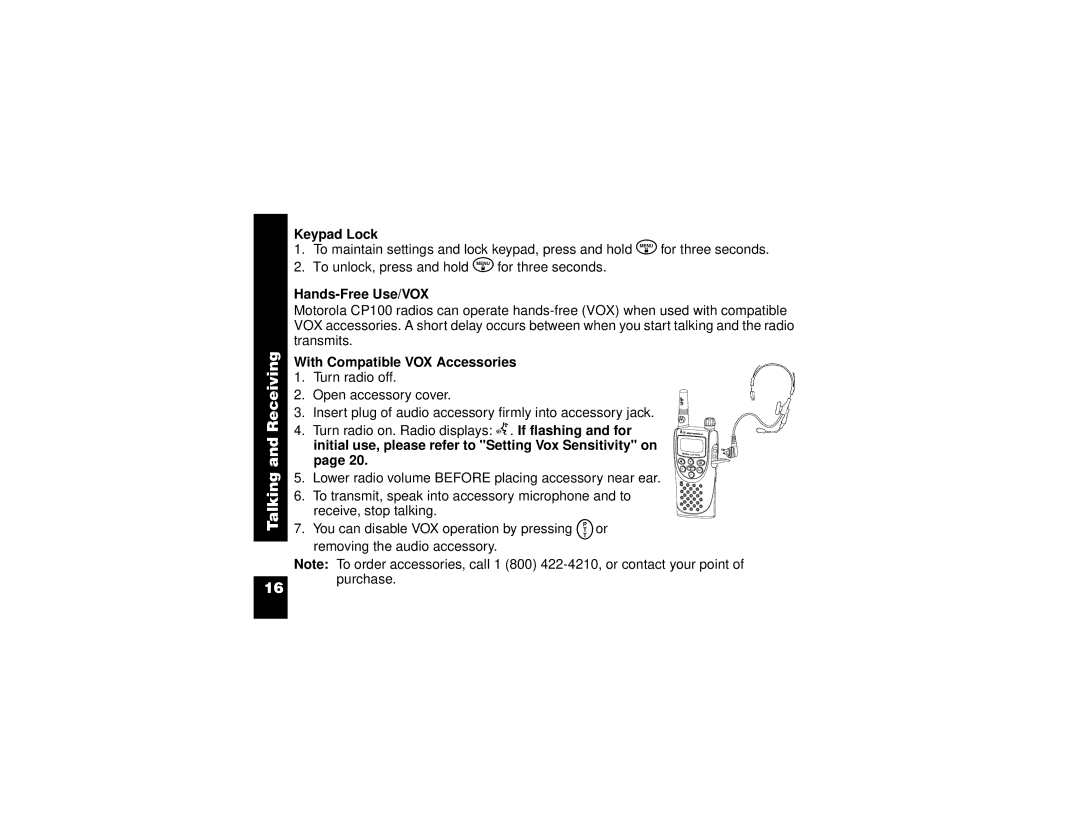Talking and Receiving
16
Keypad Lock
1.To maintain settings and lock keypad, press and hold \for three seconds.
2.To unlock, press and hold \for three seconds.
Hands-Free Use/VOX
Motorola CP100 radios can operate
With Compatible VOX Accessories
1.Turn radio off.
2.Open accessory cover.
3. Insert plug of audio accessory firmly into accessory jack.
4. Turn radio on. Radio displays: g. If flashing and for initial use, please refer to "Setting Vox Sensitivity" on page 20.
5. Lower radio volume BEFORE placing accessory near ear.
6. To transmit, speak into accessory microphone and to receive, stop talking.
7. You can disable VOX operation by pressing Mor removing the audio accessory.
Note: To order accessories, call 1 (800)