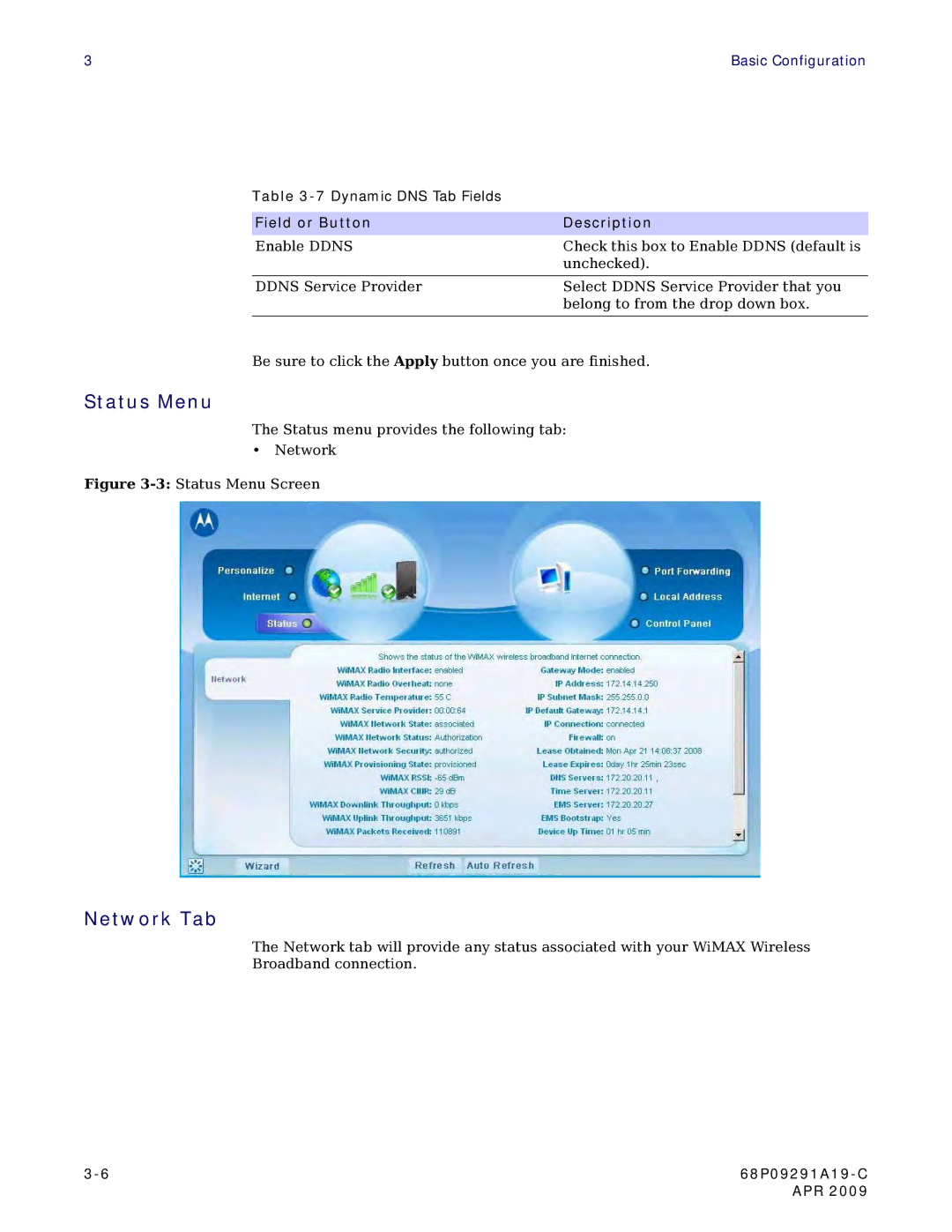3 | Basic Configuration |
Table
Field or Button | Description |
Enable DDNS | Check this box to Enable DDNS (default is |
| unchecked). |
|
|
DDNS Service Provider | Select DDNS Service Provider that you |
| belong to from the drop down box. |
|
|
Be sure to click the Apply button once you are finished.
Status Menu
The Status menu provides the following tab:
•Network
Figure 3-3: Status Menu Screen
Network Tab
The Network tab will provide any status associated with your WiMAX Wireless
Broadband connection.
| |
| APR 2009 |