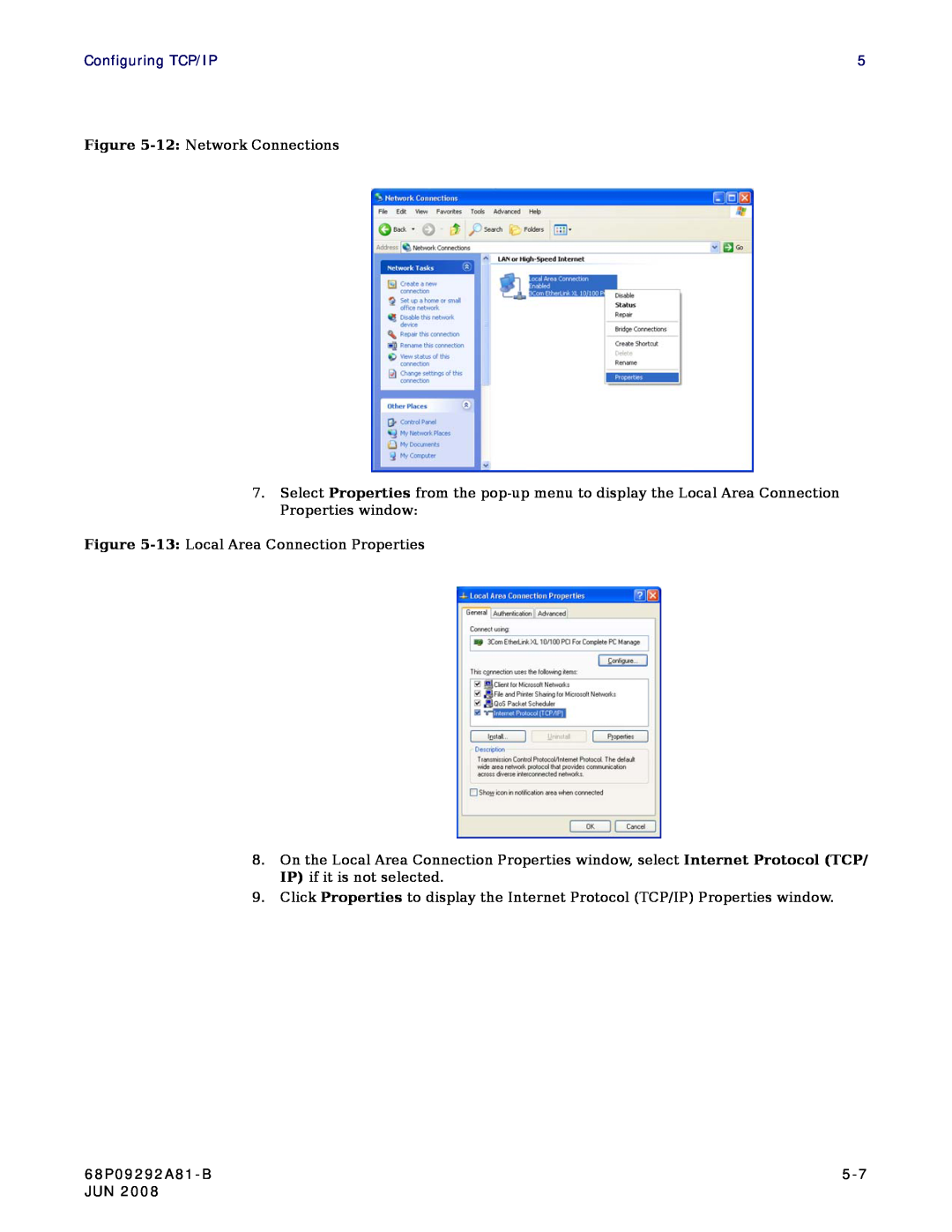Configuring TCP/IP | 5 |
Figure 5-12: Network Connections
7.Select Properties from the
Figure
8.On the Local Area Connection Properties window, select Internet Protocol (TCP/ IP) if it is not selected.
9.Click Properties to display the Internet Protocol (TCP/IP) Properties window.
JUN 2008 |
|