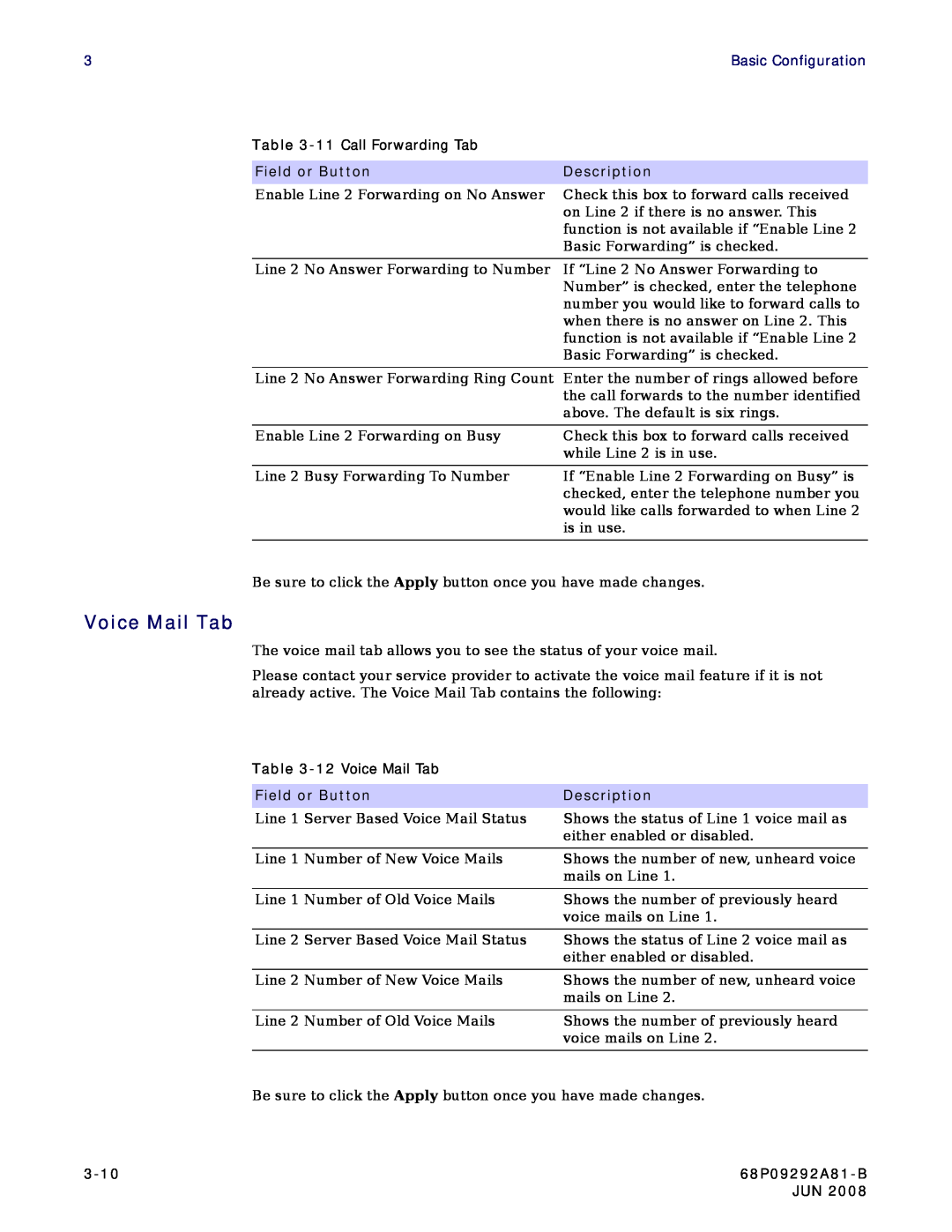3 | Basic Configuration |
Table
Field or Button | Description |
Enable Line 2 Forwarding on No Answer | Check this box to forward calls received |
| on Line 2 if there is no answer. This |
| function is not available if “Enable Line 2 |
| Basic Forwarding” is checked. |
|
|
Line 2 No Answer Forwarding to Number | If “Line 2 No Answer Forwarding to |
| Number” is checked, enter the telephone |
| number you would like to forward calls to |
| when there is no answer on Line 2. This |
| function is not available if “Enable Line 2 |
| Basic Forwarding” is checked. |
|
|
Line 2 No Answer Forwarding Ring Count | Enter the number of rings allowed before |
| the call forwards to the number identified |
| above. The default is six rings. |
|
|
Enable Line 2 Forwarding on Busy | Check this box to forward calls received |
| while Line 2 is in use. |
|
|
Line 2 Busy Forwarding To Number | If “Enable Line 2 Forwarding on Busy” is |
| checked, enter the telephone number you |
| would like calls forwarded to when Line 2 |
| is in use. |
|
|
Be sure to click the Apply button once you have made changes.
Voice Mail Tab
The voice mail tab allows you to see the status of your voice mail.
Please contact your service provider to activate the voice mail feature if it is not already active. The Voice Mail Tab contains the following:
Table
Field or Button | Description | |
Line 1 Server Based Voice Mail Status | Shows the status of Line 1 voice mail as | |
|
| either enabled or disabled. |
|
| |
Line 1 Number of New Voice Mails | Shows the number of new, unheard voice | |
|
| mails on Line 1. |
|
|
|
Line 1 | Number of Old Voice Mails | Shows the number of previously heard |
|
| voice mails on Line 1. |
|
|
|
Line 2 | Server Based Voice Mail Status | Shows the status of Line 2 voice mail as |
|
| either enabled or disabled. |
|
|
|
Line 2 | Number of New Voice Mails | Shows the number of new, unheard voice |
|
| mails on Line 2. |
|
|
|
Line 2 | Number of Old Voice Mails | Shows the number of previously heard |
|
| voice mails on Line 2. |
|
|
|
Be sure to click the Apply button once you have made changes.
| JUN 2008 |