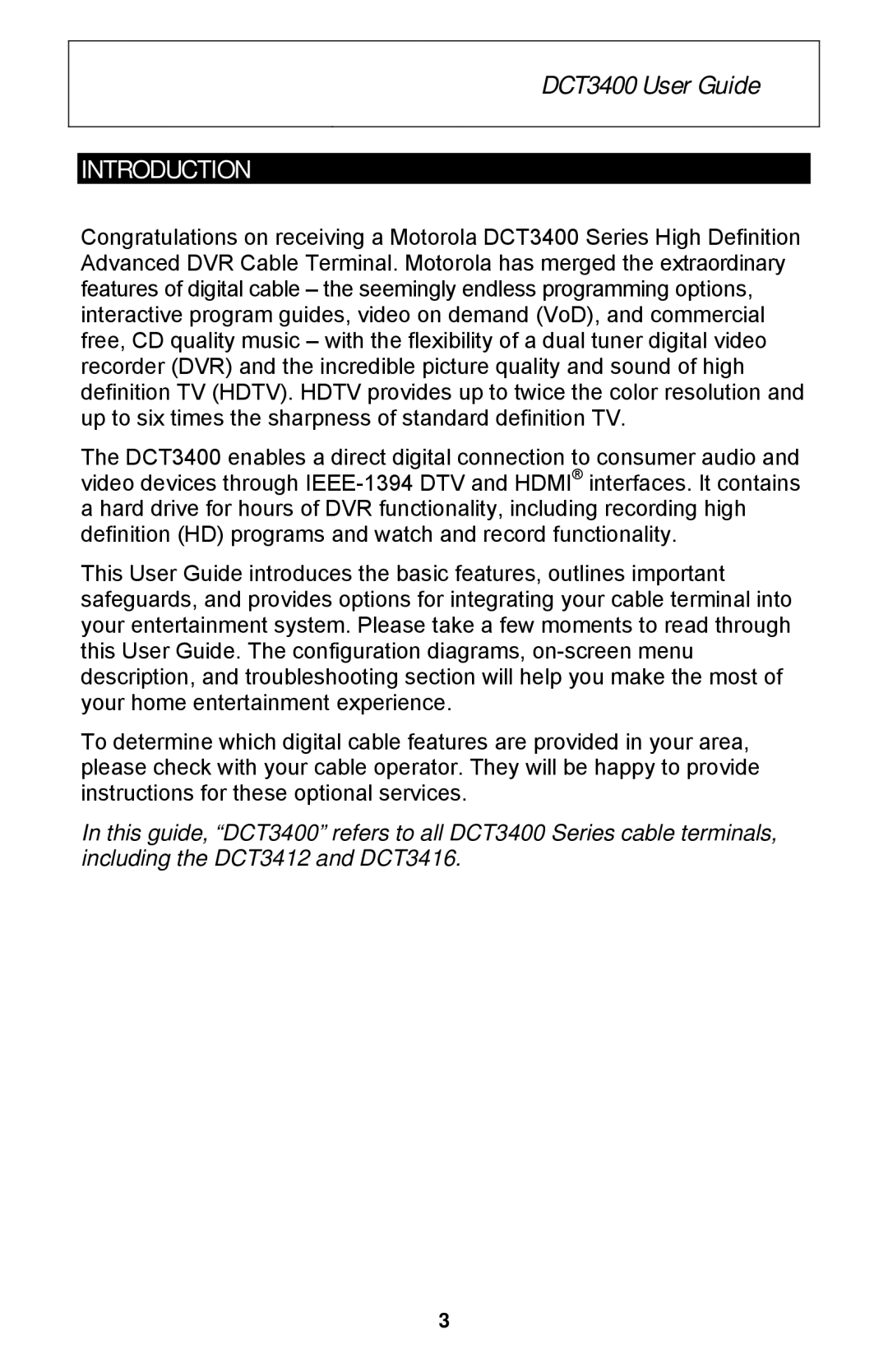DCT3400 User Guide
INTRODUCTION
Congratulations on receiving a Motorola DCT3400 Series High Definition Advanced DVR Cable Terminal. Motorola has merged the extraordinary features of digital cable – the seemingly endless programming options, interactive program guides, video on demand (VoD), and commercial free, CD quality music – with the flexibility of a dual tuner digital video recorder (DVR) and the incredible picture quality and sound of high definition TV (HDTV). HDTV provides up to twice the color resolution and up to six times the sharpness of standard definition TV.
The DCT3400 enables a direct digital connection to consumer audio and video devices through
This User Guide introduces the basic features, outlines important safeguards, and provides options for integrating your cable terminal into your entertainment system. Please take a few moments to read through this User Guide. The configuration diagrams,
To determine which digital cable features are provided in your area, please check with your cable operator. They will be happy to provide instructions for these optional services.
In this guide, “DCT3400” refers to all DCT3400 Series cable terminals, including the DCT3412 and DCT3416.
3