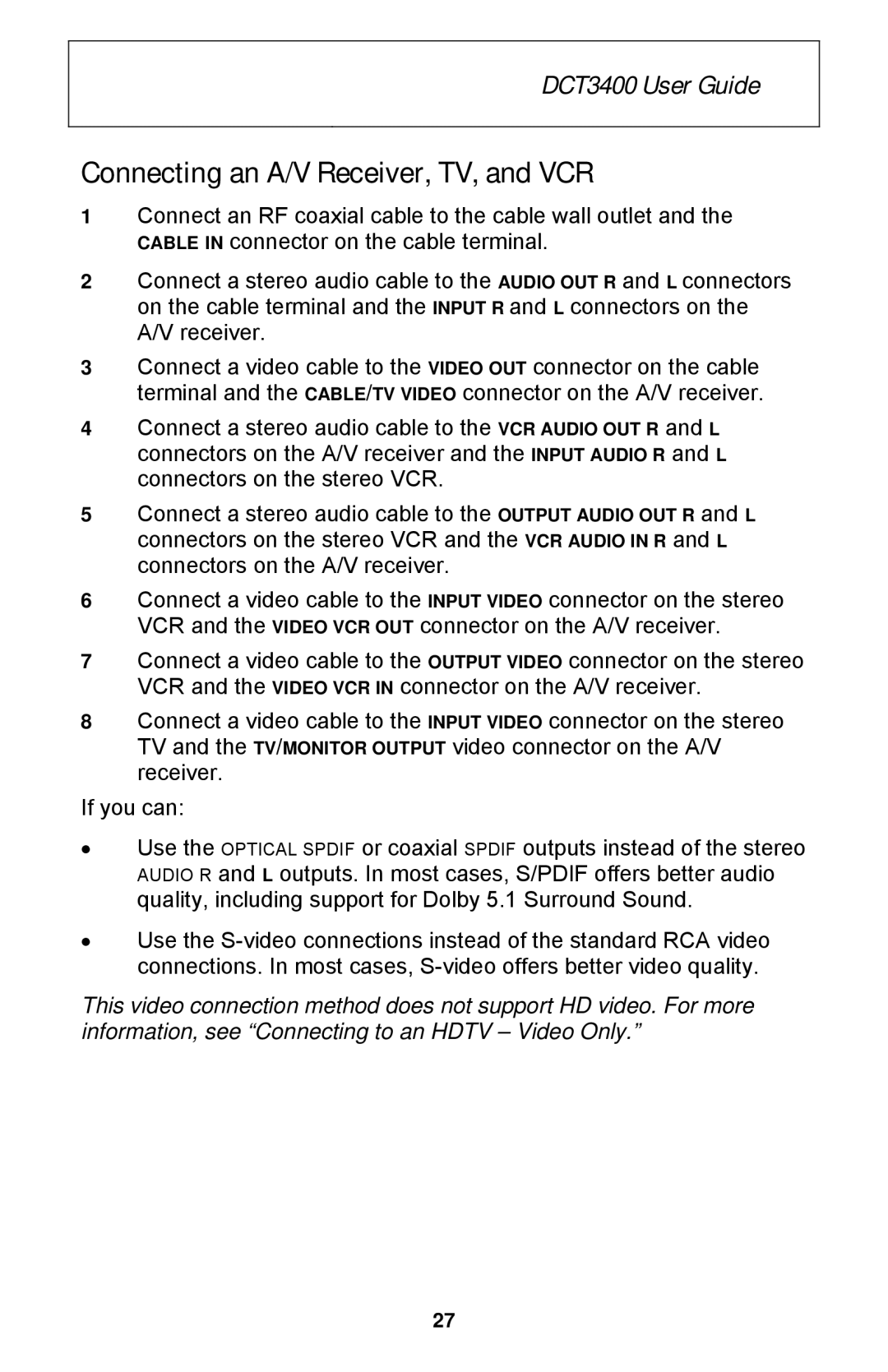DCT3400 User Guide
Connecting an A/V Receiver, TV, and VCR
1Connect an RF coaxial cable to the cable wall outlet and the CABLE IN connector on the cable terminal.
2Connect a stereo audio cable to the AUDIO OUT R and L connectors on the cable terminal and the INPUT R and L connectors on the A/V receiver.
3Connect a video cable to the VIDEO OUT connector on the cable terminal and the CABLE/TV VIDEO connector on the A/V receiver.
4Connect a stereo audio cable to the VCR AUDIO OUT R and L connectors on the A/V receiver and the INPUT AUDIO R and L connectors on the stereo VCR.
5Connect a stereo audio cable to the OUTPUT AUDIO OUT R and L connectors on the stereo VCR and the VCR AUDIO IN R and L connectors on the A/V receiver.
6Connect a video cable to the INPUT VIDEO connector on the stereo VCR and the VIDEO VCR OUT connector on the A/V receiver.
7Connect a video cable to the OUTPUT VIDEO connector on the stereo VCR and the VIDEO VCR IN connector on the A/V receiver.
8Connect a video cable to the INPUT VIDEO connector on the stereo TV and the TV/MONITOR OUTPUT video connector on the A/V receiver.
If you can:
•Use the OPTICAL SPDIF or coaxial SPDIF outputs instead of the stereo AUDIO R and L outputs. In most cases, S/PDIF offers better audio quality, including support for Dolby 5.1 Surround Sound.
•Use the
This video connection method does not support HD video. For more information, see “Connecting to an HDTV – Video Only.”
27