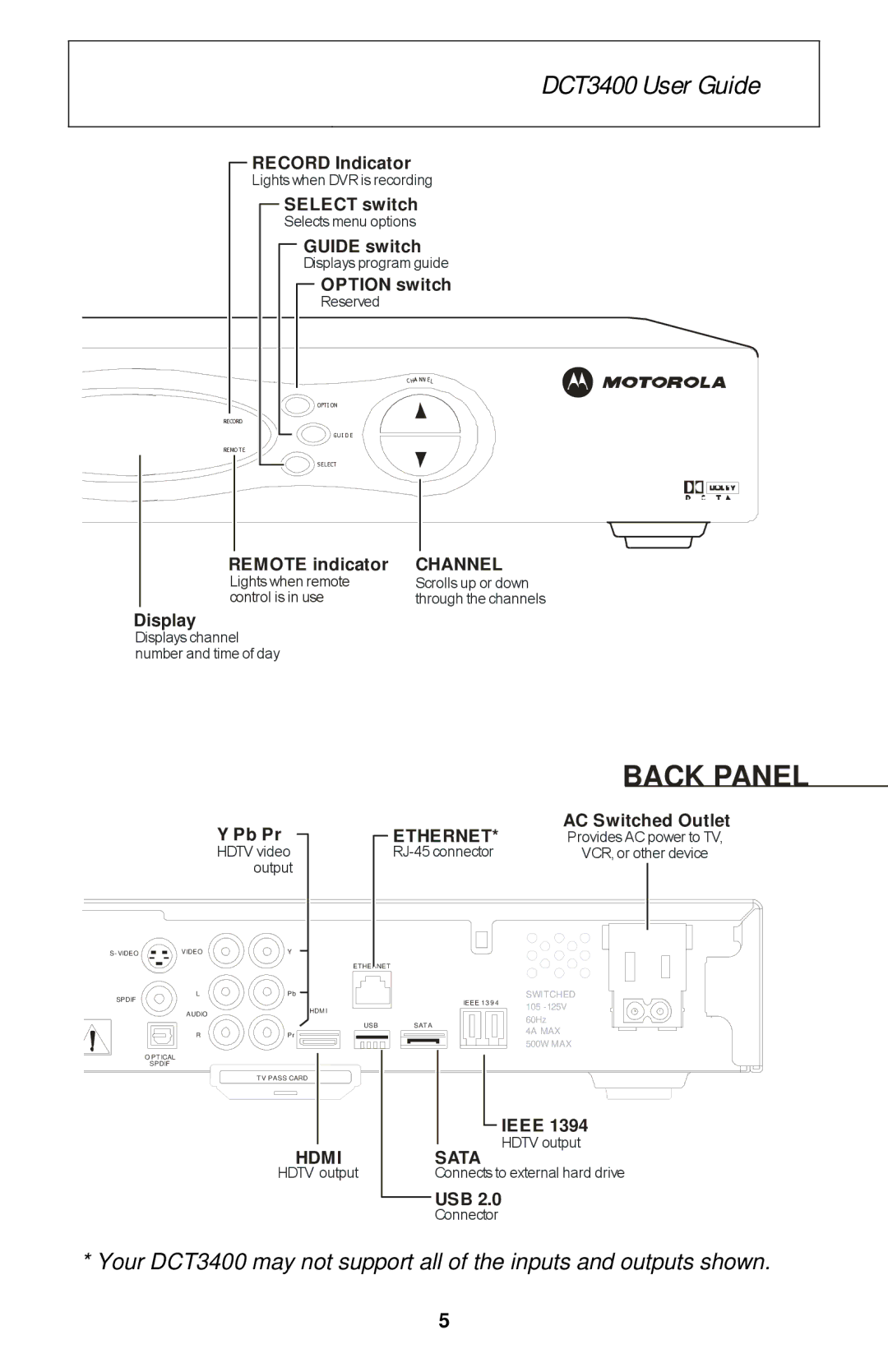DCT3400 User Guide
RECORD Indicator
Lights when DVR is recording
RECORD
REMO T E
SELECT switch
Selects menu options
GUIDE switch
Displays program guide
OPTION switch
Reserved
A N | |
CH | N EL |
OPTI ON
GU I D E
SELECT
REMOTE indicator | CHANNEL |
Lights when remote | Scrolls up or down |
control is in use | through the channels |
Display |
|
Displays channel |
|
number and time of day |
|
BACK PANEL
|
| Y Pb Pr |
|
| HDTV video |
|
| output |
S- VIDEO | VIDEO | Y |
SPDIF | L | Pb |
|
| |
| AUDIO | HDM I |
|
| |
| R | Pr |
ETHERNET*
ETHERNET
IEEE 1 3 9 4
USB SATA
AC Switched Outlet
Provides AC power to TV, VCR, or other device
SWITCHED
105
4A MAX
500W MAX
OPT ICAL SPDIF
TV PASS CARD
HDMI
HDTV output
![]() IEEE 1394
IEEE 1394
HDTV output
SATA
Connects to external hard drive
USB 2.0
Connector
* Your DCT3400 may not support all of the inputs and outputs shown.
5