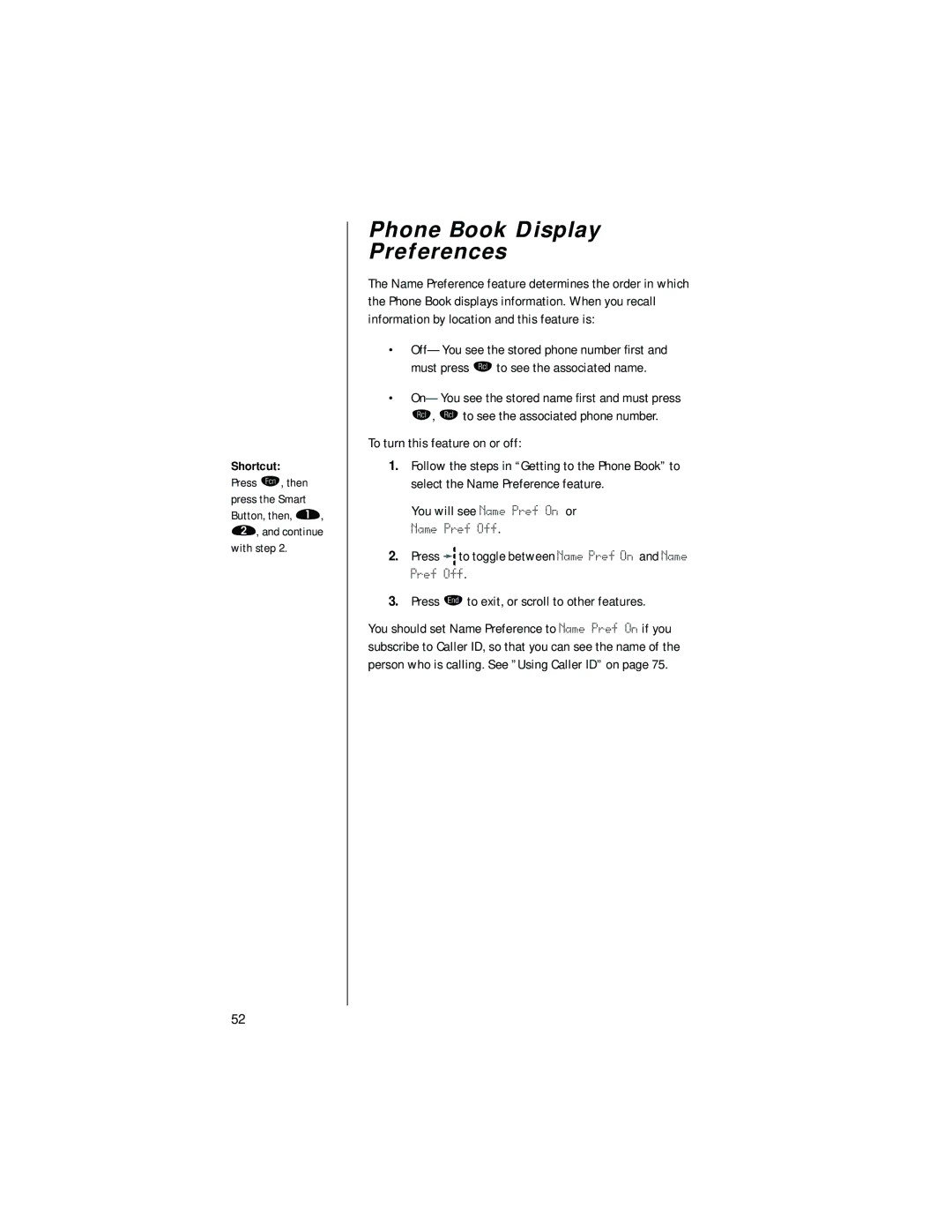Shortcut:
Press ƒ, then press the Smart Button, then, ⁄, ¤, and continue with step 2.
Phone Book Display
Preferences
The Name Preference feature determines the order in which the Phone Book displays information. When you recall information by location and this feature is:
•
•
To turn this feature on or off:
1.Follow the steps in “Getting to the Phone Book” to select the Name Preference feature.
You will see Name Pref On or
Name Pref Off.
2.Press ![]() to toggle between Name Pref On and Name Pref Off.
to toggle between Name Pref On and Name Pref Off.
3.Press º to exit, or scroll to other features.
You should set Name Preference to Name Pref On if you subscribe to Caller ID, so that you can see the name of the person who is calling. See ”Using Caller ID” on page 75.
52