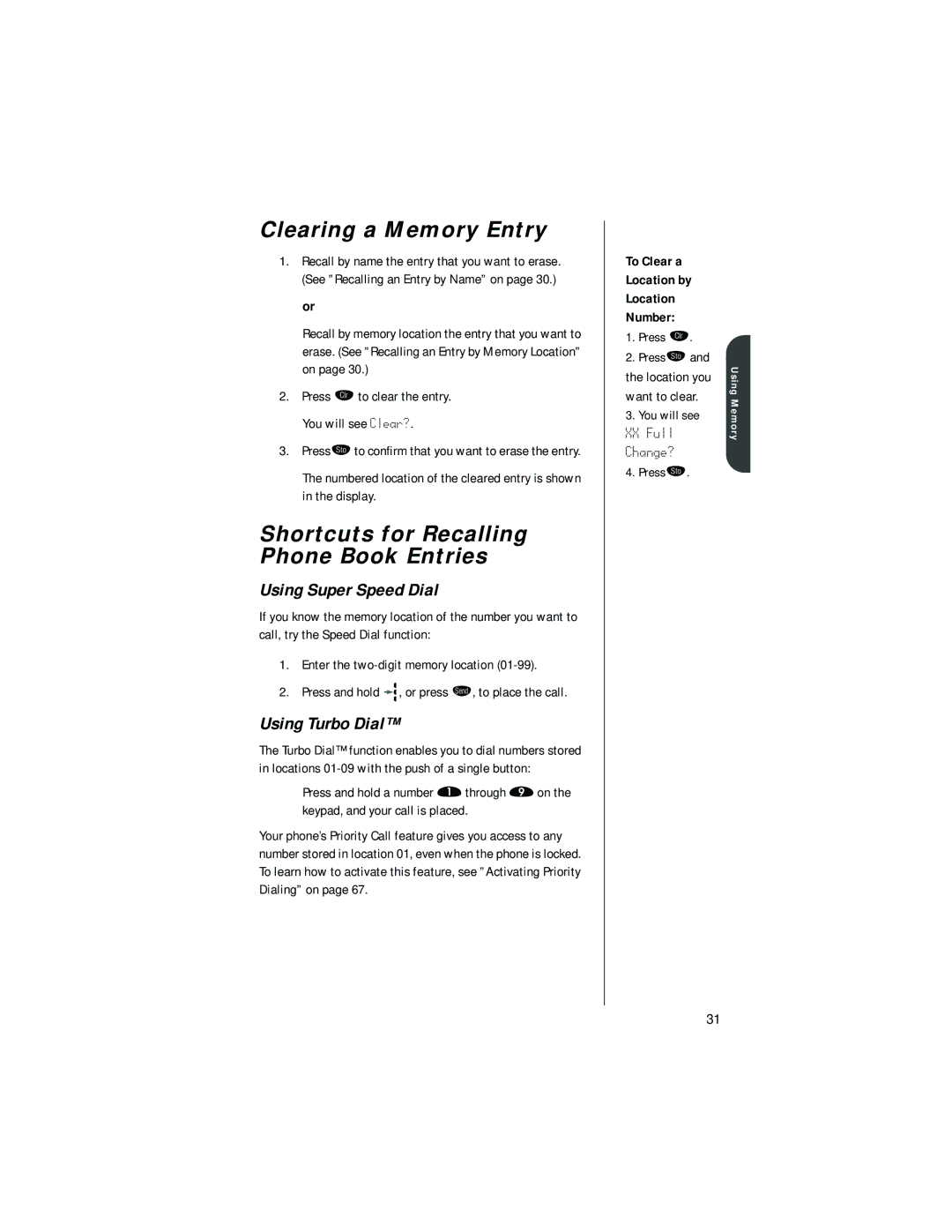Clearing a Memory Entry
1.Recall by name the entry that you want to erase. (See ”Recalling an Entry by Name” on page 30.)
or
Recall by memory location the entry that you want to erase. (See ”Recalling an Entry by Memory Location” on page 30.)
2.Press Ç to clear the entry. You will see Clear?.
3.Press¬ to confirm that you want to erase the entry.
The numbered location of the cleared entry is shown in the display.
Shortcuts for Recalling Phone Book Entries
Using Super Speed Dial
If you know the memory location of the number you want to call, try the Speed Dial function:
1.Enter the
2.Press and hold ![]() , or press æ, to place the call.
, or press æ, to place the call.
Using Turbo Dial™
The Turbo Dial™ function enables you to dial numbers stored in locations
Press and hold a number ⁄ through · on the keypad, and your call is placed.
Your phone’s Priority Call feature gives you access to any number stored in location 01, even when the phone is locked. To learn how to activate this feature, see ”Activating Priority Dialing” on page 67.
To Clear a Location by Location Number:
1.Press Ç.
2.Press¬ and the location you want to clear.
3.You will see
XX Full Change?
4.Press¬.
Using Memory
31