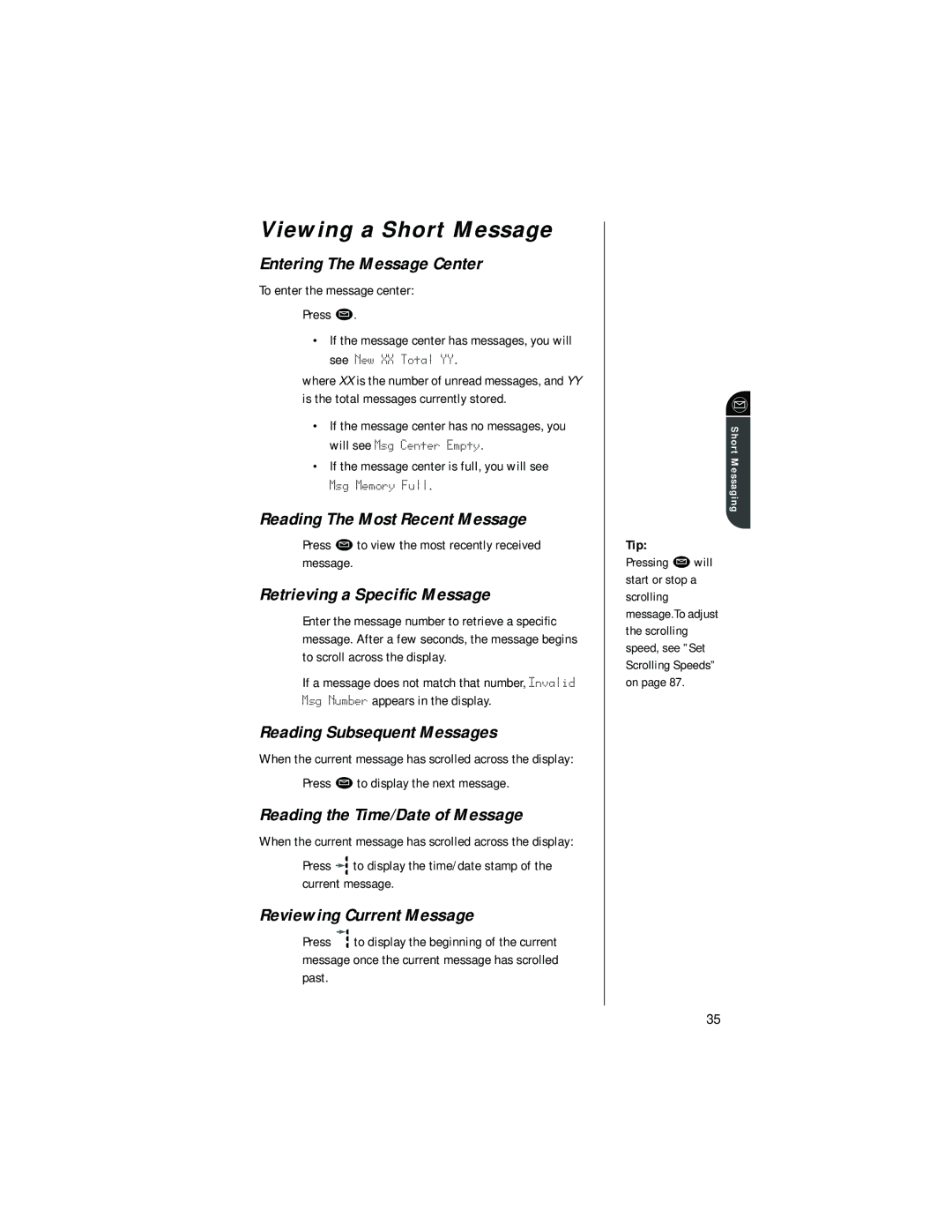Viewing a Short Message
Entering The Message Center
To enter the message center:
Press  .
.
•If the message center has messages, you will see New XX Total YY.
where XX is the number of unread messages, and YY is the total messages currently stored.
•If the message center has no messages, you will see Msg Center Empty.
•If the message center is full, you will see
Msg Memory Full.
Reading The Most Recent Message
Press ![]() to view the most recently received message.
to view the most recently received message.
Retrieving a Specific Message
Enter the message number to retrieve a specific message. After a few seconds, the message begins to scroll across the display.
If a message does not match that number, Invalid appears in the display.
Reading Subsequent Messages
When the current message has scrolled across the display:
Press ![]() to display the next message.
to display the next message.
Reading the Time/Date of Message
When the current message has scrolled across the display:
Press ![]() to display the time/date stamp of the current message.
to display the time/date stamp of the current message.
Reviewing Current Message
Press ![]() to display the beginning of the current message once the current message has scrolled past.
to display the beginning of the current message once the current message has scrolled past.
Short Messaging
Tip:
Pressing ![]() will start or stop a scrolling message.To adjust the scrolling speed, see ”Set Scrolling Speeds” on page 87.
will start or stop a scrolling message.To adjust the scrolling speed, see ”Set Scrolling Speeds” on page 87.
35