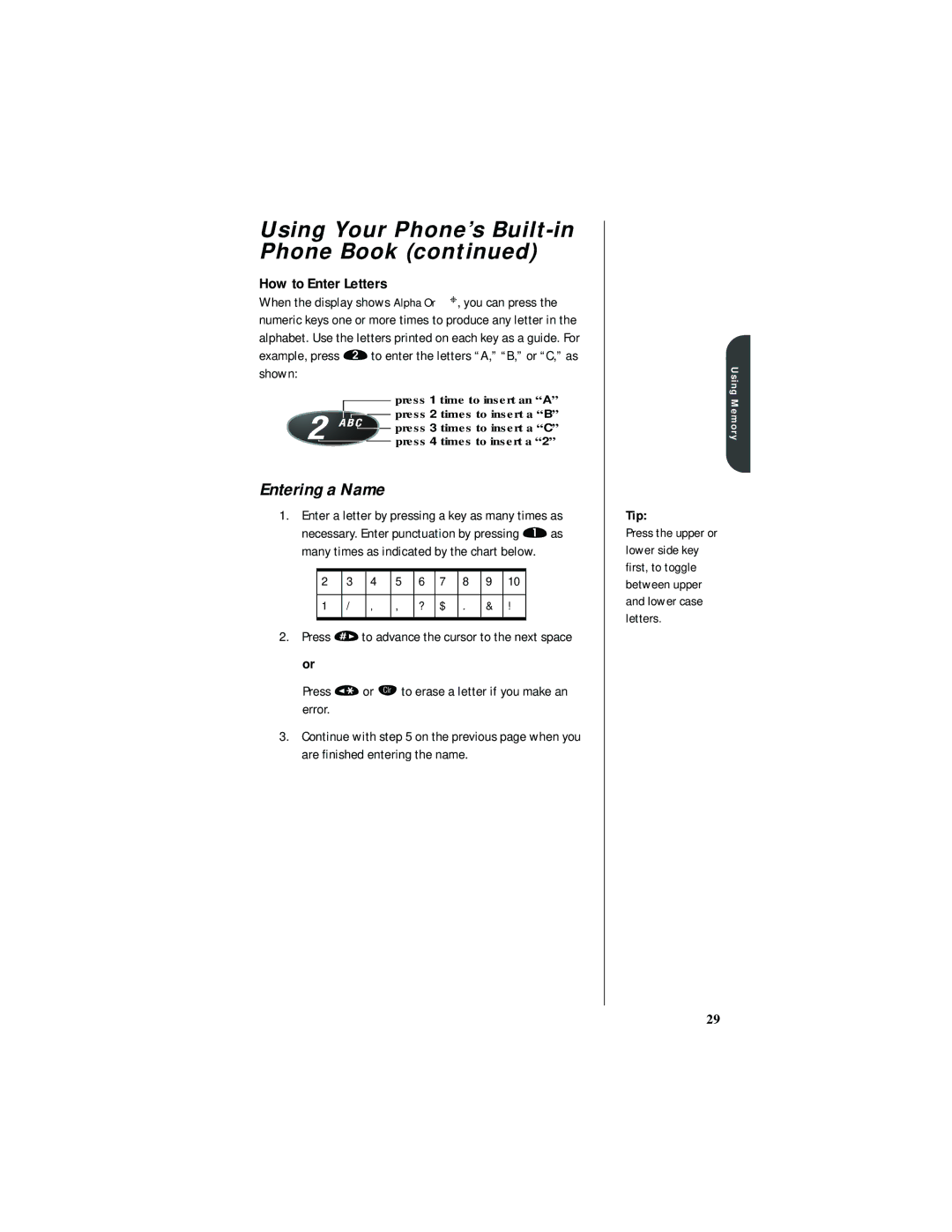Using Your Phone’s Built-in Phone Book (continued)
How to Enter Letters
When the display shows Alpha Or §, you can press the numeric keys one or more times to produce any letter in the alphabet. Use the letters printed on each key as a guide. For example, press ¤ to enter the letters “A,” “B,” or “C,” as shown:
press 1 time to insert an “A” ![]()
![]()
![]()
![]() press 2 times to insert a “B” press 3 times to insert a “C” press 4 times to insert a “2”
press 2 times to insert a “B” press 3 times to insert a “C” press 4 times to insert a “2”
Entering a Name
1. | Enter a letter by pressing a key as many times as | ||||||||||
| necessary. Enter punctuation by pressing ⁄ as | ||||||||||
| many times as indicated by the chart below. | ||||||||||
|
|
|
|
|
|
|
|
|
|
| |
|
| 2 | 3 | 4 | 5 | 6 | 7 | 8 | 9 | 10 |
|
|
|
|
|
|
|
|
|
|
|
|
|
|
| 1 | / | ¸ | , | ? | $ | . | & | ! |
|
|
|
|
|
|
|
|
|
|
|
|
|
2. | Press » to advance the cursor to the next space | ||||||||||
| or |
|
|
|
|
|
|
|
|
| |
| Press « or Ç to erase a letter if you make an | ||||||||||
| error. |
|
|
|
|
|
|
|
|
| |
3. | Continue with step 5 on the previous page when you | ||||||||||
| are finished entering the name. |
|
|
| |||||||
Using Memory
Tip:
Press the upper or lower side key first, to toggle between upper and lower case letters.
29