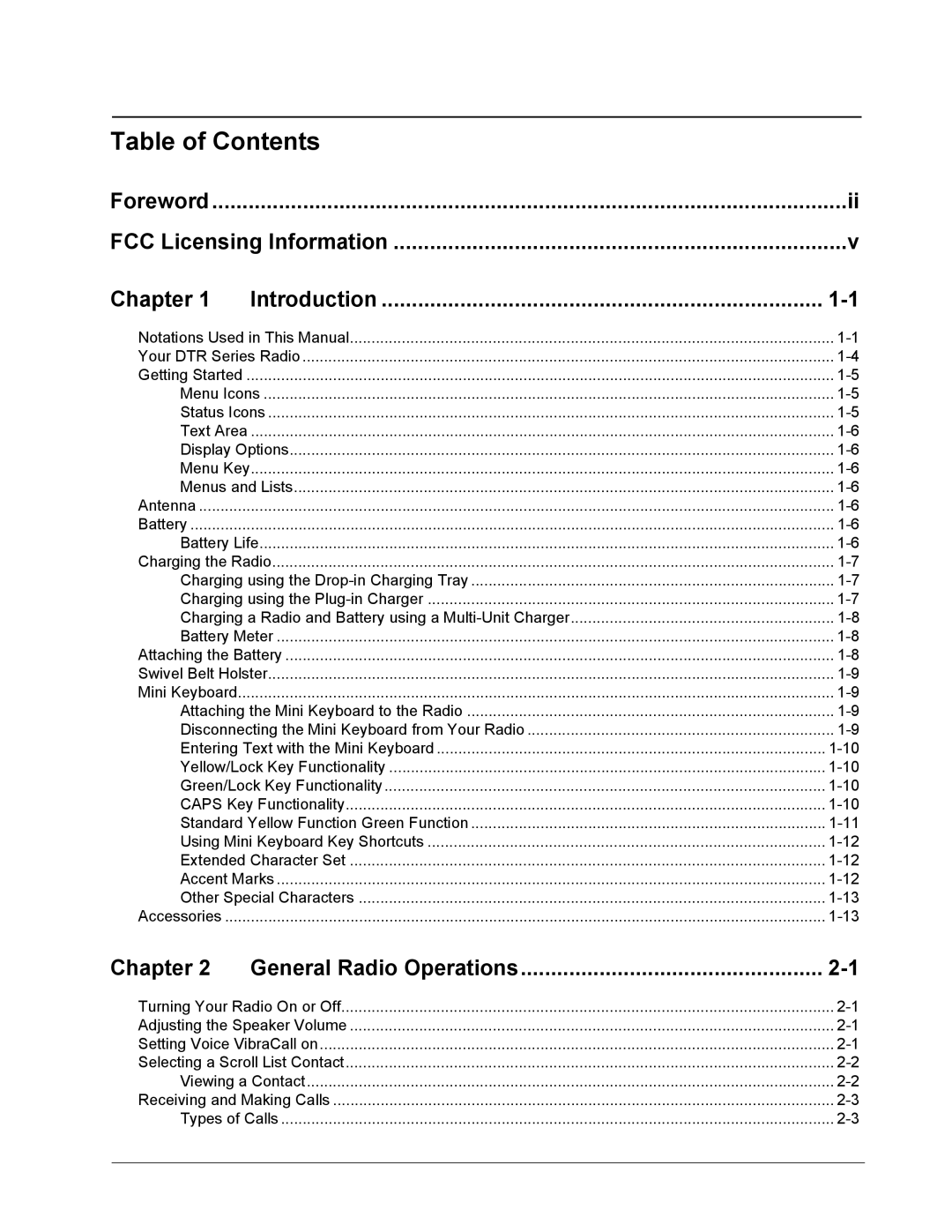Table of Contents
Foreword | ii | |
FCC Licensing Information | v | |
Chapter 1 | Introduction | |
Notations Used in This Manual | ||
Your DTR Series Radio | ||
Getting Started | ||
Menu Icons | ||
Status Icons | ||
Text Area | ....................................................................................................................................... | |
Display Options | ||
Menu Key | ....................................................................................................................................... | |
Menus and Lists | ||
Antenna | ||
Battery | ||
Battery Life | ||
Charging the Radio | ||
Charging using the | ||
Charging using the | ||
Charging a Radio and Battery using a | ||
Battery Meter | ||
Attaching the Battery | ||
Swivel Belt Holster | ||
Mini Keyboard | ||
Attaching the Mini Keyboard to the Radio | ||
Disconnecting the Mini Keyboard from Your Radio | ||
Entering Text with the Mini Keyboard | ||
Yellow/Lock Key Functionality | ||
Green/Lock Key Functionality | ||
CAPS Key Functionality | ||
Standard Yellow Function Green Function | ||
Using Mini Keyboard Key Shortcuts | ||
Extended Character Set | ||
Accent Marks | ||
Other Special Characters | ||
Accessories | ||
Chapter 2 | General Radio Operations | |
Turning Your Radio On or Off | ||
Adjusting the Speaker Volume | ||
Setting Voice VibraCall on | ||
Selecting a Scroll List Contact | ||
Viewing a Contact | ||
Receiving and Making Calls | ||
Types of Calls | ||
|
|
|