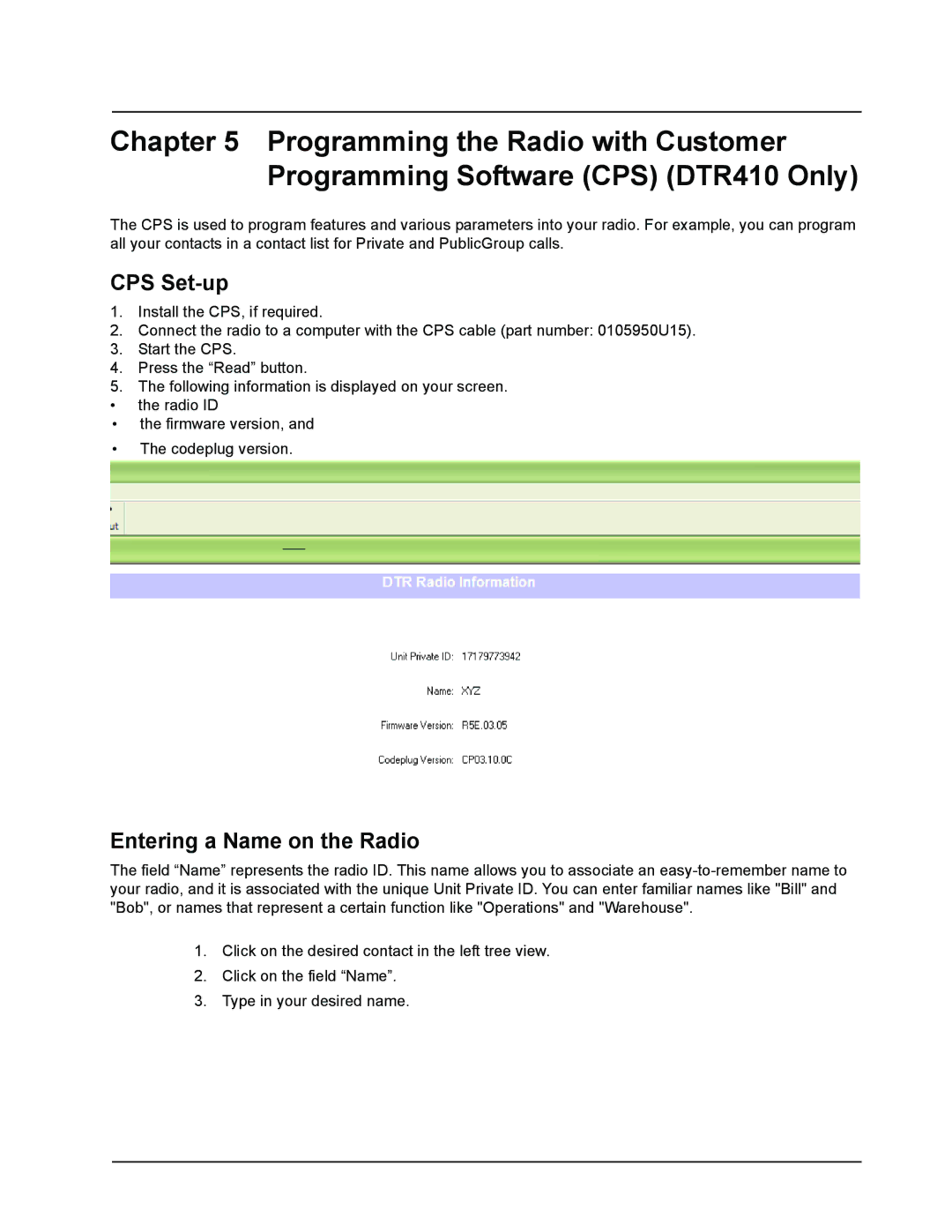Chapter 5 Programming the Radio with Customer Programming Software (CPS) (DTR410 Only)
The CPS is used to program features and various parameters into your radio. For example, you can program all your contacts in a contact list for Private and PublicGroup calls.
CPS Set-up
1.Install the CPS, if required.
2.Connect the radio to a computer with the CPS cable (part number: 0105950U15).
3.Start the CPS.
4.Press the “Read” button.
5.The following information is displayed on your screen.
•the radio ID
•the firmware version, and
•The codeplug version.
Entering a Name on the Radio
The field “Name” represents the radio ID. This name allows you to associate an
1.Click on the desired contact in the left tree view.
2.Click on the field “Name”.
3.Type in your desired name.