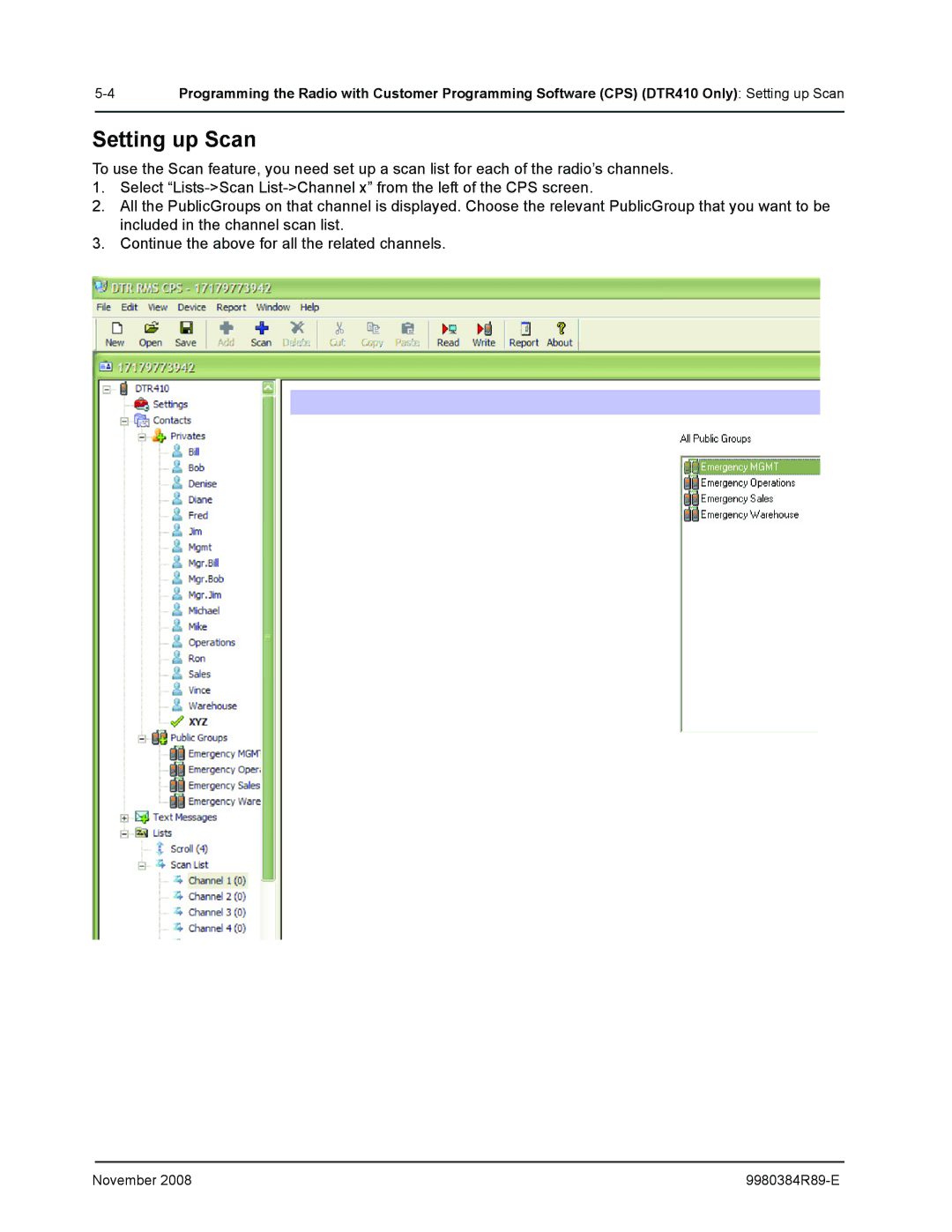Programming the Radio with Customer Programming Software (CPS) (DTR410 Only): Setting up Scan | |
|
|
Setting up Scan
To use the Scan feature, you need set up a scan list for each of the radio’s channels.
1.Select
2.All the PublicGroups on that channel is displayed. Choose the relevant PublicGroup that you want to be included in the channel scan list.
3.Continue the above for all the related channels.
November 2008 |