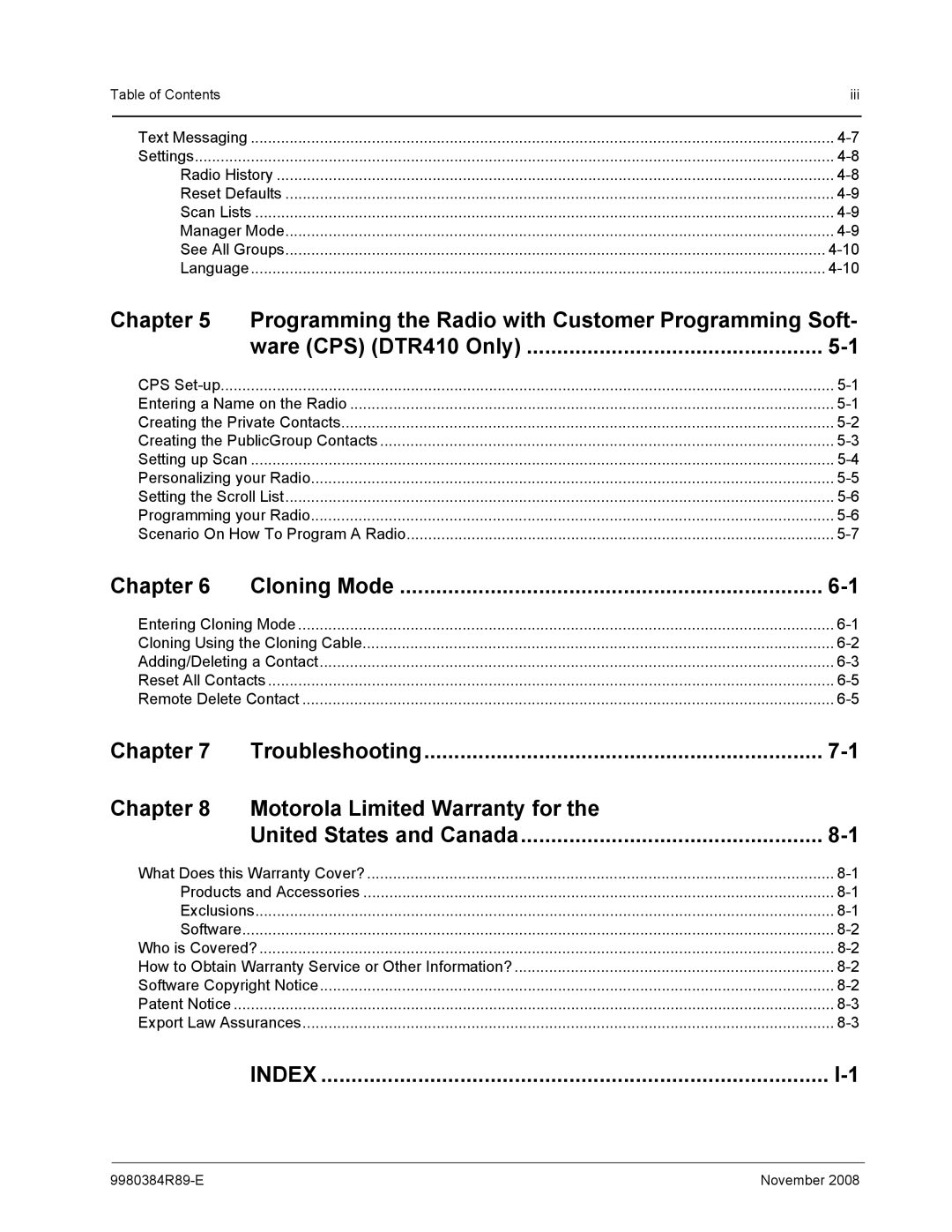Table of Contents | iii | |
|
|
|
| Text Messaging | |
| Settings | |
| Radio History | |
| Reset Defaults | |
| Scan Lists | |
| Manager Mode | |
| See All Groups | |
| Language | |
Chapter 5 | Programming the Radio with Customer Programming Soft- | |
| ware (CPS) (DTR410 Only) | |
CPS | ||
Entering a Name on the Radio | ||
Creating the Private Contacts | ||
Creating the PublicGroup Contacts | ||
Setting up Scan | ....................................................................................................................................... | |
Personalizing your Radio | ||
Setting the Scroll List | ||
Programming your Radio | ||
Scenario On How To Program A Radio | ||
Chapter 6 | Cloning Mode | |
Entering Cloning Mode | ||
Cloning Using the Cloning Cable | ||
Adding/Deleting a Contact | ||
Reset All Contacts | ||
Remote Delete Contact | ||
Chapter 7 | Troubleshooting | |
Chapter 8 | Motorola Limited Warranty for the |
|
| United States and Canada | |
What Does this Warranty Cover? | ||
Products and Accessories | ||
Exclusions | ||
Software | ......................................................................................................................................... | |
Who is Covered? | ||
How to Obtain Warranty Service or Other Information? | ||
Software Copyright Notice | ||
Patent Notice | ||
Export Law Assurances | ||
| INDEX | |
November 2008 |