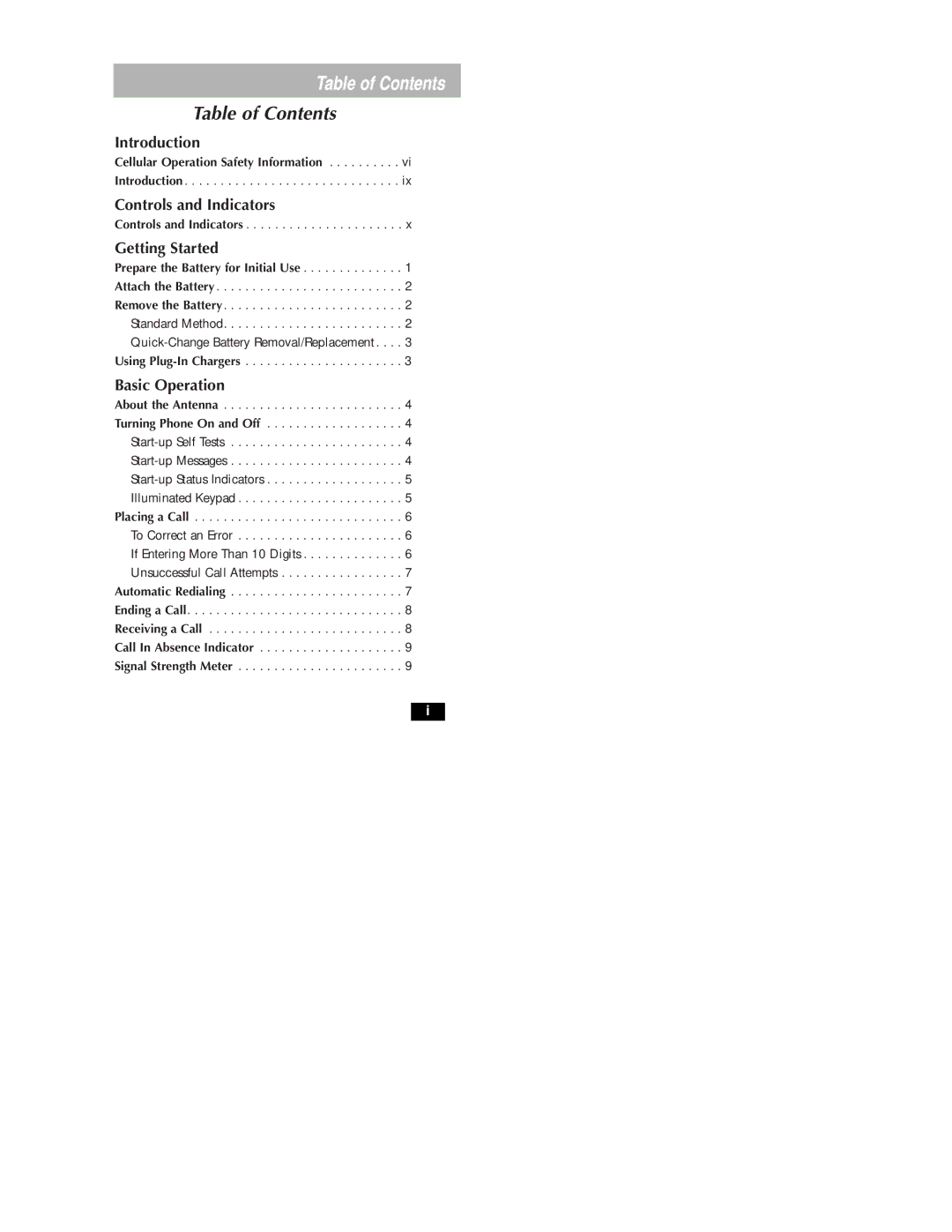Table of Contents
Table of Contents
Introduction
Cellular Operation Safety Information . . . . . . . . . . vi Introduction . . . . . . . . . . . . . . . . . . . . . . . . . . . . . . ix
Controls and Indicators
Controls and Indicators . . . . . . . . . . . . . . . . . . . . . . x
Getting Started
Prepare the Battery for Initial Use . . . . . . . . . . . . . . 1 Attach the Battery . . . . . . . . . . . . . . . . . . . . . . . . . . 2 Remove the Battery. . . . . . . . . . . . . . . . . . . . . . . . . 2 Standard Method. . . . . . . . . . . . . . . . . . . . . . . . . 2
Basic Operation
About the Antenna . . . . . . . . . . . . . . . . . . . . . . . . . 4
Turning Phone On and Off . . . . . . . . . . . . . . . . . . . 4
Illuminated Keypad . . . . . . . . . . . . . . . . . . . . . . . 5
Placing a Call . . . . . . . . . . . . . . . . . . . . . . . . . . . . . 6
To Correct an Error . . . . . . . . . . . . . . . . . . . . . . . 6
If Entering More Than 10 Digits . . . . . . . . . . . . . . 6
Unsuccessful Call Attempts . . . . . . . . . . . . . . . . . 7
Automatic Redialing . . . . . . . . . . . . . . . . . . . . . . . . 7
Ending a Call. . . . . . . . . . . . . . . . . . . . . . . . . . . . . . 8
Receiving a Call . . . . . . . . . . . . . . . . . . . . . . . . . . . 8
Call In Absence Indicator . . . . . . . . . . . . . . . . . . . . 9
Signal Strength Meter . . . . . . . . . . . . . . . . . . . . . . . 9
i