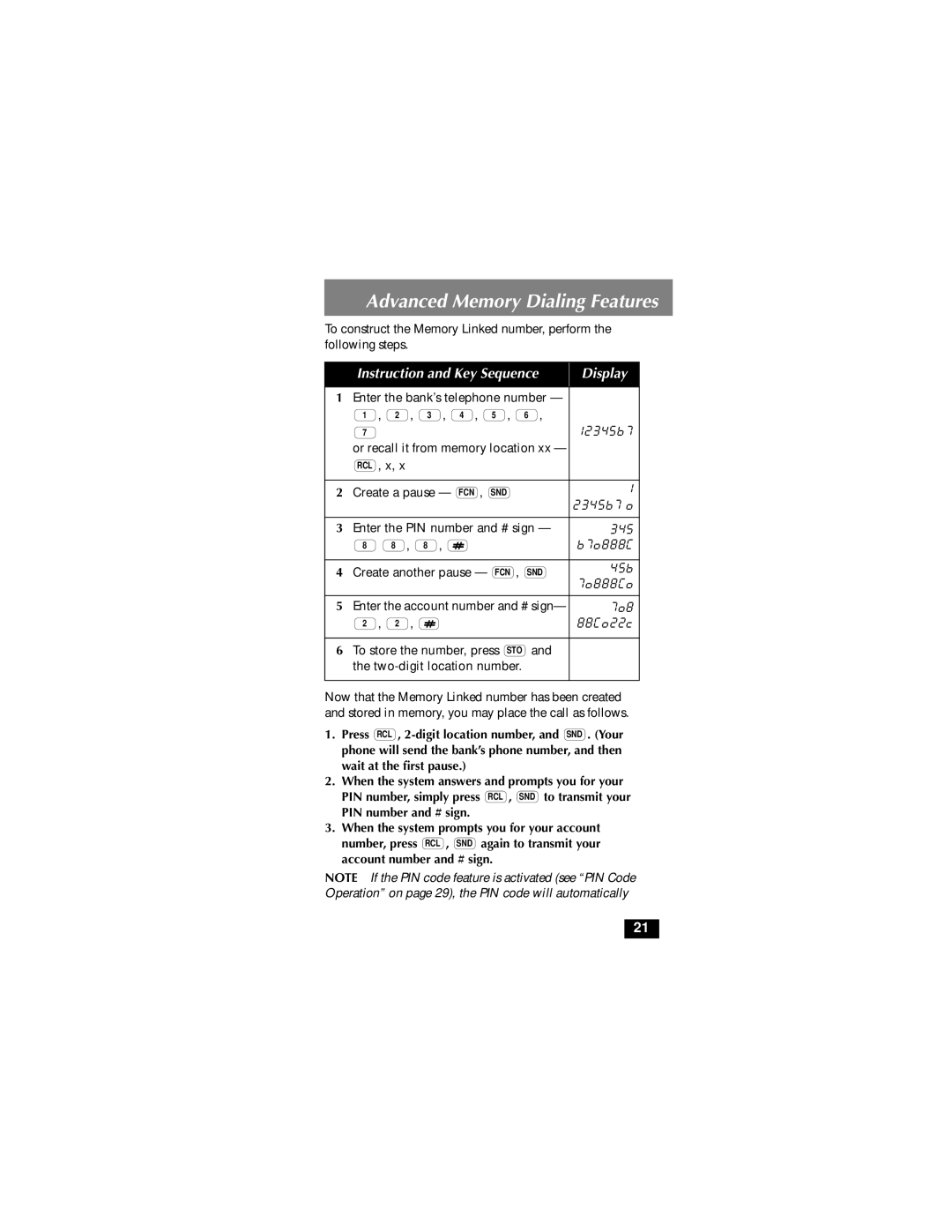Advanced Memory Dialing Features
To construct the Memory Linked number, perform the following steps.
Instruction and Key Sequence
Display
1Enter the bank’s telephone number —
| 1 , | 2 , | 3 , | 4 , | 5 , | 6 , |
| |
| 7 |
|
|
|
|
| 1234567 | |
| or recall it from memory location xx — |
| ||||||
| RCL , x, x |
|
|
|
|
| ||
2 | Create a pause — | FCN , | SND |
| 1 | |||
| 234567 o | |||||||
|
|
|
|
|
|
| ||
3 | Enter the PIN number and # sign — | 345 | ||||||
| 8 | 8 , | 8 , |
|
|
| 67o888C | |
4 | Create another pause — | FCN , | SND | 456 | ||||
7o888Co | ||||||||
|
|
|
|
|
|
| ||
5 | Enter the account number and # sign— | 7o8 | ||||||
| 2 , | 2 , |
|
|
|
| 88Co22c | |
6To store the number, press STO and the
Now that the Memory Linked number has been created and stored in memory, you may place the call as follows.
1.Press RCL ,
2.When the system answers and prompts you for your PIN number, simply press RCL , SND to transmit your PIN number and # sign.
3.When the system prompts you for your account number, press RCL , SND again to transmit your account number and # sign.
NOTE If the PIN code feature is activated (see “PIN Code Operation” on page 29), the PIN code will automatically
21