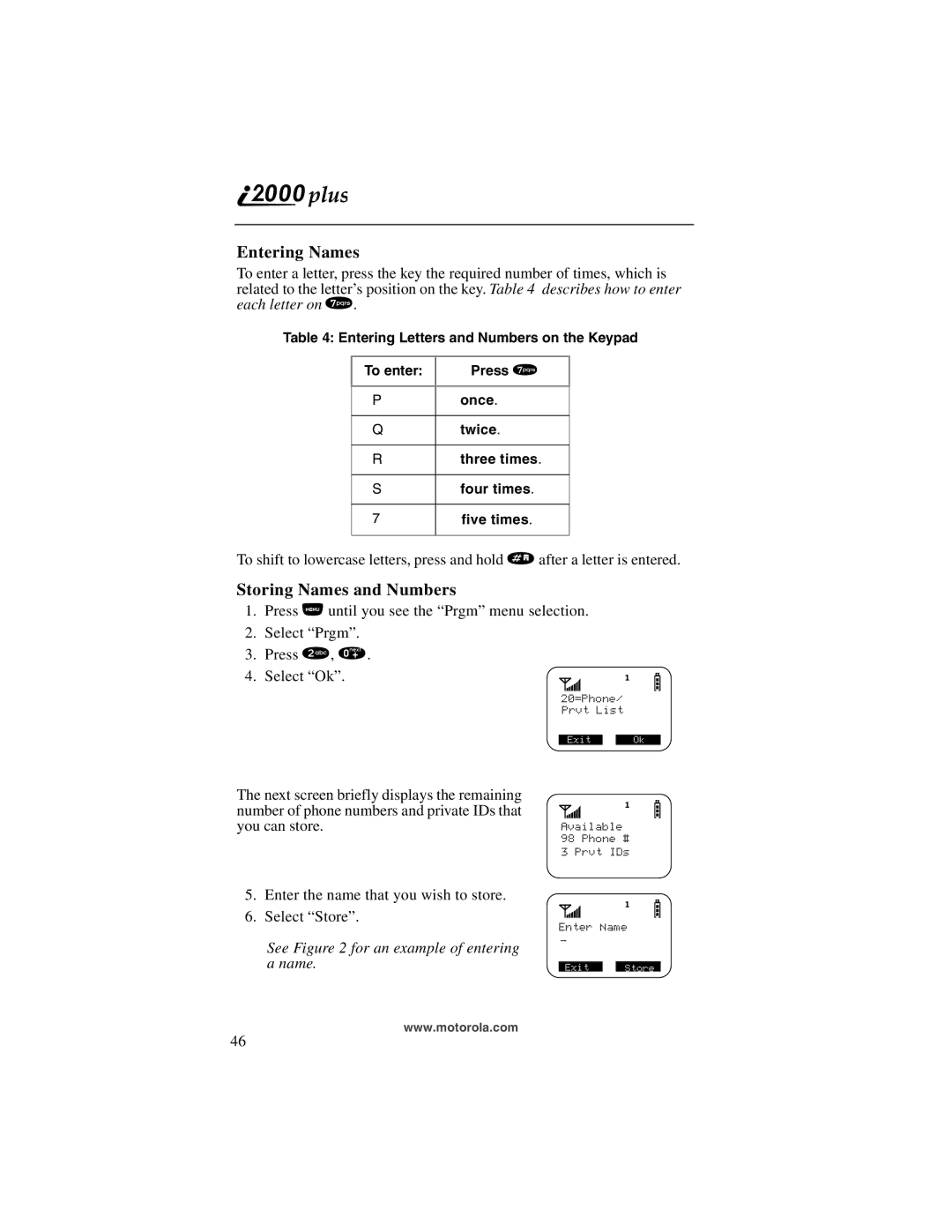Entering Names
To enter a letter, press the key the required number of times, which is related to the letter’s position on the key. Table 4 describes how to enter each letter on 7.
Table 4: Entering Letters and Numbers on the Keypad
To enter: | Press 7 |
Ponce.
Qtwice.
Rthree times.
Sfour times.
7five times.
To shift to lowercase letters, press and hold #after a letter is entered.
Storing Names and Numbers
1.Press n until you see the “Prgm” menu selection.
2.Select “Prgm”.
3.Press 2, 0.
4. Select “Ok”.
20=Phone/ Prvt List
Exit | Ok |
The next screen briefly displays the remaining number of phone numbers and private IDs that you can store.
5.Enter the name that you wish to store.
6.Select “Store”.
See Figure 2 for an example of entering a name.
Available
98 Phone #
3 Prvt IDs
Enter Name
_
Exit | Store |
www.motorola.com
46