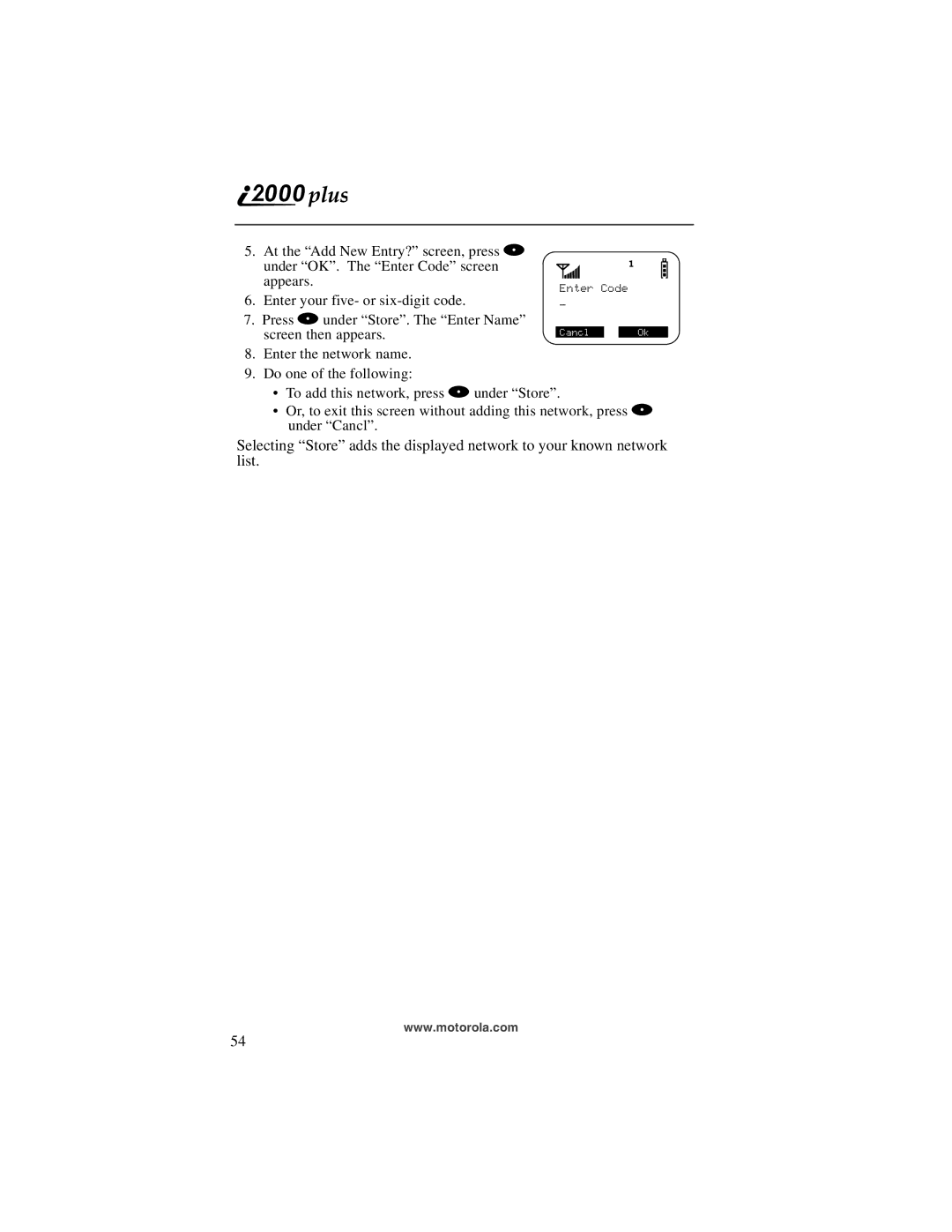5. | At the “Add New Entry?” screen, press o |
|
|
|
|
|
| under “OK”. The “Enter Code” screen |
|
|
|
|
|
|
|
|
|
|
| |
| appears. | Enter Code |
|
| ||
|
|
| ||||
6. | Enter your five- or |
|
| |||
_ |
|
|
|
| ||
7. Press o under “Store”. The “Enter Name” |
|
|
|
|
| |
| screen then appears. | Cancl |
|
| Ok | |
|
|
|
|
|
| |
8.Enter the network name.
9.Do one of the following:
•To add this network, press o under “Store”.
•Or, to exit this screen without adding this network, press o under “Cancl”.
Selecting “Store” adds the displayed network to your known network list.
www.motorola.com
54