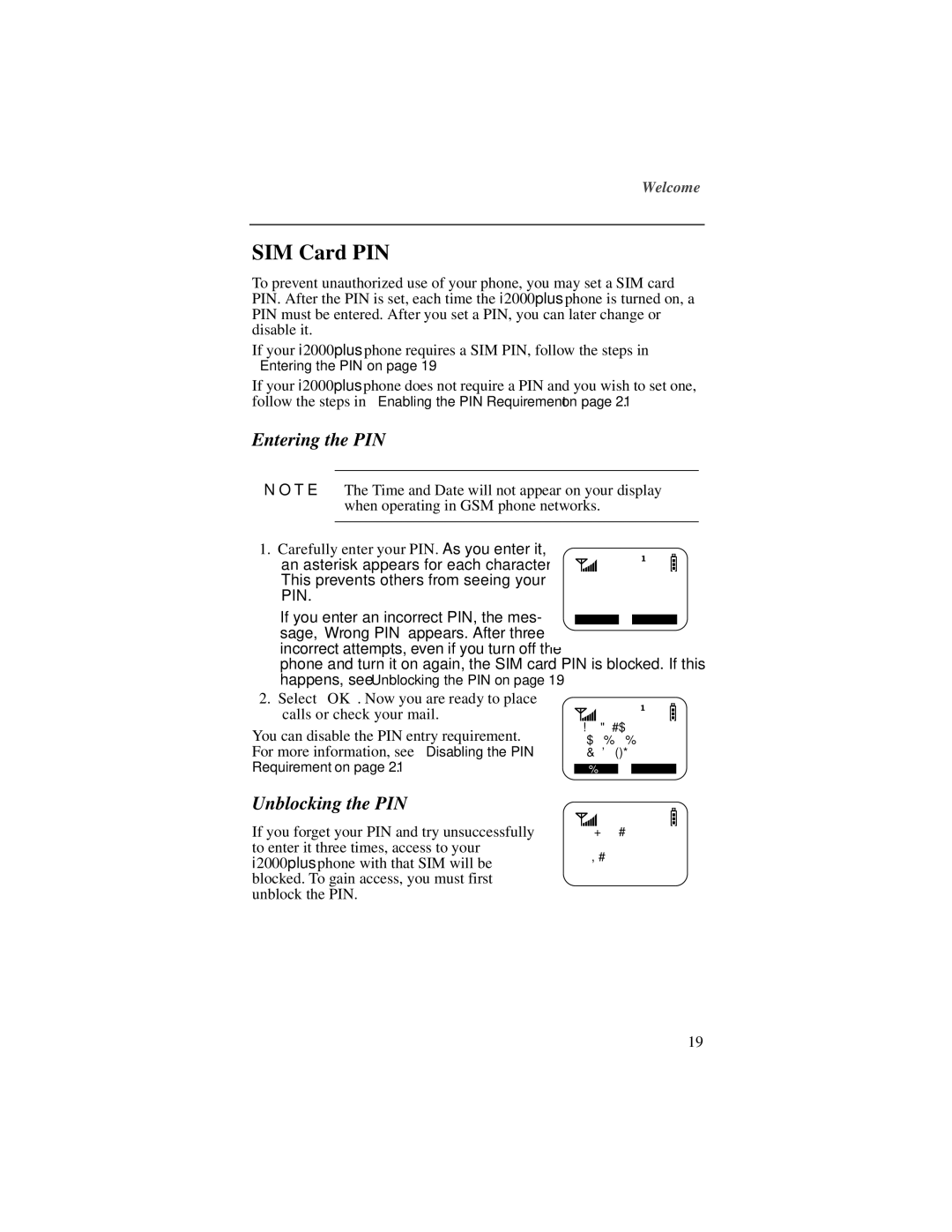Welcome
SIM Card PIN
To prevent unauthorized use of your phone, you may set a SIM card PIN. After the PIN is set, each time the i2000plus phone is turned on, a PIN must be entered. After you set a PIN, you can later change or disable it.
If your i2000plus phone requires a SIM PIN, follow the steps in “Entering the PIN” on page 19.
If your i2000plus phone does not require a PIN and you wish to set one, follow the steps in “Enabling the PIN Requirement” on page 21.
Entering the PIN
N O T E The Time and Date will not appear on your display when operating in GSM phone networks.
1.Carefully enter your PIN. As you enter it, an asterisk appears for each character. This prevents others from seeing your PIN.
Enter
SIM PIN
****
If you enter an incorrect PIN, the mes- |
|
|
|
|
Cancl |
| Ok |
| |
sage, “Wrong PIN” appears. After three |
|
|
|
|
incorrect attempts, even if you turn off the
phone and turn it on again, the SIM card PIN is blocked. If this happens, see “Unblocking the PIN” on page 19.
2. Select “OK”. Now you are ready to place calls or check your mail.
You can disable the PIN entry requirement. For more information, see “Disabling the PIN Requirement” on page 21.
Phone Ready
(System Name)
2:12p 07/21
Name |
Unblocking the PIN
If you forget your PIN and try unsuccessfully to enter it three times, access to your i2000plus phone with that SIM will be blocked. To gain access, you must first unblock the PIN.
PIN Blocked
Call Your
Provider
Name Mail
19