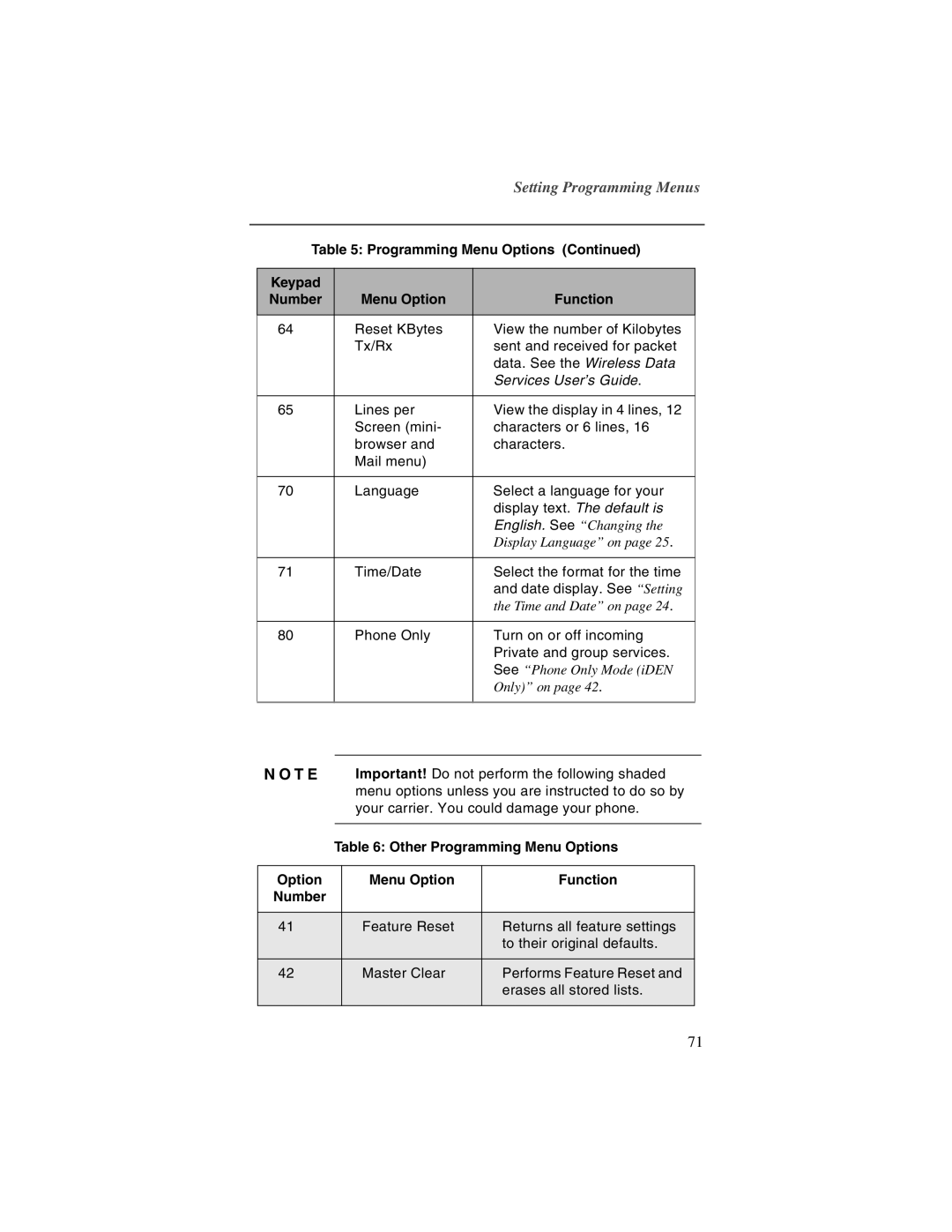Setting Programming Menus
Table 5: Programming Menu Options (Continued)
Keypad |
|
|
Number | Menu Option | Function |
|
|
|
64 | Reset KBytes | View the number of Kilobytes |
| Tx/Rx | sent and received for packet |
|
| data. See the Wireless Data |
|
| Services User’s Guide. |
|
|
|
65 | Lines per | View the display in 4 lines, 12 |
| Screen (mini- | characters or 6 lines, 16 |
| browser and | characters. |
| Mail menu) |
|
|
|
|
70 | Language | Select a language for your |
|
| display text. The default is |
|
| English. See “Changing the |
|
| Display Language” on page 25. |
|
|
|
71 | Time/Date | Select the format for the time |
|
| and date display. See “Setting |
|
| the Time and Date” on page 24. |
|
|
|
80 | Phone Only | Turn on or off incoming |
|
| Private and group services. |
|
| See “Phone Only Mode (iDEN |
|
| Only)” on page 42. |
|
|
|
N O T E Important! Do not perform the following shaded menu options unless you are instructed to do so by your carrier. You could damage your phone.
Table 6: Other Programming Menu Options
Option | Menu Option | Function |
Number |
|
|
|
|
|
41 | Feature Reset | Returns all feature settings |
|
| to their original defaults. |
|
|
|
42 | Master Clear | Performs Feature Reset and |
|
| erases all stored lists. |
|
|
|
71