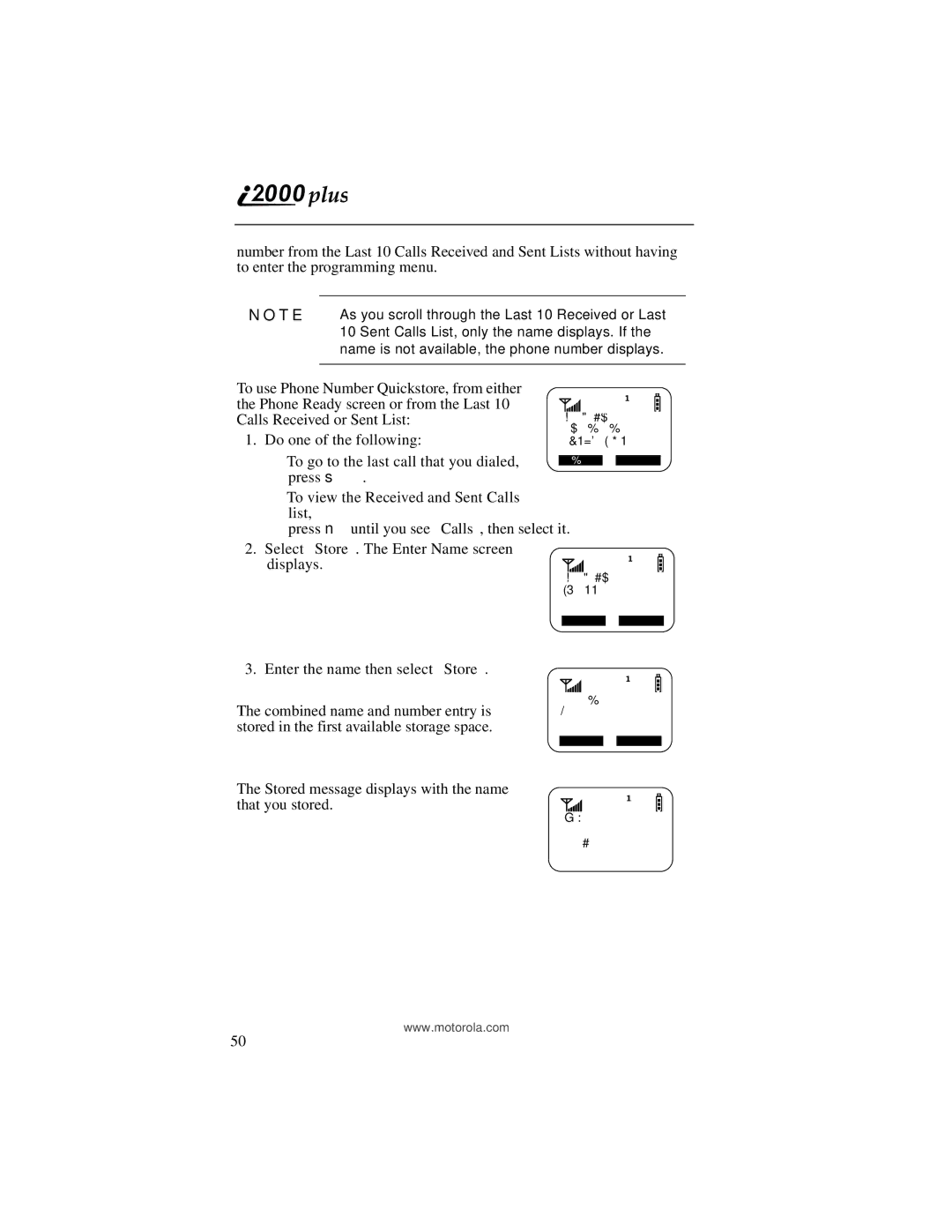number from the Last 10 Calls Received and Sent Lists without having to enter the programming menu.
N O T E As you scroll through the Last 10 Received or Last 10 Sent Calls List, only the name displays. If the name is not available, the phone number displays.
To use Phone Number Quickstore, from either the Phone Ready screen or from the Last 10 Calls Received or Sent List:
1. Do one of the following:
Phone Ready (System Name) 12:43p 01/14
•To go to the last call that you dialed, press s.
Name |
•To view the Received and Sent Calls list,
press n until you see “Calls”, then select it.
2.Select “Store”. The Enter Name screen
displays.
Phone Ready 0=5554455
Cancl | Store |
3. Enter the name then select “Store”.
The combined name and number entry is stored in the first available storage space.
The Stored message displays with the name that you stored.
Enter Name
_
Cancl | Store |
JOHN 5551212 Stored
www.motorola.com
50