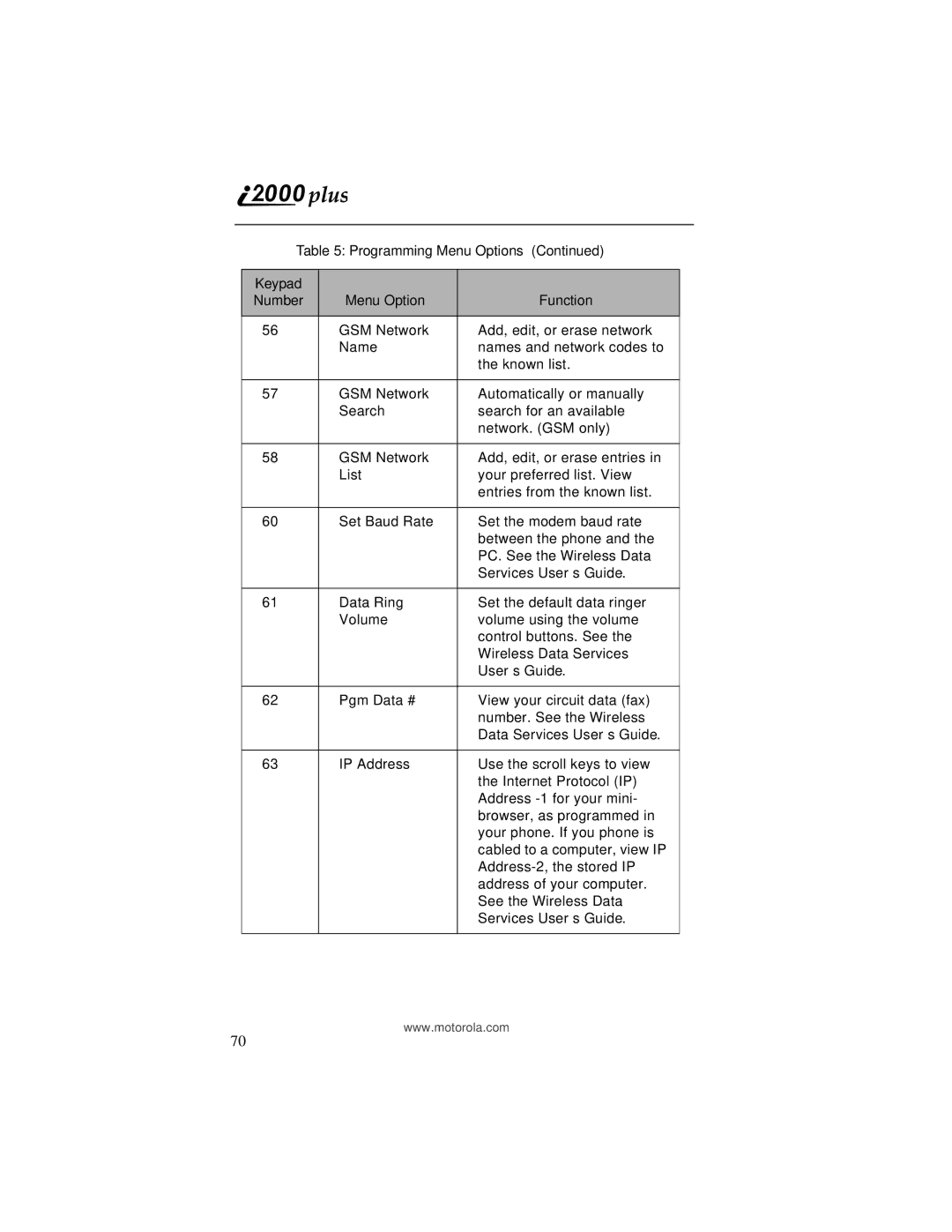Table 5: Programming Menu Options (Continued)
Keypad |
|
|
Number | Menu Option | Function |
|
|
|
56 | GSM Network | Add, edit, or erase network |
| Name | names and network codes to |
|
| the known list. |
|
|
|
57 | GSM Network | Automatically or manually |
| Search | search for an available |
|
| network. (GSM only) |
|
|
|
58 | GSM Network | Add, edit, or erase entries in |
| List | your preferred list. View |
|
| entries from the known list. |
|
|
|
60 | Set Baud Rate | Set the modem baud rate |
|
| between the phone and the |
|
| PC. See the Wireless Data |
|
| Services User’s Guide. |
|
|
|
61 | Data Ring | Set the default data ringer |
| Volume | volume using the volume |
|
| control buttons. See the |
|
| Wireless Data Services |
|
| User’s Guide. |
|
|
|
62 | Pgm Data # | View your circuit data (fax) |
|
| number. See the Wireless |
|
| Data Services User’s Guide. |
|
|
|
63 | IP Address | Use the scroll keys to view |
|
| the Internet Protocol (IP) |
|
| Address |
|
| browser, as programmed in |
|
| your phone. If you phone is |
|
| cabled to a computer, view IP |
|
| |
|
| address of your computer. |
|
| See the Wireless Data |
|
| Services User’s Guide. |
|
|
|
www.motorola.com
70