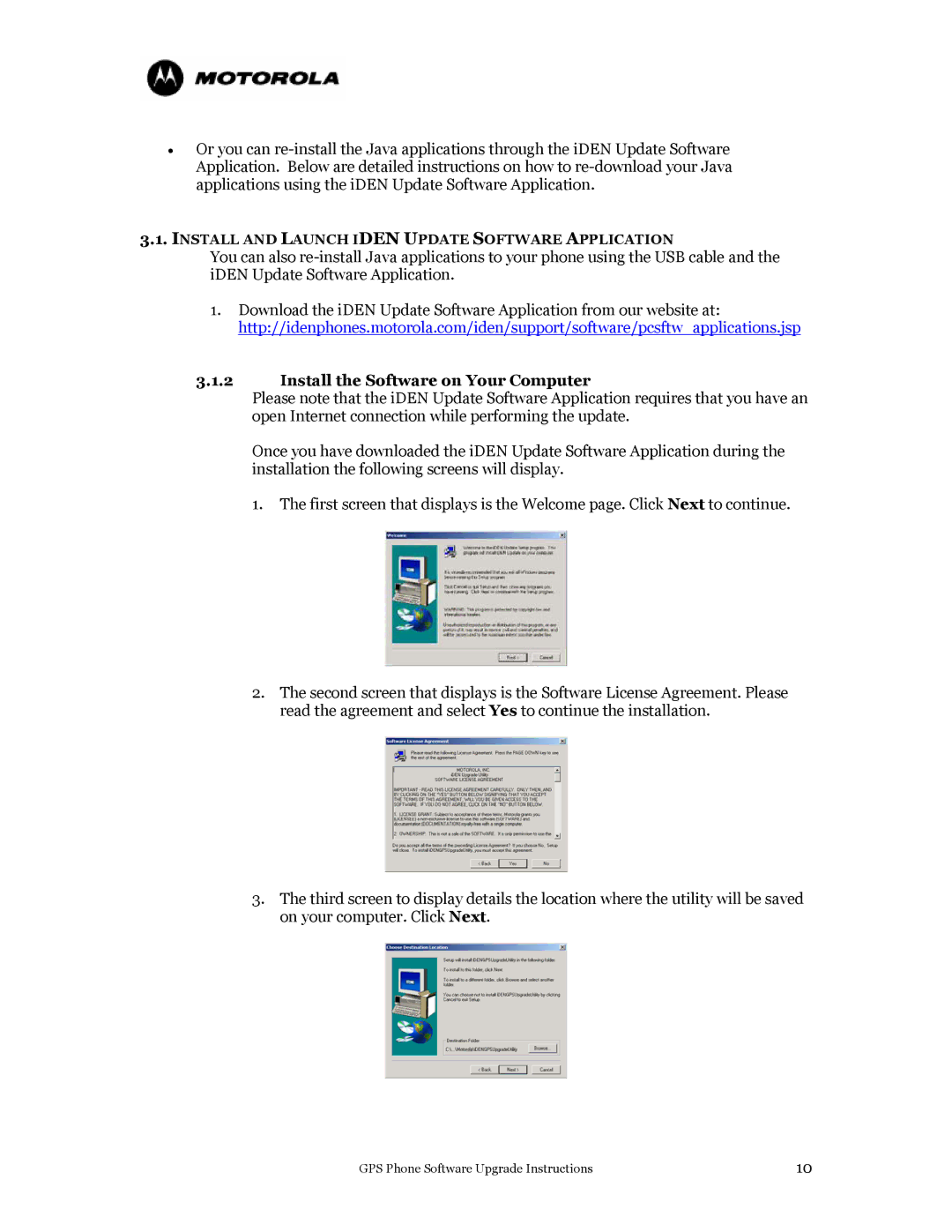•Or you can
3.1.INSTALL AND LAUNCH IDEN UPDATE SOFTWARE APPLICATION
You can also
1.Download the iDEN Update Software Application from our website at: http://idenphones.motorola.com/iden/support/software/pcsftw_applications.jsp
3.1.2Install the Software on Your Computer
Please note that the iDEN Update Software Application requires that you have an open Internet connection while performing the update.
Once you have downloaded the iDEN Update Software Application during the installation the following screens will display.
1.The first screen that displays is the Welcome page. Click Next to continue.
2.The second screen that displays is the Software License Agreement. Please read the agreement and select Yes to continue the installation.
3.The third screen to display details the location where the utility will be saved on your computer. Click Next.
GPS Phone Software Upgrade Instructions | 10 |