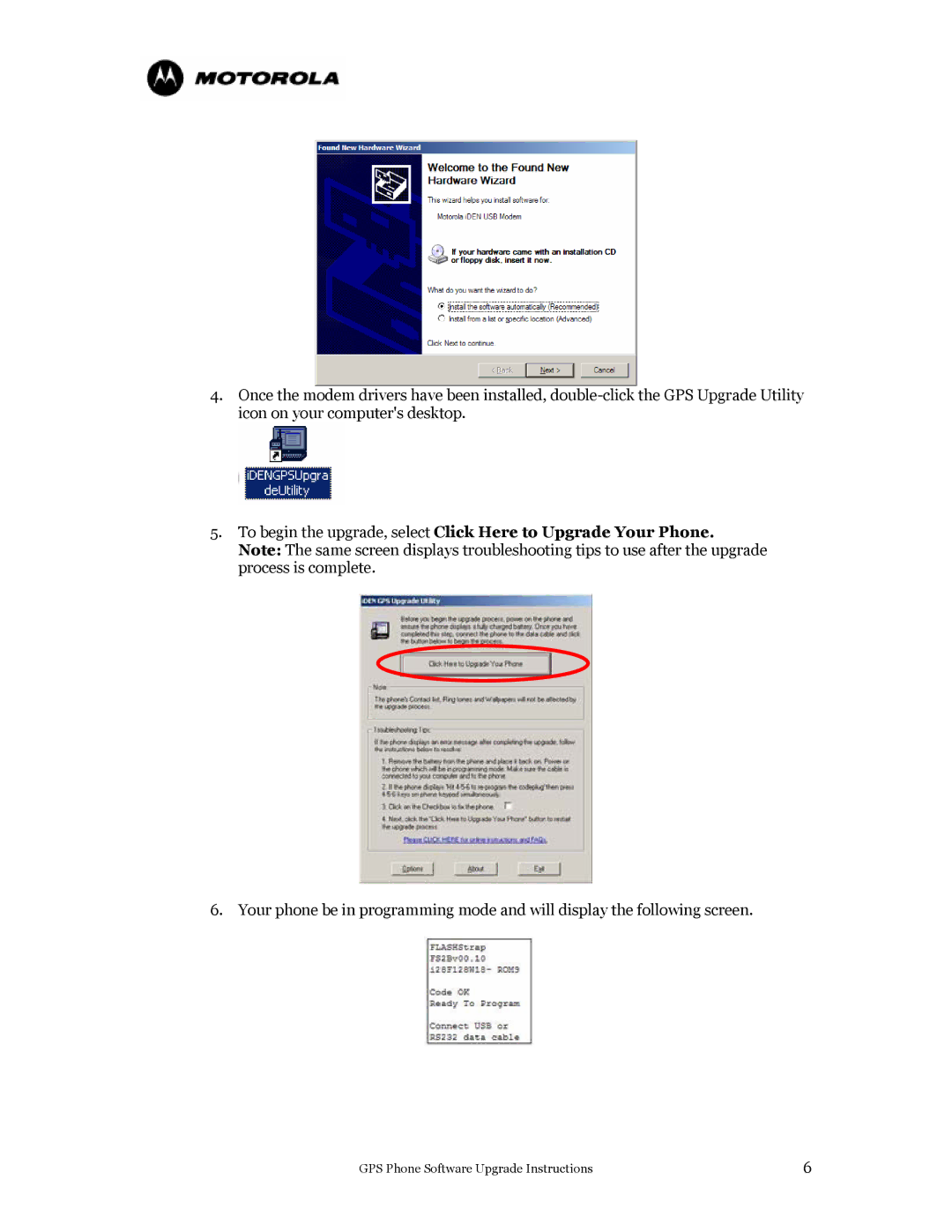4.Once the modem drivers have been installed,
5.To begin the upgrade, select Click Here to Upgrade Your Phone. Note: The same screen displays troubleshooting tips to use after the upgrade process is complete.
6. Your phone be in programming mode and will display the following screen.
GPS Phone Software Upgrade Instructions | 6 |