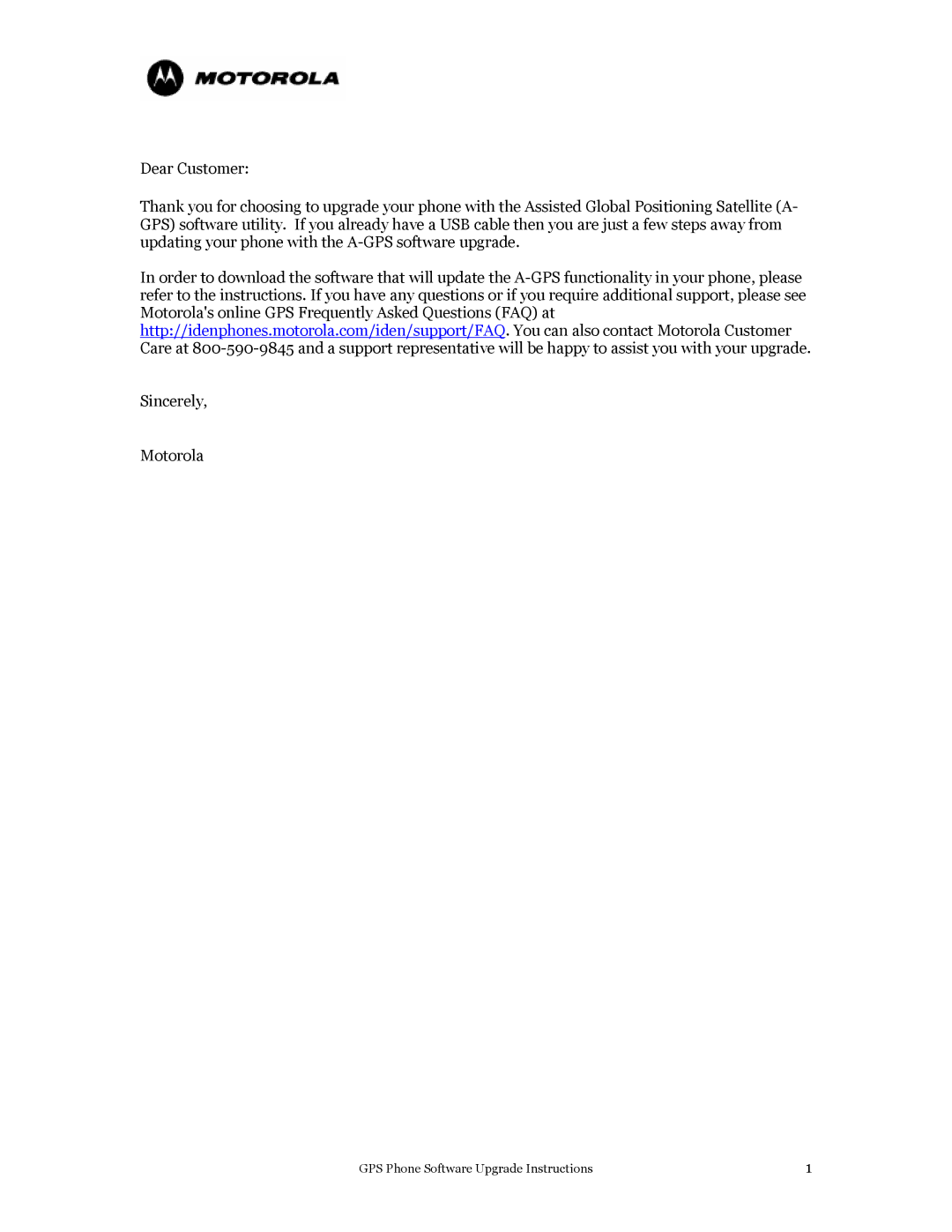Dear Customer:
Thank you for choosing to upgrade your phone with the Assisted Global Positioning Satellite (A- GPS) software utility. If you already have a USB cable then you are just a few steps away from updating your phone with the A-GPS software upgrade.
In order to download the software that will update the A-GPS functionality in your phone, please refer to the instructions. If you have any questions or if you require additional support, please see Motorola's online GPS Frequently Asked Questions (FAQ) at http://idenphones.motorola.com/iden/support/FAQ. You can also contact Motorola Customer Care at 800-590-9845 and a support representative will be happy to assist you with your upgrade.
Sincerely,
Motorola
GPS Phone Software Upgrade Instructions | 1 |