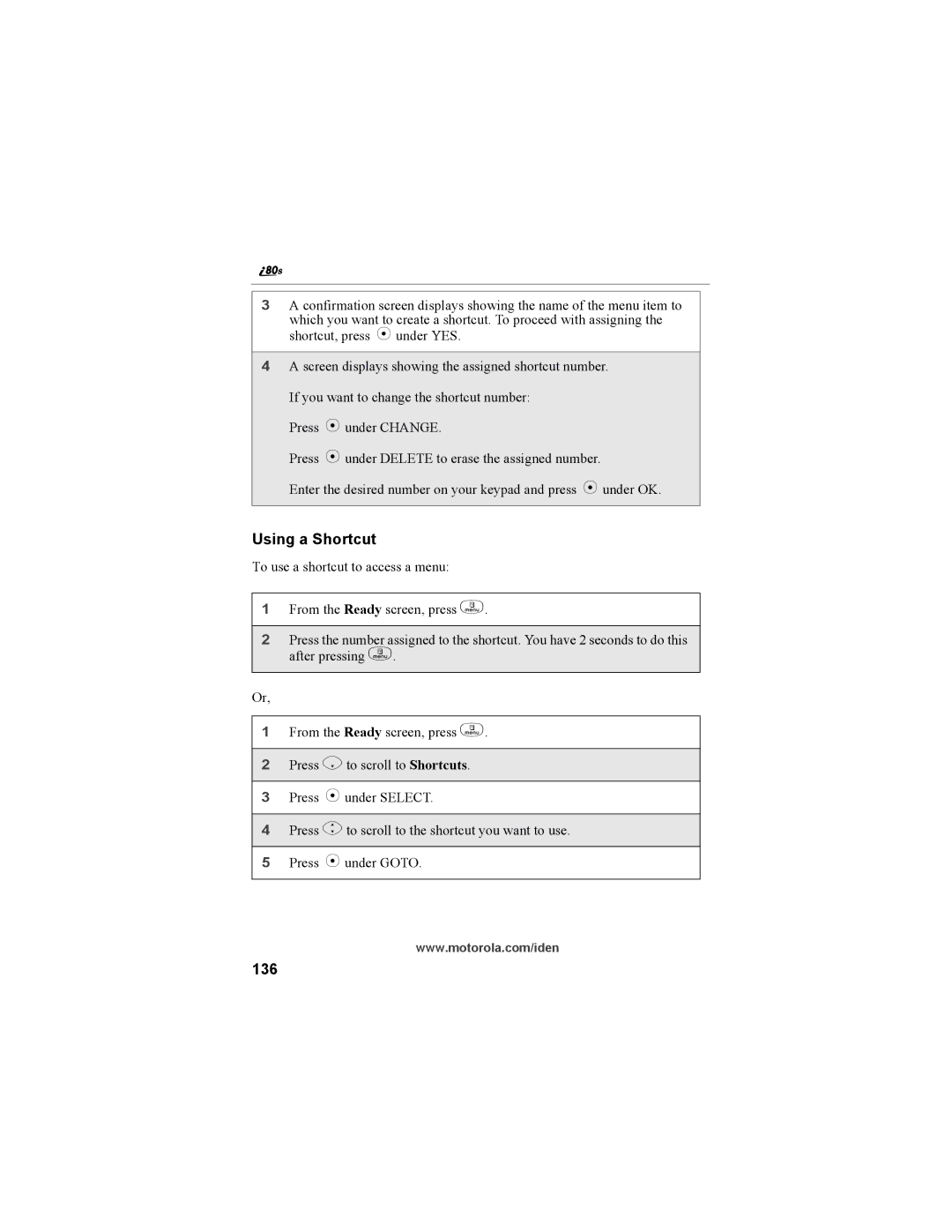3A confirmation screen displays showing the name of the menu item to which you want to create a shortcut. To proceed with assigning the shortcut, press A under YES.
4A screen displays showing the assigned shortcut number. If you want to change the shortcut number:
Press A under CHANGE.
Press A under DELETE to erase the assigned number.
Enter the desired number on your keypad and press A under OK.
Using a Shortcut
To use a shortcut to access a menu:
1From the Ready screen, press m.
2Press the number assigned to the shortcut. You have 2 seconds to do this after pressing m.
Or,
1From the Ready screen, press m.
2Press R to scroll to Shortcuts.
3Press B under SELECT.
4Press S to scroll to the shortcut you want to use.
5Press B under GOTO.
www.motorola.com/iden