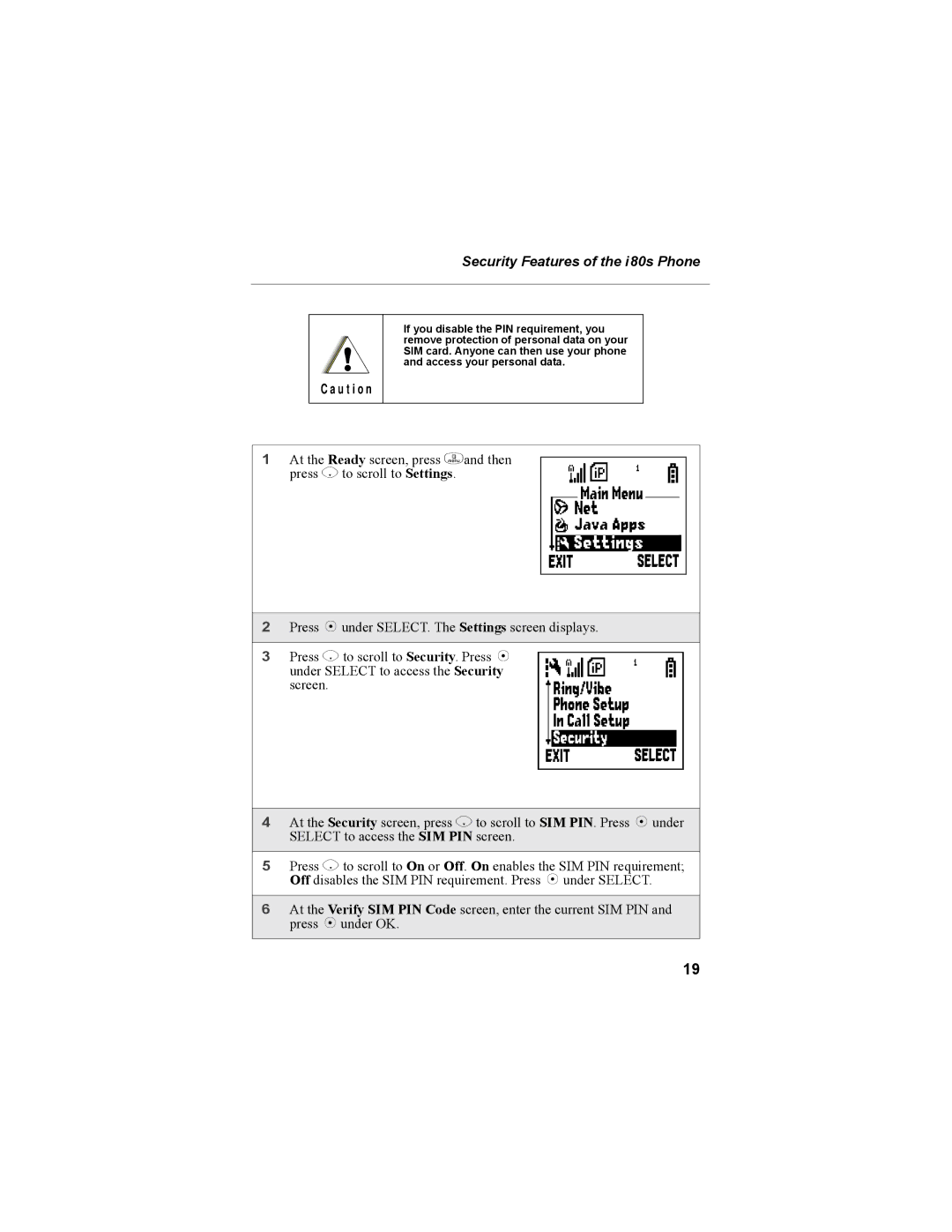Security Features of the i80s Phone
!
C a u t i o n
If you disable the PIN requirement, you remove protection of personal data on your SIM card. Anyone can then use your phone and access your personal data.
1 At the Ready screen, press mand then | B |
press R to scroll to Settings. |
2Press B under SELECT. The Settings screen displays.
3Press R to scroll to Security. Press B Cunder SELECT to access the Securityscreen.
4At the Security screen, press R to scroll to SIM PIN. Press B under SELECT to access the SIM PIN screen.
5Press R to scroll to On or Off. On enables the SIM PIN requirement; Off disables the SIM PIN requirement. Press B under SELECT.
6At the Verify SIM PIN Code screen, enter the current SIM PIN and press B under OK.
19