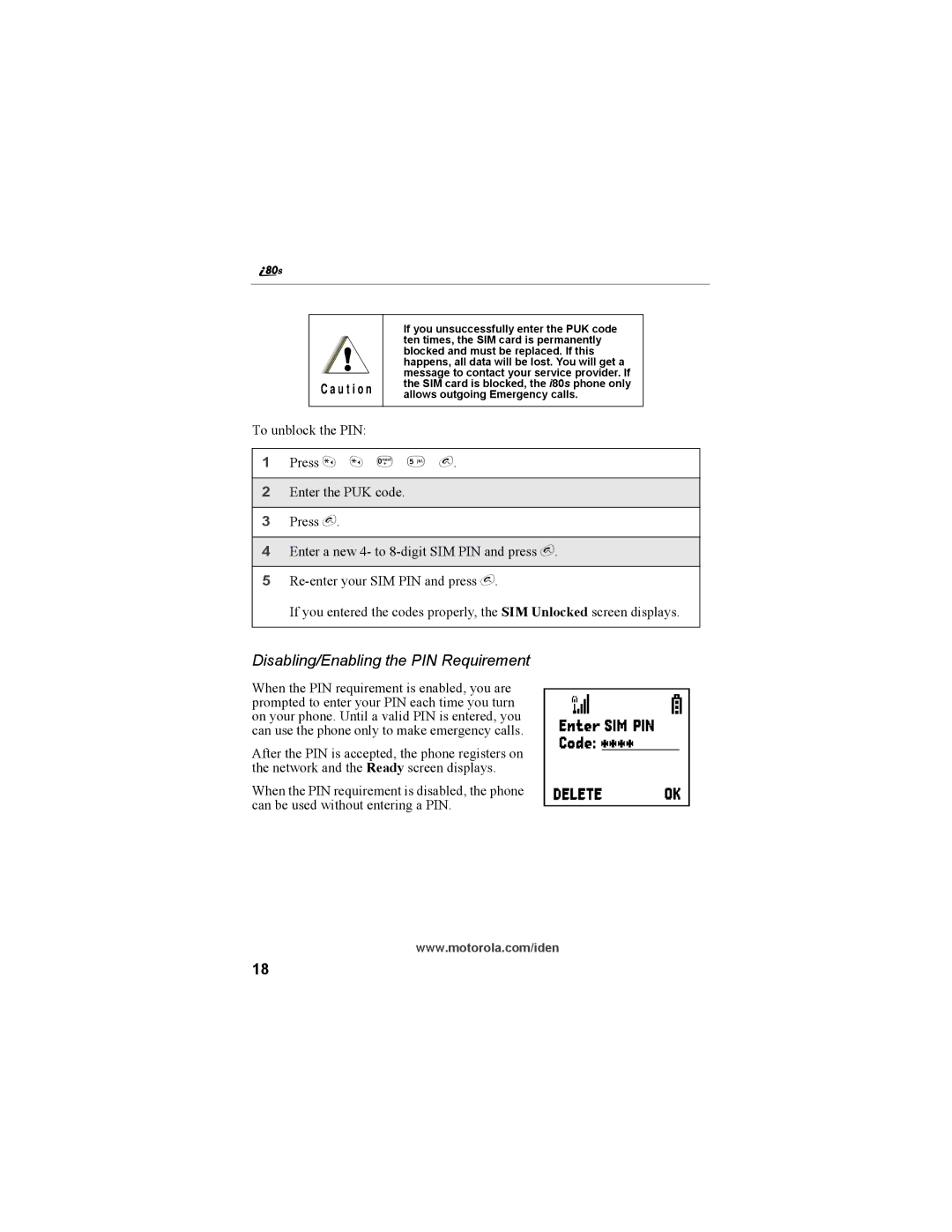!
C a u t i o n
If you unsuccessfully enter the PUK code ten times, the SIM card is permanently blocked and must be replaced. If this happens, all data will be lost. You will get a message to contact your service provider. If the SIM card is blocked, the i80s phone only allows outgoing Emergency calls.
To unblock the PIN:
1 Press * * 0 5 e.
2Enter the PUK code.
3Press e.
4Enter a new 4- to
5
If you entered the codes properly, the SIM Unlocked screen displays.
Disabling/Enabling the PIN Requirement
When the PIN requirement is enabled, you are prompted to enter your PIN each time you turn on your phone. Until a valid PIN is entered, you can use the phone only to make emergency calls.
After the PIN is accepted, the phone registers on the network and the Ready screen displays.
When the PIN requirement is disabled, the phone | P |
can be used without entering a PIN. |
www.motorola.com/iden
18