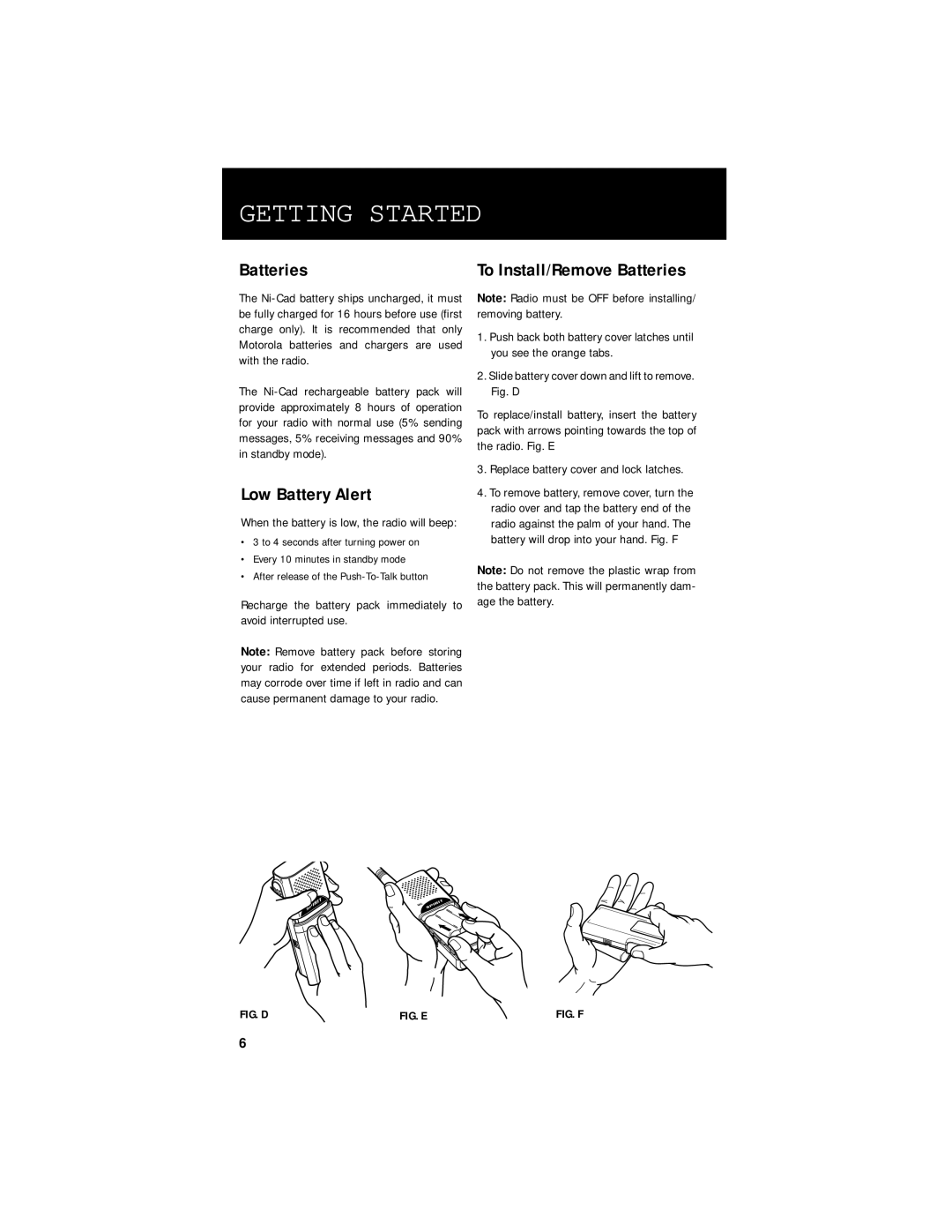GETTING STARTED
Batteries | To Install/Remove Batteries |
The
The
Low Battery Alert
When the battery is low, the radio will beep:
•3 to 4 seconds after turning power on
•Every 10 minutes in standby mode
•After release of the
Recharge the battery pack immediately to avoid interrupted use.
Note: Remove battery pack before storing your radio for extended periods. Batteries may corrode over time if left in radio and can cause permanent damage to your radio.
FIG. D | FIG. E |
|
|
Note: Radio must be OFF before installing/ removing battery.
1.Push back both battery cover latches until you see the orange tabs.
2.Slide battery cover down and lift to remove. Fig. D
To replace/install battery, insert the battery pack with arrows pointing towards the top of the radio. Fig. E
3.Replace battery cover and lock latches.
4.To remove battery, remove cover, turn the radio over and tap the battery end of the radio against the palm of your hand. The battery will drop into your hand. Fig. F
Note: Do not remove the plastic wrap from the battery pack. This will permanently dam- age the battery.
FIG. F
6