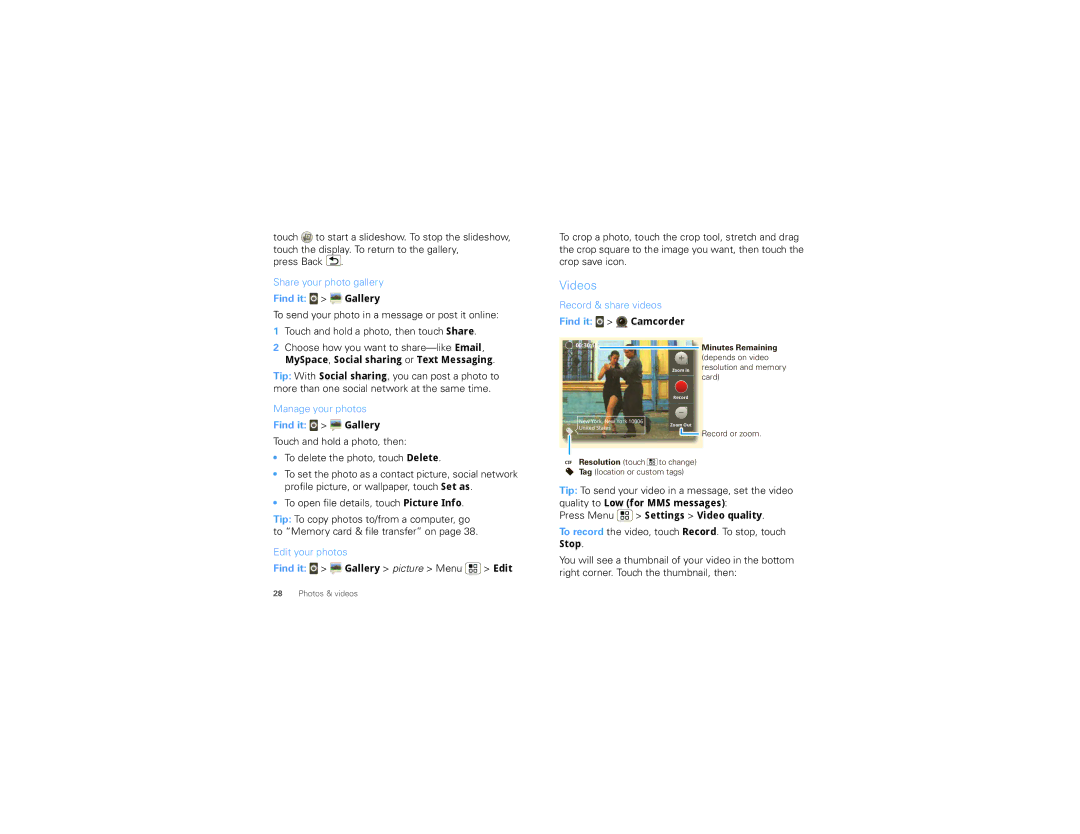GET on Track
Page
More
Welcome
Motorola Charm with Motoblur
Answers Touch My Device
Tip Your phone can automatically switch to vibrate
Your phone
Contents
Let’s go
Set up & go
Tip To save battery life, see Battery tips on
Your Motoblur account
Turn it on & off
Wi-Fi connect
Cool content & more
Security
Backtrack pad
Touchscreen & keys
Touchscreen
Menu, home, & back keys
Home screen
Power & sleep key
Volume keys
Quick start Home screen
Phone status & notifications
SafeSearch and choose a setting
Search
To search, use a Search widget if you have one on
Ringtones
Personalize
Widgets
To set vibrate for messages, touch Messaging
Quick launch shortcuts
Display settings
Sounds
Date & time
Apps & updates
Add account
Using your computer
Social networking
Find it Accounts Add account
Edit & delete accounts
Update your status
View account updates & features
Find it Accounts
Make & answer calls
Calls
Quick start Calls
End calls
Handsfree
Enter numbers during a call
Speed dial
Mute & hold
Your caller ID
TTY mode
Your phone number
Call forwarding & waiting
Import contacts from your SIM
Contacts
Quick start Contacts
Emergency call
Edit or delete contacts
Call, text, or email contacts
View & use contacts
Link contacts
Synchronize contacts
Where are contacts saved? Your phone saves new
Create contacts
My details
Read & reply to messages
Messaging
Quick start Messaging
To open options, touch
Set up messaging
Create messages
Send & receive attachments
Find it IM
Instant messages
Voicemail
Play it. For options, press Menu
Text entry
Text entry settings
When you enter text, your phone automatically
Touchscreen keypad
Tips & tricks
Move a widget or
Battery tips
Add a shortcut on
Shortcut
Photos & videos
Sound & display Brightness dimmer setting
Sound & display Screen timeout shorter setting
Photos
View your photos
Photo options
Options
Find it
Find it Gallery
Press Menu Settings Video quality
Videos
MySpace, Social sharing or Text Messaging
Find it Gallery video
Music
Quick start Music
Find it Music My Music
Set up music
Card, press Menu Settings SD card & storage
Get music
Transfer using Windows Media Player
Transfer using USB
To use a USB cable, see Memory card & file transfer on
Connect
Web
Quick start Browser
Web2go
Web touch tips
Browser options
Download apps
Google Maps
Location
YouTube
Latitude
Share location
Add & remove friends
Find it Maps Menu Latitude
Hide your location
Turn Bluetooth power on or off
Wireless
Quick start Wireless
Connect Bluetooth devices
Airplane Mode
Turn Wi-Fi power on or off
Connect Wi-Fi networks
Phone Network
Memory card & file transfer
Memory card
View & transfer files
Use a computer on
Connect through a Wi-Fi network
Touch Phone Portal
Connect through a USB cable
Calendar
Alarm clock
Tools
Calculator
Quickoffice
Find it Menu Settings Location & security
Security
Quick start Security
Passcode lock
Screen lock
Lock pattern
Personalize your lock screen
Reset
Lock your SIM
Lost, stolen, broken, cleared
Restore your phone
Track your phone
Remote clear
Troubleshooting
Crash recovery
Service & repairs
Battery Use & Safety
Battery Charging
Repetitive Motion
Driving Precautions
Seizures/Blackouts
Small Children
Glass Parts
Operational Warnings
Radio Frequency RF Energy
Specific Absorption Rate Ieee
RF Energy Interference/Compatibility
Information from the World Health Organization
European Union Directives Conformance Statement
FCC Notice to Users
Industry Canada Notice to Users
Navigation
Smart Practices While Driving
Privacy & Data Security
Recycling
Mobile Devices & Accessories
Use & Care
California Perchlorate Label
Software Copyright Notice
Content Copyright
Hearing Aid Compatibility with Mobile Phones
Open Source Software Information
What Does this Warranty Cover?
Service & Repairs
Motorola Limited Warranty for the United States and Canada
Export Law Assurances
Who is Covered?
What Will Motorola Do?
How to Obtain Warranty Service or Other Information
What Other Limitations are There?
Copyright & Trademarks

![]() to start a slideshow. To stop the slideshow, touch the display. To return to the gallery,
to start a slideshow. To stop the slideshow, touch the display. To return to the gallery,![]() .
. >
> 
 Gallery
Gallery![]() >
> ![]()
![]() Gallery
Gallery >
>  Camcorder
Camcorder![]() 00:30:10
00:30:10![]() >
> ![]()
![]() Gallery > picture > Menu
Gallery > picture > Menu ![]() > Edit
> Edit![]() to change)
to change)![]() Tag (location or custom tags)
Tag (location or custom tags) > Settings > Video quality.
> Settings > Video quality.