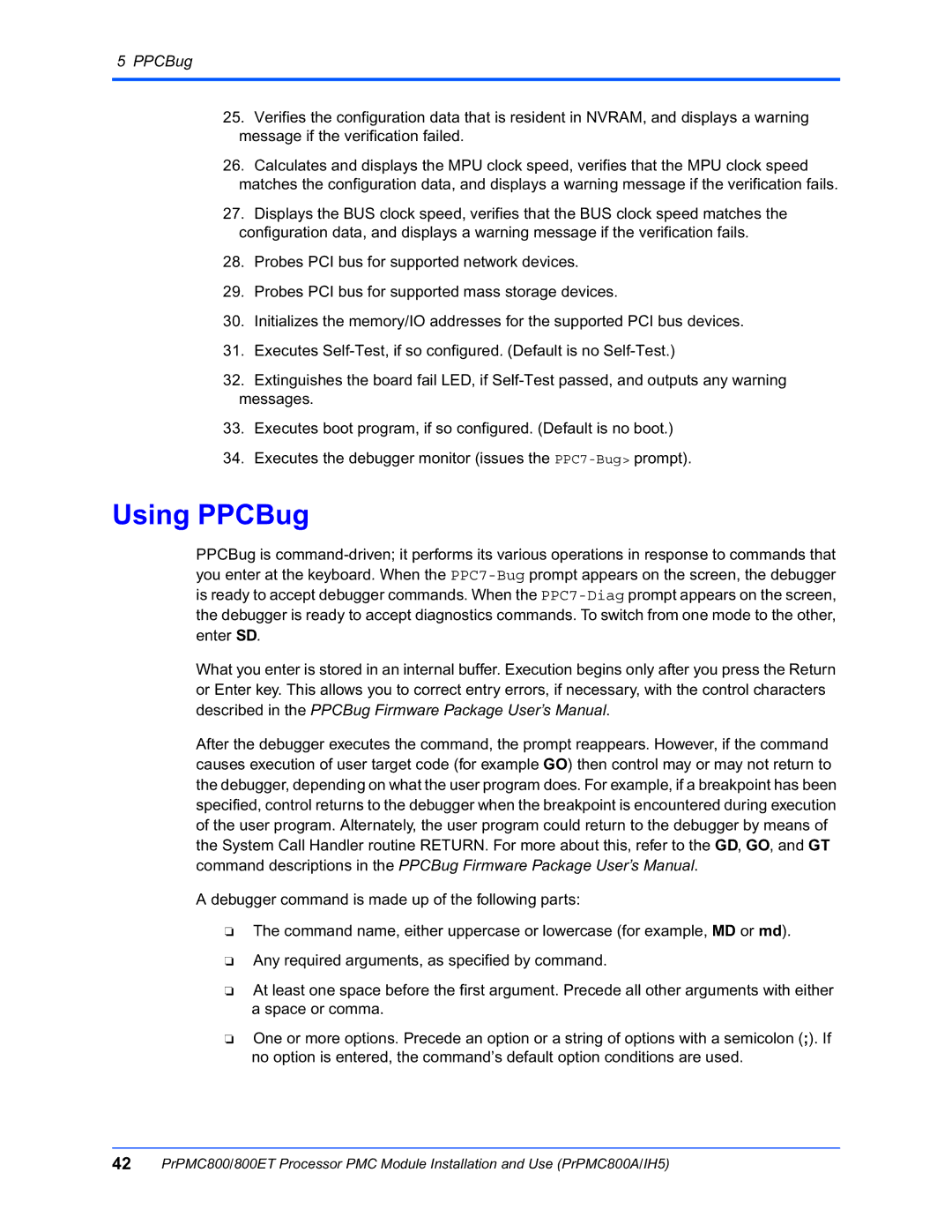PRPMC800A/IH5, PrPMC800/800ET Processor PMC Module specifications
The Motorola PrPMC800/800ET Processor PMC Module, specifically the PRPMC800A/IH5 variant, represents a significant advancement in embedded processing technology. Often utilized in telecommunications, aerospace, and defense applications, this PMC module is designed to provide robust performance in demanding environments, making it suitable for high-speed data processing and communication tasks.At the core of the PrPMC800 module is the PowerPC 750 architecture, known for its efficiency and power management capabilities. This 32-bit RISC processor is clocked at speeds reaching up to 800 MHz, allowing it to handle complex computations and multitasking scenarios effectively. The processor architecture supports a variety of software environments, including real-time operating systems and VxWorks, which enhances its adaptability across diverse applications.
One of the standout features of the PRPMC800A/IH5 module is its memory capacity. The module supports up to 1 GB of SDRAM, offering ample space for processing large datasets and executing multiple applications simultaneously. Furthermore, the integrated PCI bus facilitates high-speed connectivity with other modules and components in the system, ensuring rapid data transfer rates essential for real-time processing tasks.
An important characteristic of the PrPMC800 module is its thermal and environmental resilience. Designed with military-grade standards, it operates reliably in extreme conditions, including high temperatures and vibrations. This makes it particularly suitable for rugged applications where standard commercial-grade processors may fail.
The module also incorporates advanced I/O capabilities, featuring dual Gigabit Ethernet ports which enhance networking performance. Additional serial ports and interrupt handling further improve the module's versatility, allowing it to interface seamlessly with various peripheral devices and systems.
In summary, the Motorola PrPMC800/800ET Processor PMC Module, represented by the PRPMC800A/IH5 model, is an exemplary solution for applications requiring high performance, reliability, and adaptability. With its powerful PowerPC architecture, generous memory capacity, robust I/O capabilities, and proven ruggedness, this processor module stands out as a preferred choice for engineers and developers working in critical industries.