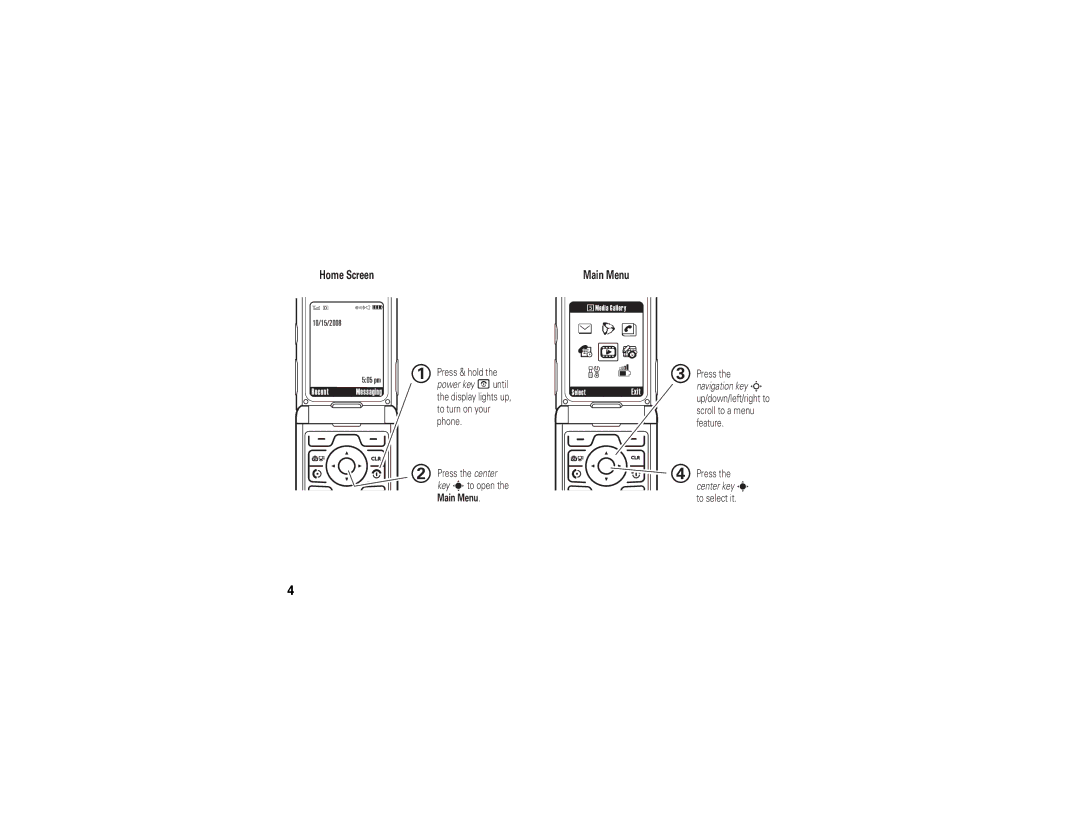Motomanual
Page
Hellomoto
Here’s a quick anatomy lesson
Make & answer calls
Take photo when camera is active & flip is closed
Home Screen
Motorola, Inc
Software Copyright Notice
Manual Number 6809512A63-O
Contents
Send a multimedia
Other features
Messages
Connections
Main menu
Menu map
Menu map
This is the standard main menu layout
Settings menu
Personalize
Use and Care
Use and Care
About this guide
Battery tips
Essentials
Essentials
To save battery life
Install the battery Charge the battery
To charge using the charger
To charge from your computer
Turn it on & off
Make a call
To turn off your phone, press and hold Ofor two seconds
Change the call alert
Adjust volume
Answer a call
Flip open
Call a stored phone number
View your phone number
Flip closed
Tips & tricks
Basics
Basics
Home screen
WED 8/23/06 845am
System status indicators
Only
Menu shortcuts
Select home screen menu icon
To Silent
Select by number
Entry mode
Enter text
Set entry modes
Español
ITAP
Français
Tap
Tap method
Text entry mode indicators
Non-text entry mode
Capitalization
ITAP method
Repeat the step above to enter more characters
Entry mode, see
Numeric method
Symbol method
External display
Delete letters & words
Find it s w Settings Initial Setup
Handsfree speaker
To use the speakerphone with your phone’s flip closed
Codes & passwords
Find it s wSettings Security New Passwords
Lock & unlock phone
Enter the four-digit unlock code, then press Ok
If you forget a code
To lock your phone
To unlock your phone
Set a style
Customize
Ring styles & alerts
Set alerts
Answer options
Wallpaper
Set screen saver
Brightness
Display timeout
Talking phone settings
Backlight
Agps limitations & tips
Conserve battery
Find it s w Settings Initial Setup Battery Save
Automatic redial
Calls
Change active line
Turn off a call alert
Agps during an emergency call
Recent calls
Speed dial
Return a missed call
Attach number
One-touch dial
Take photo
Entertainment
Take a photo
Entertainment
Go To Pictures
Adjust camera settings
Camera Setup
Capture Title
Find it s h Media Gallery Video Camera
Record video clips
Record a clip
You can record and play video clips on your phone
Play a clip
Adjust video camera settings
Fun & games
Manage video clips
Media Gallery Pictures
Manage pictures
Manage sounds
Media Gallery Sounds
Create & send message
Messages
Send a multimedia message
Messages
Picture msg menu options
Receive a multimedia message
Voicemail
Find it s eMessaging Voicemail
To check voicemail messages later
More messaging features
Messaging
Voicemail Setup
EMessaging Drafts
Select Save Picture or Save Sound
Cable connections
Bluetooth connections
Connections
Connections
Turn Bluetooth power on/off
Find it s w Settings Connection Bluetooth Link Setup
Set Bluetooth power to be on whenever your phone is on
Allow an unknown Bluetooth device to discover your phone
Place phone in discovery mode
Find it s w Settings Connection Bluetooth Link Find Me
Before you try to connect to another Bluetooth
Copy files to another device
Press Options, then select Connect Bluetooth
Connect to handsfree device during a call
You can move or copy a multimedia object
TTY operation
Set Bluetooth options
Find it s wSettings Connection Bluetooth Link Setup
Receive files from another device
Set TTY mode
Return to voice mode
Data & fax calls
Other features
Other features-advanced calling
Advanced calling
Contacts
Other features-contacts
Settings Initial Setup
Contacts New Entry
Delete entry
Features Edit entry
Features Copy multiple entries
Copy entry
Features Set picture ID for entry
Settings tRing Styles Style Detail Ringer IDs
Features Assign ringer ID to entry
Activate ringer IDs
Set primary number
Features Add more numbers or email addresses to entry
Features View entries by picture or list
Sort entries
Personalize
Voice commands
Other features-personalize
Select
Adapt advanced speech recognition to your voice
To reset speech recognition to the factory defaults
More personalizing features
Find it s w Settings Personalize Voice Dial Setup
Features Call & key volumes
Settings In-Call Setup MSG Alert
Settings Personalize Greeting
Settings Initial Setup Scroll
Settings Personalize Skin
Settings Initial Setup Master Reset
Settings Personalize Main Menu View
Settings Personalize Main Menu Reorder
Settings Initial Setup Master Clear
Call times & data volumes
Other features-call times & data volumes
Settings Car Settings Auto Handsfree
Other features-handsfree
Settings Headset Voice Dial
Handsfree
Settings Car Settings Charger Time
Other features-network
Settings Car Settings Power-off Delay
Settings Network
Personal organizer
Other features-personal organizer
Tools Alarm Clock
Tools Datebook
Other features-security
Security
Features Control access to location function
Settings Security New Passwords Location Code
Settings Security Data Connection
Control access to data transfer
Waves
This model wireless phone meets
Specific Absorption Rate Data
SAR Data
SAR Data
Important Safety Legal Information
Safety and General Information
Operational Precautions
Exposure to Radio Frequency RF Energy
Pacemakers
Follow Instructions to Avoid Interference Problems
RF Energy Interference/Compatibility
Hearing Aids
Potentially Explosive Atmospheres
Operational Warnings
Automobile Air Bags
Damaged Products
Choking Hazards
Glass Parts
Seizures/Blackouts
Repetitive Motion
Industry Canada Notice to Users
Industry Canada Notice
FCC Notice To Users
FCC Notice
Products and Accessories
Motorola Limited Warranty for the United States and Canada
What Does this Warranty Cover?
Warranty
Repaired or
Consumer
Professional
Replaced
What Will Motorola Do?
How to Obtain Warranty Service or Other Information
Who Is Covered?
Software
What Other Limitations Are There?
Hearing Aid Compatibility with Mobile Phones
Information from the World Health Organization
Product Registration
WHO Information
Export Law Assurances
Wireless The New Recyclable
Program for Used Wireless Devices, please visit us at
Export Law
California Perchlorate Label
Perchlorate Label
Driving Safety
Smart Practices While Driving
Drive Safe, Call SmartSM
Wherever wireless phone service is available
Index
Index
Data call/tethered/embedded WAP/BREW indicator
Index
Activating 66 store your number 16 symbol entry mode
Español
Page
Hellomoto
Aquí le brindamos una rápida lección acerca de su anatomía
Tecla inteligente/altavoz
Pantalla principal
Aviso de derechos de autor de software
Número de manual 6809512A63-O
Aspectos fundamentales
Contenido
Contenido
Personalizar
Conexiones
Entretenimiento
Mensajes
Otras funciones
Menú principal
Mapa de menús
Mapa de menús
Ser diferente
Menú programación
Personalizar
Uso y cuidado
Uso y cuidado
Aspectos esenciales
Aspectos esenciales
Acerca de esta guía
Búsqueda s s Llams recientes Marcadas
Consejos acerca de la batería
Conservar vida útil de la batería
Instalar la batería Cargar la batería
Para cargar con el cargador
Contestar una llamada
Encender y apagar
Realizar una llamada
Para cargar de la computadora
Solapa abierta
Ajustar el volumen
Cambiar la alerta de llamada
Auricular durante una llamada
Solapa cerrada
Llamar a un número telefónico almacenado
Ver su número telefónico
Luego timbrar y Silencioso
Consejos y trucos
Aspectos fundamentales
Aspectos fundamentales
Pantalla principal
MIÉ 23/08/06
Indicadores de estado del sistema
Sonidos Indica que Estilo en Estilos de timbre
Vibración Indica que Estilo en Estilos de timbre
Atajos del menú
Seleccionar icono de menú en la pantalla principal
Sonido Indica que Estilo en Estilos de timbre
Ingresar texto
Seleccionar por número
Modo de ingreso
Para configurar el modo de ingreso Primario o Secundario
Programar modos de ingreso
Método de ingreso
Indicadores de modo de ingreso de texto
Para seleccionar un modo de ingreso de texto
Modo de ingreso sin texto
Método tap
Mayúsculas
Modo numérico Modo símbolo
Método iTAP
Método numérico
Bien
Método de símbolo
Pantalla externa
Altavoz del manos libres
Eliminar letras y palabras
Altavoz desactivado
Búsqueda s w Programación Config inicial
Códigos y contraseñas
Verá Terminó llamada y
Bloquear y desbloquear el teléfono
Si olvida un código
Búsqueda s w Programación Seguridad Contraseñas nvas
Programar un estilo
Personalizar
Estilos de timbre y alertas
Programar alertas
Opciones para contestar
Fondo de pantalla
Programar protector de pantalla
Luz de fondo
Brillo
Tiempo activo de pantalla
Programación del teléfono con habla
Búsqueda s w Programación Posición Posición activada o Sólo
Agps y su ubicación
Limitaciones y consejos de
Posición
Búsqueda s w Programación Config inicial Ahorro batería
Ahorrar batería
Remarcado automático
Llamadas
Cambiar línea activa
Desactivar una alerta de llamada
Agps durante una llamada de emergencia
El Agps podría no funcionar para llamadas de emergencia
Para obtener mejores resultados
Llamadas recientes
Apuntes
Marcado rápido
Responder una llamada perdida
Agregar número
Marcado con una tecla
Tomar una fotografía
Entretenimiento
Tomar una foto
Entretenimiento
Ir a imágenes
Config cámara
Ajustar la programación de la cámara
Título foto
Grabar videoclips
Grabar un clip
Nublado, Interior Casa, Interior Oficina, o Noche
Reproducir un clip
Administrar videoclips
Ajustar la programación de la cámara de video
De la cámara video o Grabando sonido. de video
Diversión y juegos
Administrar imágenes
Administrar sonidos
Iniciar microbrowser
Crear y enviar mensajes
Mensajes
Enviar un mensaje multimedia
Mensajes
Opciones del menú de msj con imágenes
Recibir un mensaje multimedia
Correo de voz
Búsqueda s e Mensajería Correo de voz
Mensajería Texto rápido
Más funciones de mensajería
Mensajería Mensaje nuevo Nuevo msj corto
Mensajería Buzón de salida
Mensajería
Buzón o Config correo voz
EMensajería Borradores
Buzón salida
Conexiones de cable
Conexión Bluetooth
Conexiones
Conexiones
Activar o desactivar la conexión Bluetooth
Búsqueda s w Programación Conexión Enlace Bluetooth Config
Nota este teléfono no admite todos los perfiles Obex
Oprimiendo un botón del audífono, o si permite que el
Colocar el teléfono en modo de detección
Búsqueda s w Programación Conexión
Antes de intentar conectarse a otro dispositivo
Conectar a un dispositivo manos libres durante una llamada
Copiar archivos en otro dispositivo
Selecr. o bien
Operación TTY
Programar opciones de Bluetooth
Desplácese a Bluetooth y seleccione Desactivado
Recibir archivos de otro dispositivo
Voz
Programar el modo TTY
Volver al modo de voz
Definir el modo de voz estándar
Llamadas de datos y de fax
Especificar el tipo de llamada para la siguiente llamada
Llamada avanzada
Programación Config inicial Marcar PIN auto
Otras funciones
Otras funciones-llamada avanzada
Contactos
Otras funciones-contactos
Copiar un ingreso
Funciones Modificar un ingreso
Borrar ingreso
Funciones Copiar varios ingresos
Activar identificación de timbre
Funciones Asignar ID de timbre a ingreso
Asigne una alerta de timbre ID de timbre a un ingreso
Funciones Programar una ID de imagen para un ingreso
Ordenar ingresos
Programar el número primario
Funciones Ver los ingresos por imagen o lista
Programe el orden de clasificación de los ingresos
Personalizar
Comandos de voz
Otras funciones-personalizar
Adaptar el reconocimiento de voz avanzado a su voz
Oprima Inicio
Más funciones de personalización
Teclas principales
Programación Personalizar Menú principal Reordenar
Esquema
Funciones Reinicio general
Programación Config inicial Reinicio general
Programación Config inicial Borrado general
Funciones Borrado general
Llams recientes Duración de llams
Tiempos de llamada y volúmenes de datos
Otras funciones-tiempos de llamada y volúmenes de datos
Llams recientes Tiempos de datos
Programación Prog. para auto o Audífono Contestar auto
Manos libres
Otras funciones-manos libres
Programación Audífono Marcado por voz
Red
Otras funciones-red
Programación Red
Organizador personal
Otras funciones-organizador personal
Herramientas Agenda
Herramientas Grabaciones de voz
Herramientas Despertador
Herramientas Grabaciones de voz Nueva grabación de voz
Herramientas Calculadora
Programación Seguridad Bloq de funciones
Seguridad
Otras funciones-seguridad
Programación Seguridad Contraseñas nvas Código de ubicación
Datos de índice de absorción específico para Estados Unidos
Ondas de radio
Datos SAR
Datos SAR
Información legal y de seguridad importante
Información general y de seguridad
Exposición a señales de radio frecuencia RF
Precauciones de operación
Interferencia y compatibilidad de señales de RF
Marcapasos
Precauciones al conducir
Advertencias operacionales
Productos dañados
Baterías y cargadores
Partes de vidrio
Precaución sobre el uso con volumen alto
Peligros de asfixia
Ataques o pérdida de conocimiento
Aviso de Industry Canada para los usuarios
Aviso de Industry Canada
Aviso de la FCC para los usuarios
Aviso de la FCC
Aumente la separación entre el equipo y el receptor
¿Qué cubre esta garantía?
Productos y accesorios
Garantía
Que se reparan o
De dos vías para
Consumidores y Del primer comprador Profesionales
Reemplazan Partir de la fecha de
Cómo obtener servicio de garantía u otra información
¿Qué hará Motorola?
¿Quién está cubierto?
Teléfonos
¿Qué otras limitaciones existen?
Canadá Todos los productos
Compatibilidad de prótesis auditivas con teléfono móviles
Prótesis auditivas
Información de la Organización Mundial de la Salud
Información de la OMS
Fuente OMS Hoja de datos
Registro del producto en línea
Registro del producto
Registro
Gracias por elegir un producto Motorola
Garantías de la ley de exportaciones
Ley de exportaciones
Teléfonos inalámbricos Los nuevos reciclables
Reciclaje
Etiqueta de perclorato para California
Etiqueta de perclorato
Prácticas inteligentes durante la conducción
Prácticas inteligentes
94 Prácticas inteligentes
Índice
Índice
Llamar número 62 marcar nombre
96 índice
Silencioso Indicador digital
Sonido activado, vibración activada
98 índice
Telefónico Pantalla 18 brillo
Iconos