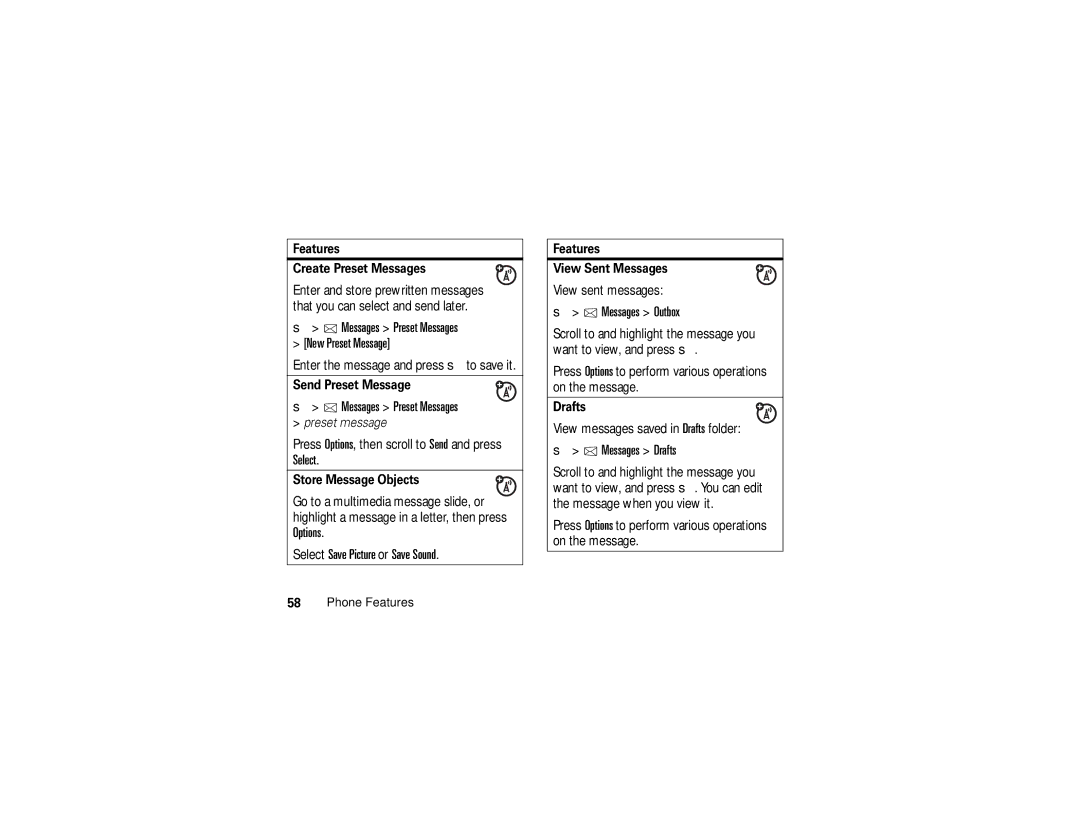Features
Create Preset Messages
Enter and store prewritten messages that you can select and send later.
s> F Messages > Preset Messages
>[New Preset Message]
Enter the message and press sto save it.
Send Preset Message
s> F Messages > Preset Messages
>preset message
Press Options, then scroll to Send and press Select.
Store Message Objects
Go to a multimedia message slide, or highlight a message in a letter, then press Options.
Select Save Picture or Save Sound.
Features
View Sent Messages
View sent messages:
s> F Messages > Outbox
Scroll to and highlight the message you want to view, and press s.
Press Options to perform various operations on the message.
Drafts
View messages saved in Drafts folder:
s> F Messages > Drafts
Scroll to and highlight the message you want to view, and press s. You can edit the message when you view it.
Press Options to perform various operations on the message.
58Phone Features