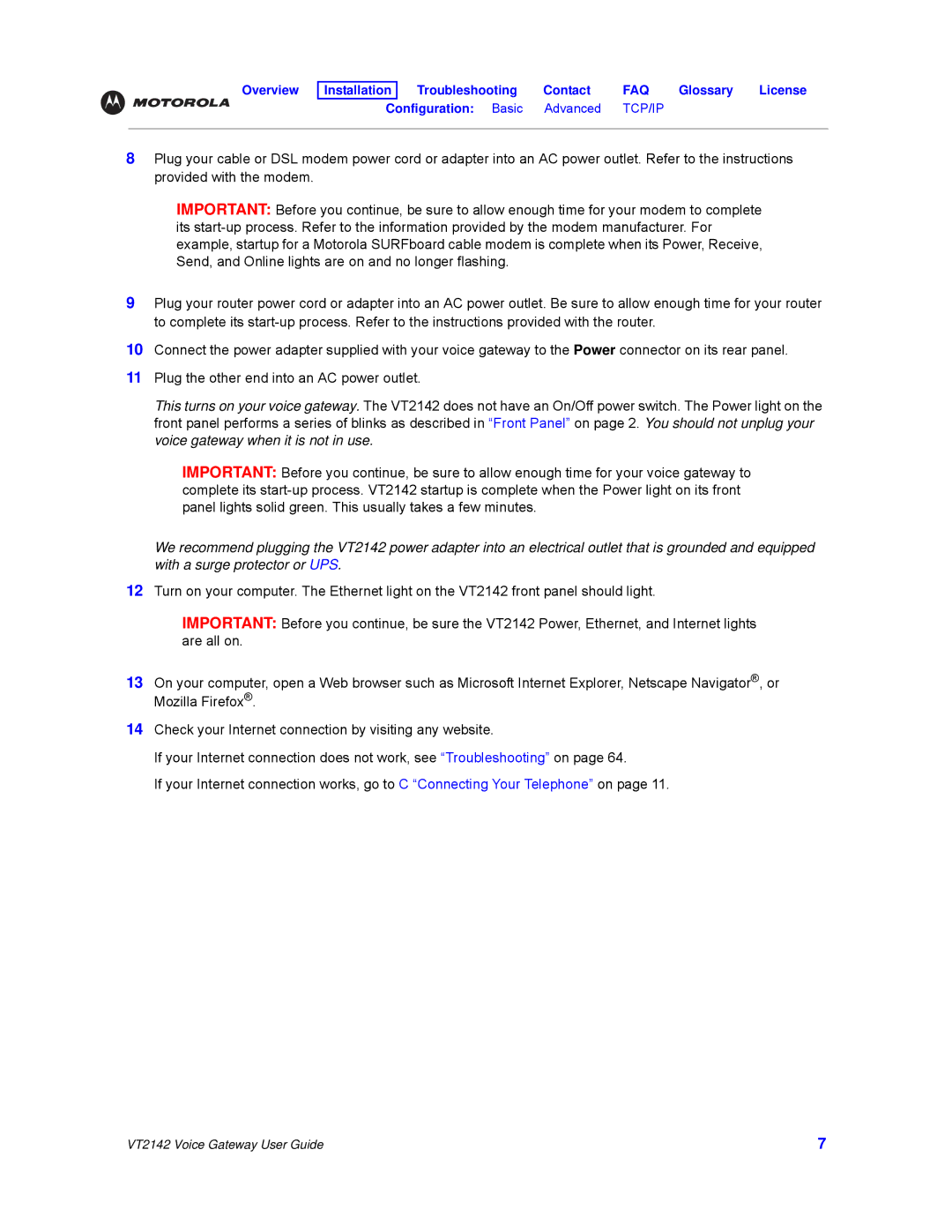Overview Installation Troubleshooting Contact FAQ Glossary License
Configuration: Basic Advanced TCP/IP
8Plug your cable or DSL modem power cord or adapter into an AC power outlet. Refer to the instructions provided with the modem.
IMPORTANT: Before you continue, be sure to allow enough time for your modem to complete its
9Plug your router power cord or adapter into an AC power outlet. Be sure to allow enough time for your router to complete its
10Connect the power adapter supplied with your voice gateway to the Power connector on its rear panel.
11Plug the other end into an AC power outlet.
This turns on your voice gateway. The VT2142 does not have an On/Off power switch. The Power light on the front panel performs a series of blinks as described in “Front Panel” on page 2. You should not unplug your voice gateway when it is not in use.
IMPORTANT: Before you continue, be sure to allow enough time for your voice gateway to complete its
We recommend plugging the VT2142 power adapter into an electrical outlet that is grounded and equipped with a surge protector or UPS.
12Turn on your computer. The Ethernet light on the VT2142 front panel should light.
IMPORTANT: Before you continue, be sure the VT2142 Power, Ethernet, and Internet lights are all on.
13On your computer, open a Web browser such as Microsoft Internet Explorer, Netscape Navigator®, or Mozilla Firefox®.
14Check your Internet connection by visiting any website.
If your Internet connection does not work, see “Troubleshooting” on page 64.
If your Internet connection works, go to C “Connecting Your Telephone” on page 11.
VT2142 Voice Gateway User Guide | 7 |