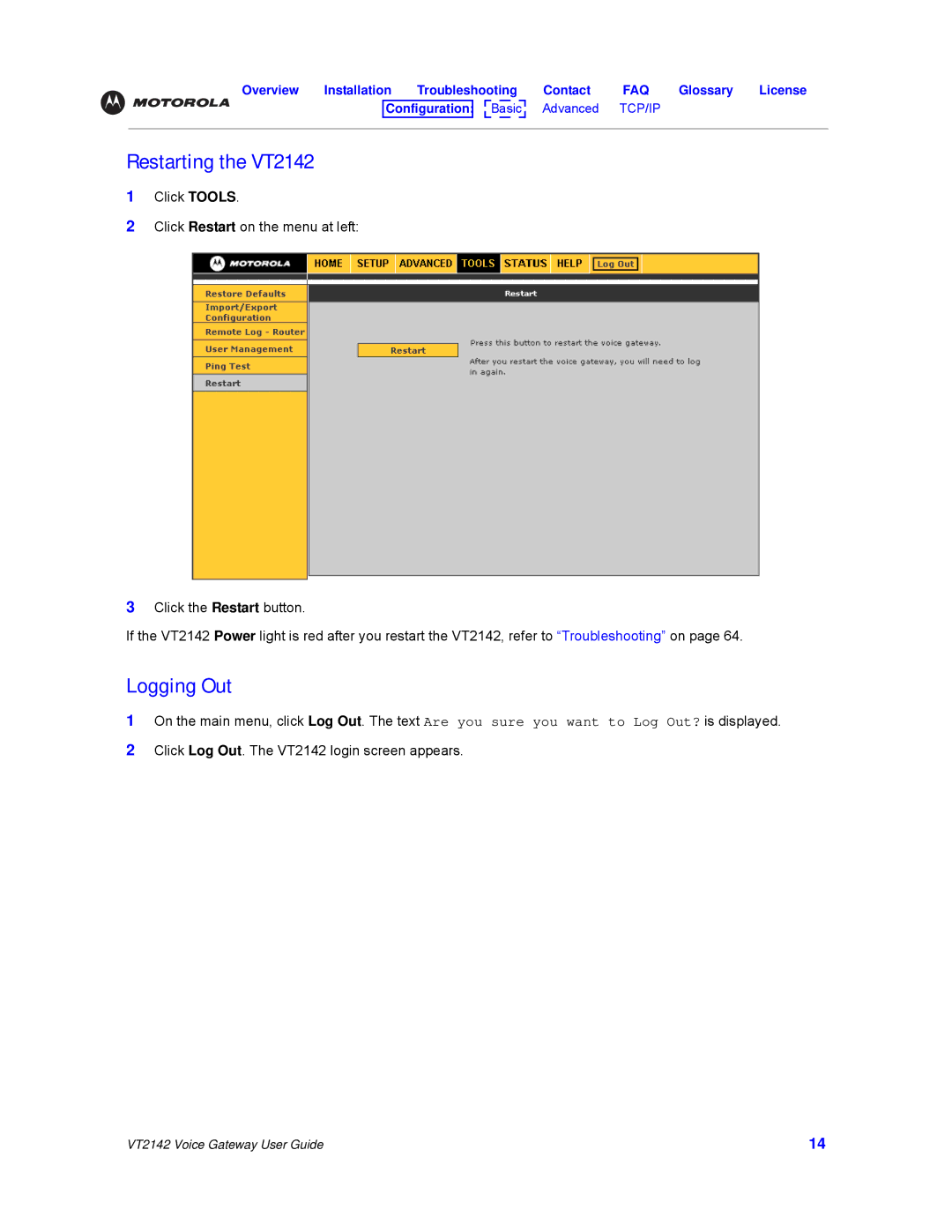Overview | Installation | Troubleshooting | Contact | FAQ | Glossary | License | ||||||||
|
|
|
|
|
| B |
|
|
|
|
|
|
|
|
|
| Configuration: |
| as | ic |
| Advanced | TCP/IP |
|
| ||||
|
|
|
|
|
| |||||||||
|
|
|
|
|
|
| ||||||||
|
|
|
|
|
|
|
|
|
|
|
|
|
|
|
Restarting the VT2142
1Click TOOLS.
2Click Restart on the menu at left:
3Click the Restart button.
If the VT2142 Power light is red after you restart the VT2142, refer to “Troubleshooting” on page 64.
Logging Out
1 On the main menu, click Log Out. The text Are you sure you want to Log Out? is displayed.
2Click Log Out. The VT2142 login screen appears.
VT2142 Voice Gateway User Guide | 14 |