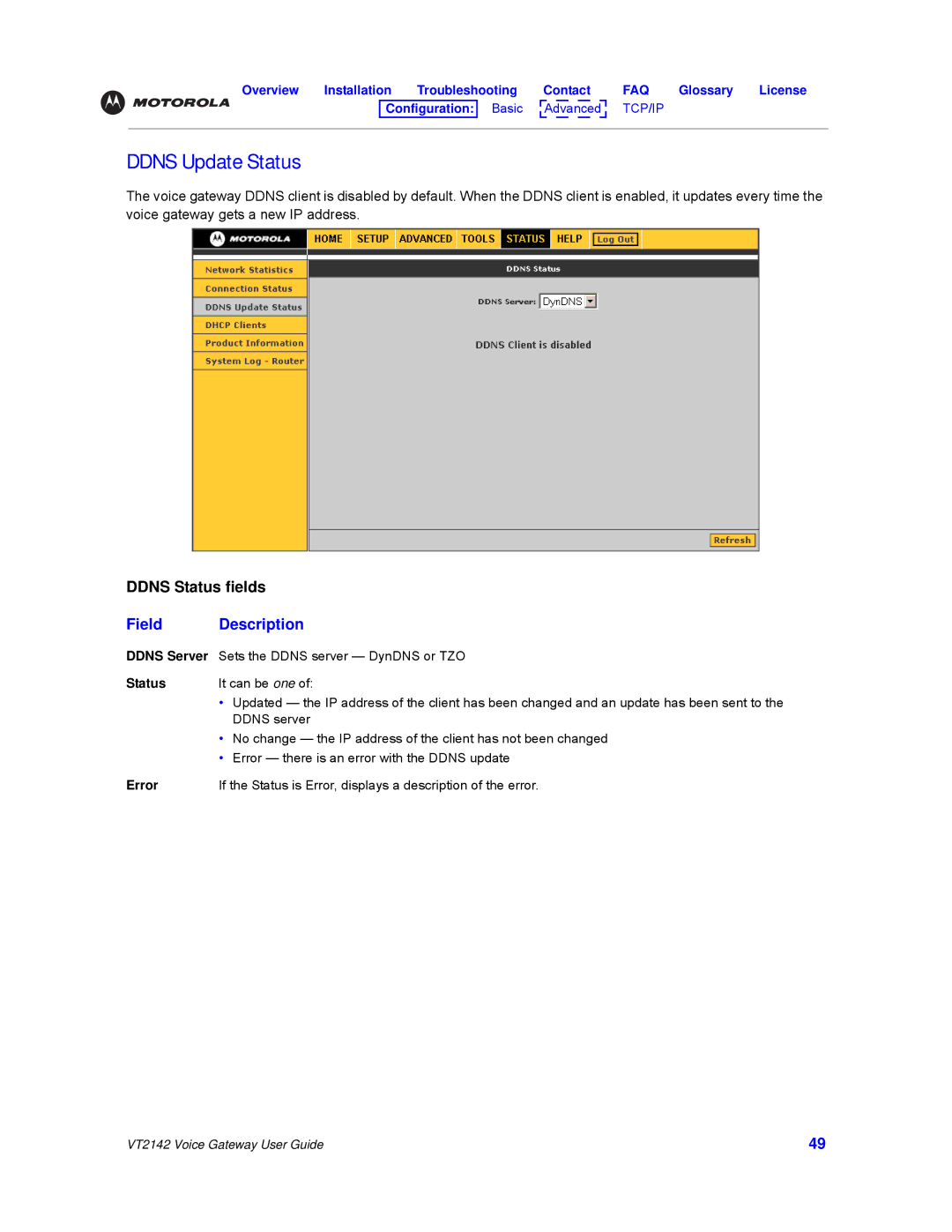Overview Installation Troubleshooting Contact FAQ Glossary License
Configuration: Basic ![]() Advanced
Advanced![]() TCP/IP
TCP/IP
DDNS Update Status
The voice gateway DDNS client is disabled by default. When the DDNS client is enabled, it updates every time the voice gateway gets a new IP address.
DDNS Status fields
Field Description
DDNS Server Sets the DDNS server — DynDNS or TZO
Status | It can be one of: |
| • Updated — the IP address of the client has been changed and an update has been sent to the |
| DDNS server |
| • No change — the IP address of the client has not been changed |
| • Error — there is an error with the DDNS update |
Error | If the Status is Error, displays a description of the error. |
VT2142 Voice Gateway User Guide | 49 |