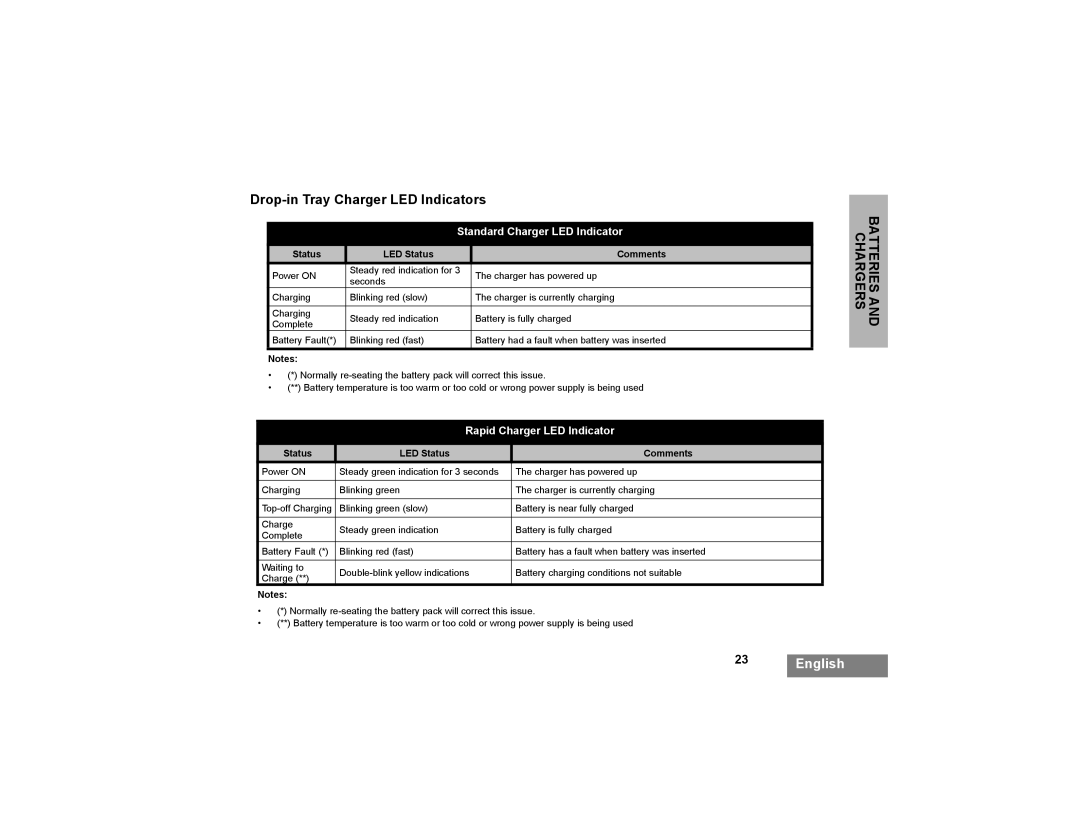Drop-in Tray Charger LED Indicators
|
| Standard Charger LED Indicator | |
|
|
|
|
Status | LED Status |
| Comments |
Power ON | Steady red indication for 3 | The charger has powered up | |
seconds |
| ||
|
|
| |
Charging | Blinking red (slow) |
| The charger is currently charging |
|
|
|
|
Charging | Steady red indication |
| Battery is fully charged |
Complete |
| ||
|
|
| |
Battery Fault(*) | Blinking red (fast) |
| Battery had a fault when battery was inserted |
Notes:
•(*) Normally
•(**) Battery temperature is too warm or too cold or wrong power supply is being used
| Rapid Charger LED Indicator | ||
|
|
| |
Status | LED Status | Comments | |
Power ON | Steady green indication for 3 seconds | The charger has powered up | |
|
|
| |
Charging | Blinking green | The charger is currently charging | |
|
|
| |
Blinking green (slow) | Battery is near fully charged | ||
|
|
| |
Charge | Steady green indication | Battery is fully charged | |
Complete | |||
|
| ||
Battery Fault (*) | Blinking red (fast) | Battery has a fault when battery was inserted | |
|
|
| |
Waiting to | Battery charging conditions not suitable | ||
Charge (**) | |||
|
| ||
Notes: |
|
| |
•(*) Normally
•(**) Battery temperature is too warm or too cold or wrong power supply is being used
BATTERIES AND CHARGERS
23English