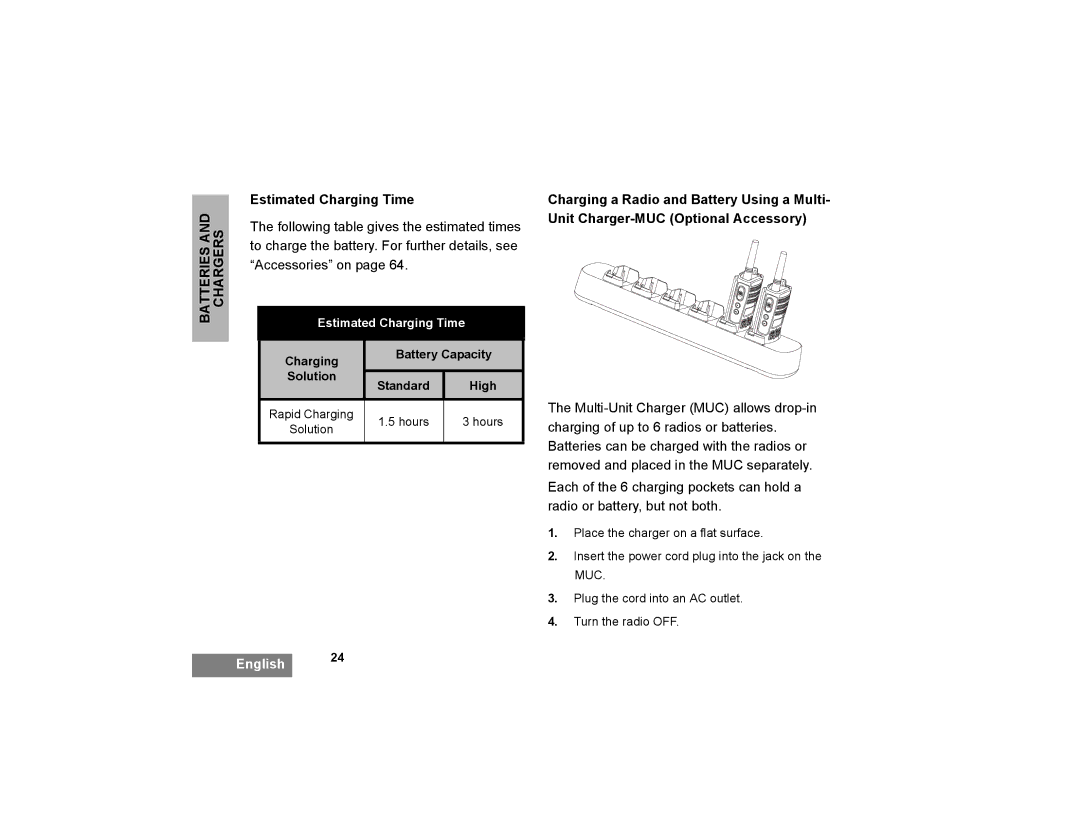BATTERIES AND CHARGERS
Estimated Charging Time
The following table gives the estimated times to charge the battery. For further details, see “Accessories” on page 64.
Estimated Charging Time
Charging | Battery Capacity | ||
|
| ||
Solution | Standard | High | |
| |||
Rapid Charging | 1.5 hours | 3 hours | |
Solution | |||
|
| ||
|
|
| |
Charging a Radio and Battery Using a Multi- Unit
The
1.Place the charger on a flat surface.
2.Insert the power cord plug into the jack on the MUC.
3.Plug the cord into an AC outlet.
4.Turn the radio OFF.
English 24