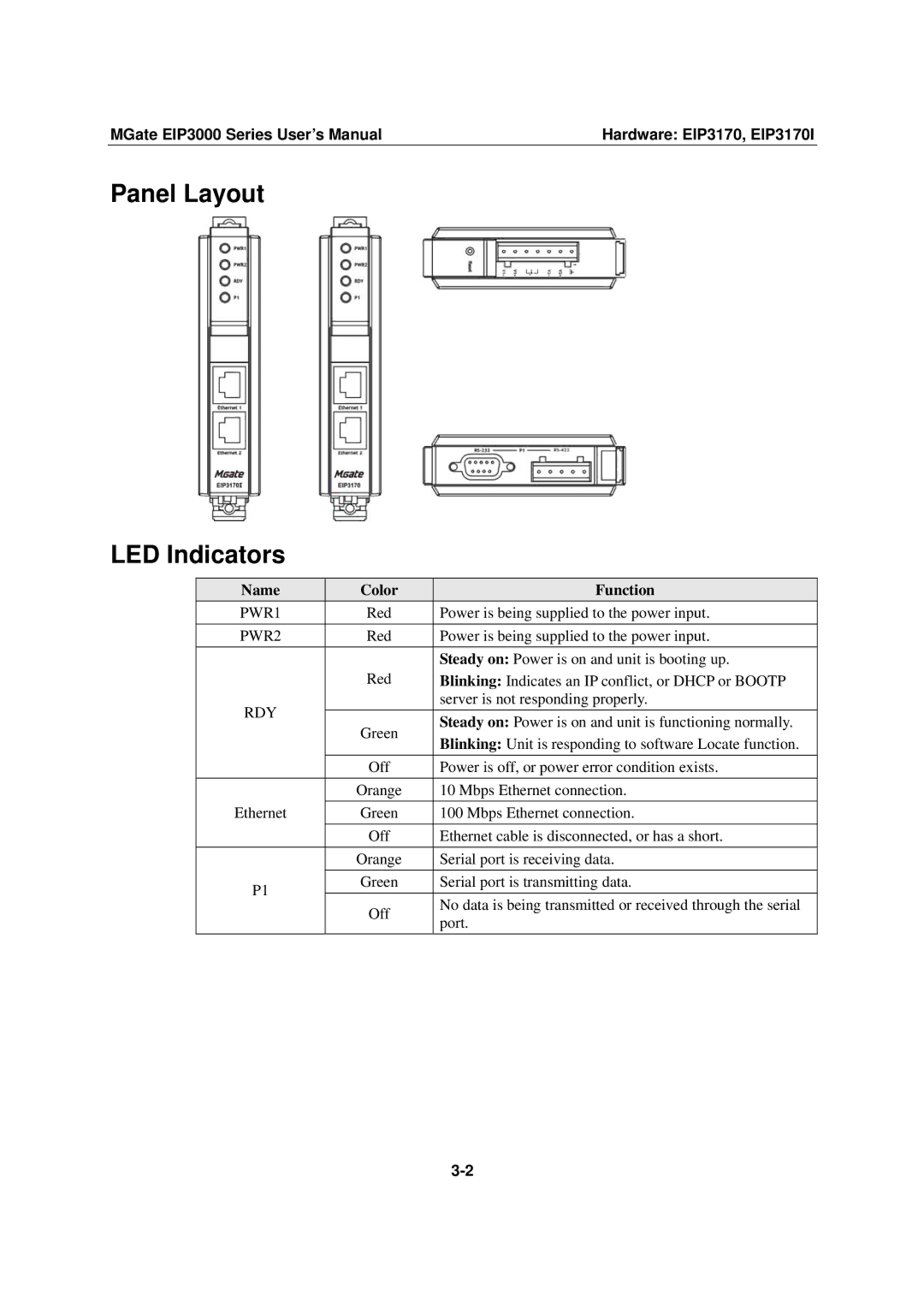MGate EIP3000 Series User’s Manual | Hardware: EIP3170, EIP3170I |
Panel Layout
LED Indicators
Name | Color | Function | |
PWR1 | Red | Power is being supplied to the power input. | |
PWR2 | Red | Power is being supplied to the power input. | |
| Red | Steady on: Power is on and unit is booting up. | |
| Blinking: Indicates an IP conflict, or DHCP or BOOTP | ||
RDY |
| server is not responding properly. | |
Green | Steady on: Power is on and unit is functioning normally. | ||
| |||
| Blinking: Unit is responding to software Locate function. | ||
|
| ||
| Off | Power is off, or power error condition exists. | |
| Orange | 10 Mbps Ethernet connection. | |
Ethernet | Green | 100 Mbps Ethernet connection. | |
| Off | Ethernet cable is disconnected, or has a short. | |
| Orange | Serial port is receiving data. | |
P1 | Green | Serial port is transmitting data. | |
Off | No data is being transmitted or received through the serial | ||
| |||
| port. | ||
|
|