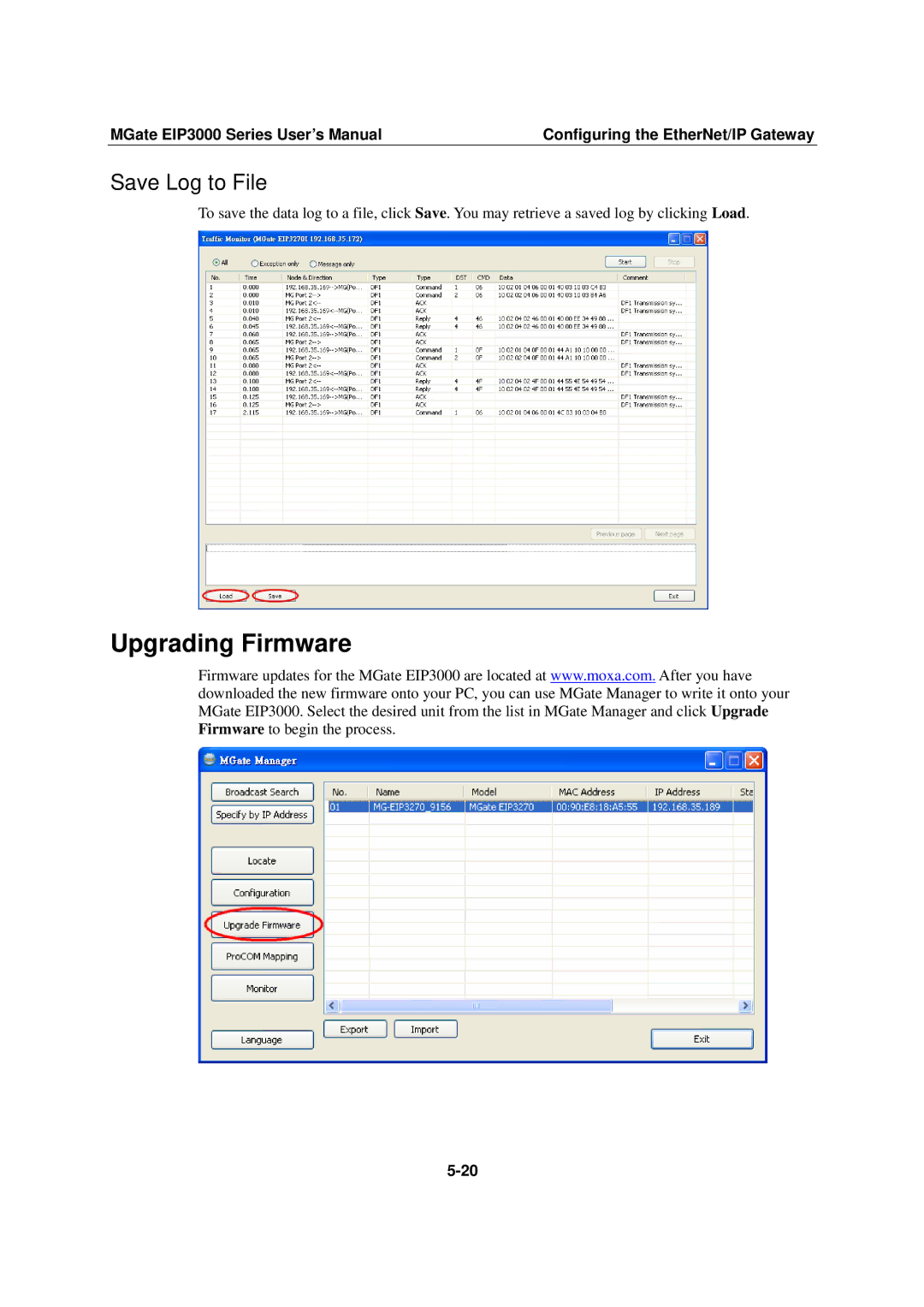MGate EIP3000 Series User’s Manual | Configuring the EtherNet/IP Gateway |
Save Log to File
To save the data log to a file, click Save. You may retrieve a saved log by clicking Load.
Upgrading Firmware
Firmware updates for the MGate EIP3000 are located at www.moxa.com. After you have downloaded the new firmware onto your PC, you can use MGate Manager to write it onto your MGate EIP3000. Select the desired unit from the list in MGate Manager and click Upgrade Firmware to begin the process.