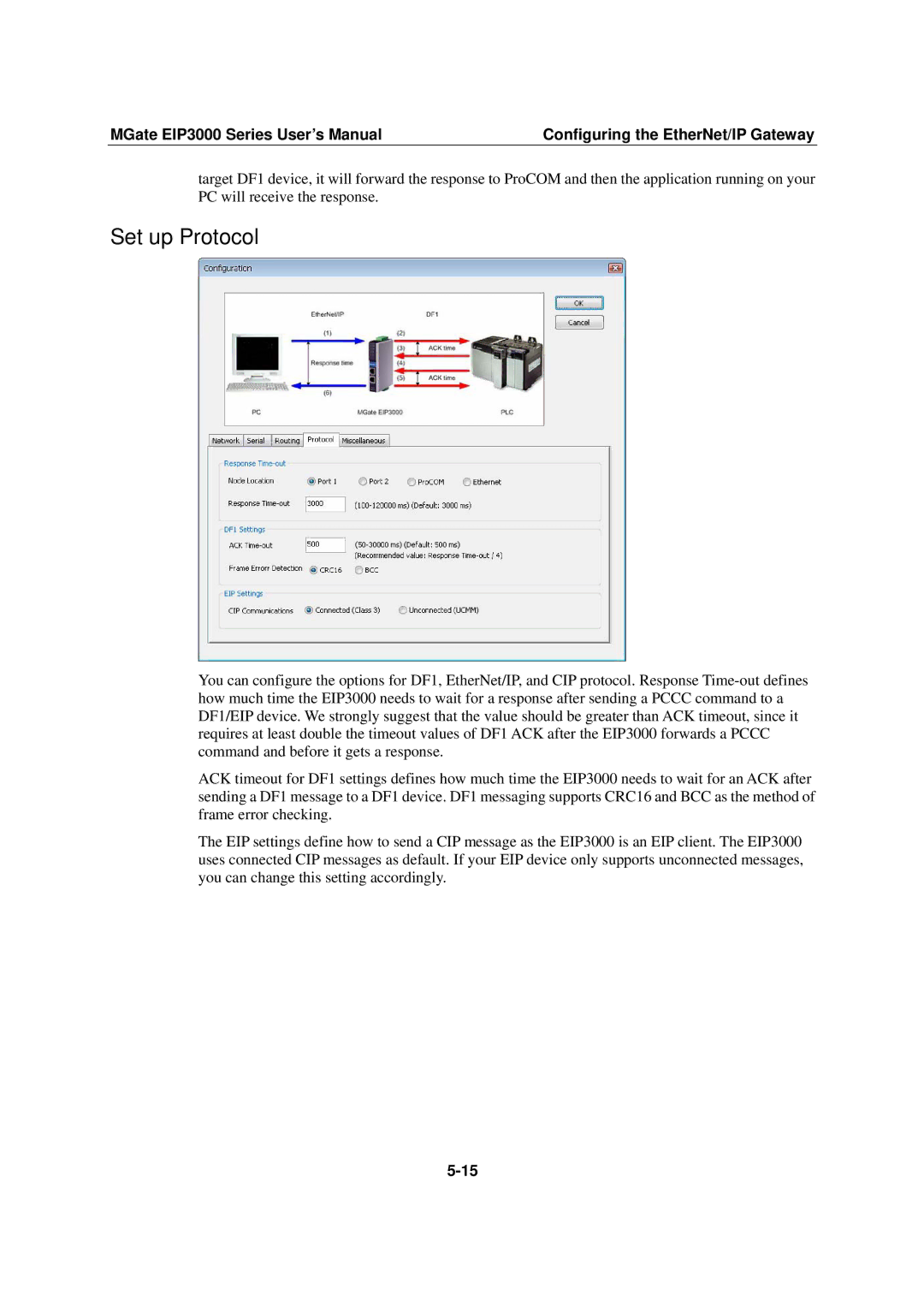MGate EIP3000 Series User’s Manual | Configuring the EtherNet/IP Gateway |
target DF1 device, it will forward the response to ProCOM and then the application running on your PC will receive the response.
Set up Protocol
You can configure the options for DF1, EtherNet/IP, and CIP protocol. Response
ACK timeout for DF1 settings defines how much time the EIP3000 needs to wait for an ACK after sending a DF1 message to a DF1 device. DF1 messaging supports CRC16 and BCC as the method of frame error checking.
The EIP settings define how to send a CIP message as the EIP3000 is an EIP client. The EIP3000 uses connected CIP messages as default. If your EIP device only supports unconnected messages, you can change this setting accordingly.