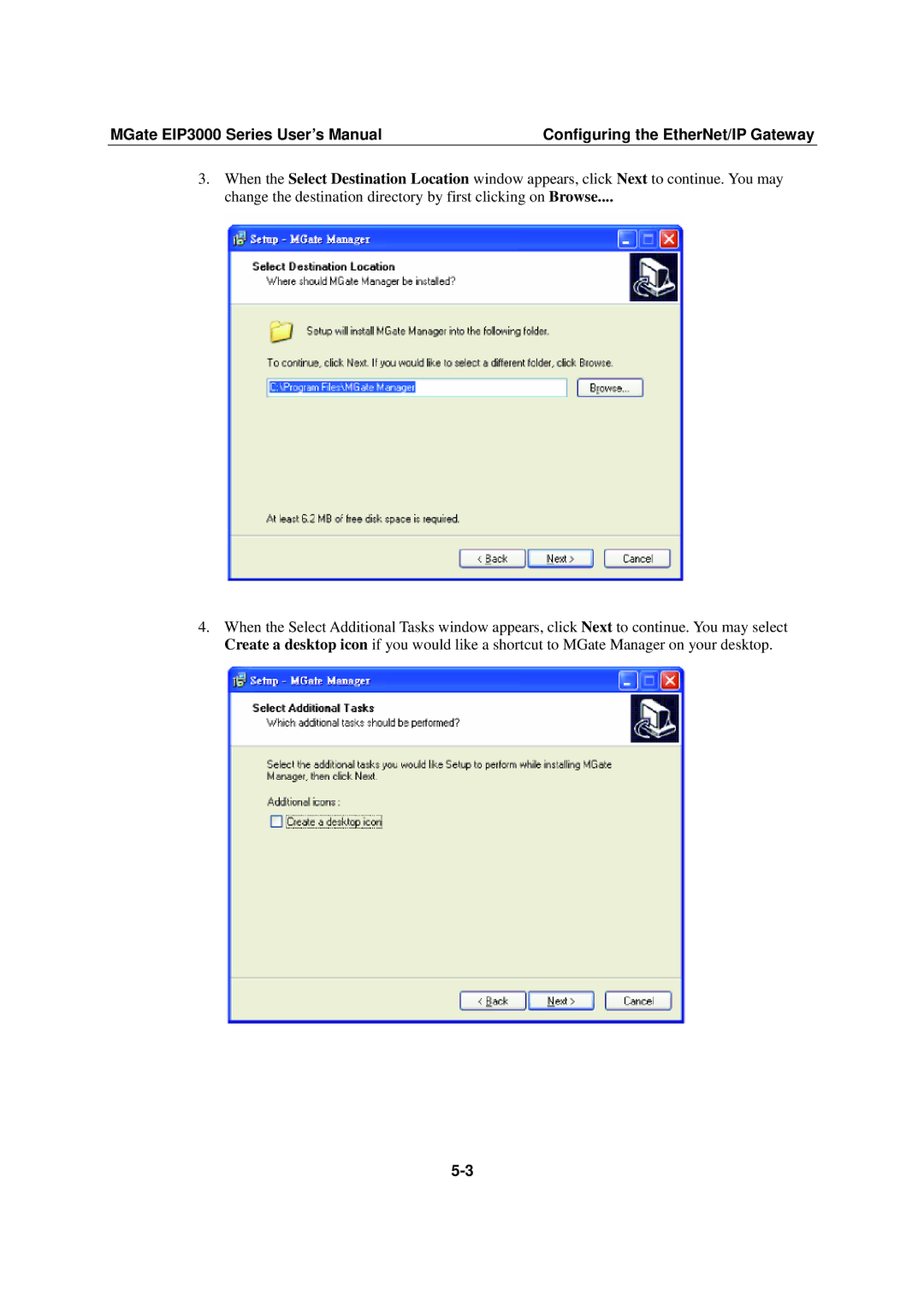MGate EIP3000 Series User’s Manual | Configuring the EtherNet/IP Gateway |
3.When the Select Destination Location window appears, click Next to continue. You may change the destination directory by first clicking on Browse....
4.When the Select Additional Tasks window appears, click Next to continue. You may select Create a desktop icon if you would like a shortcut to MGate Manager on your desktop.