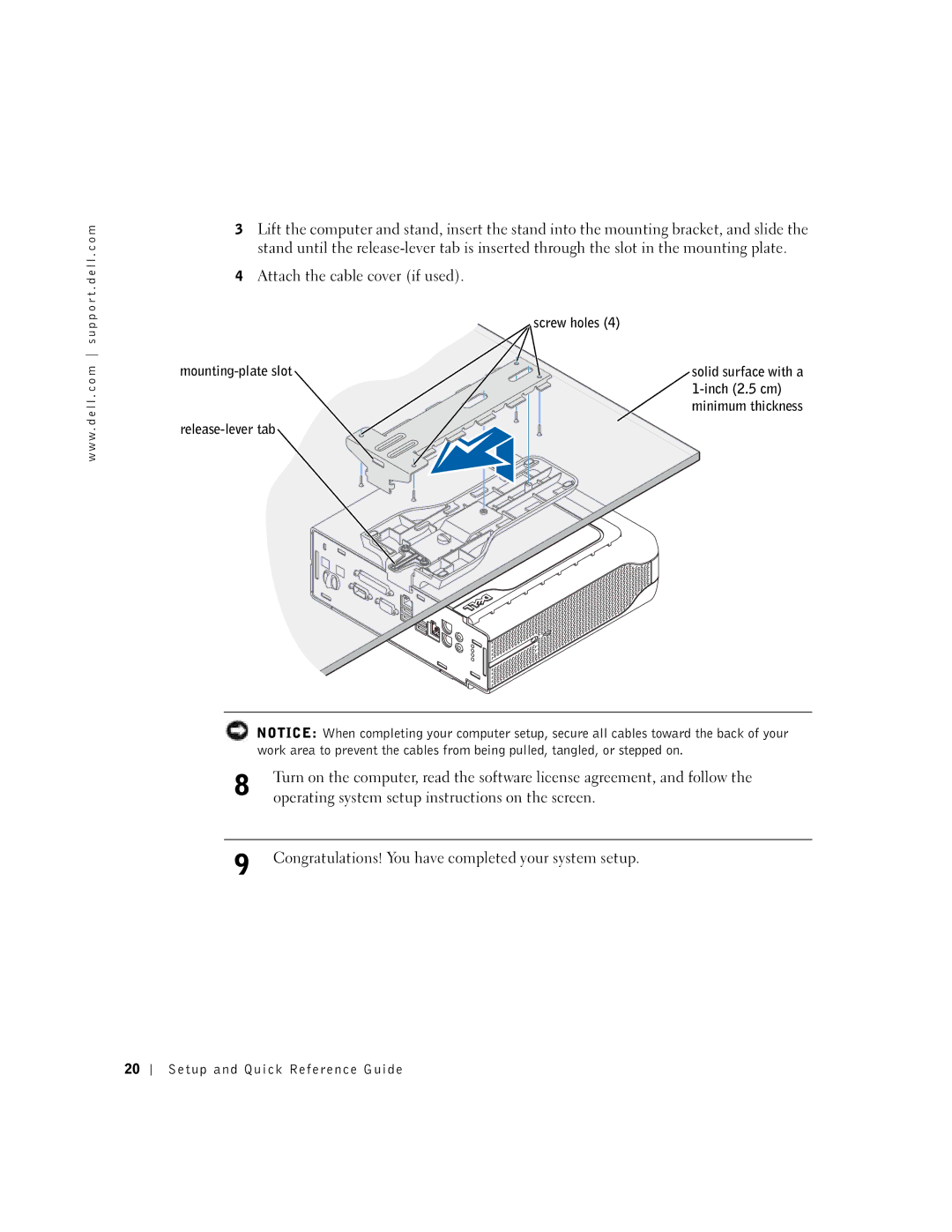l l . c o m
3Lift the computer and stand, insert the stand into the mounting bracket, and slide the stand until the
w w w . d e l l . c o m s u p p o r t . d e
4Attach the cable cover (if used).
![]() screw holes (4)
screw holes (4)
![]() solid surface with a
solid surface with a
NOTICE: When completing your computer setup, secure all cables toward the back of your work area to prevent the cables from being pulled, tangled, or stepped on.
8 | Turn on the computer, read the software license agreement, and follow the |
| operating system setup instructions on the screen. |
|
|
9 | Congratulations! You have completed your system setup. |
20