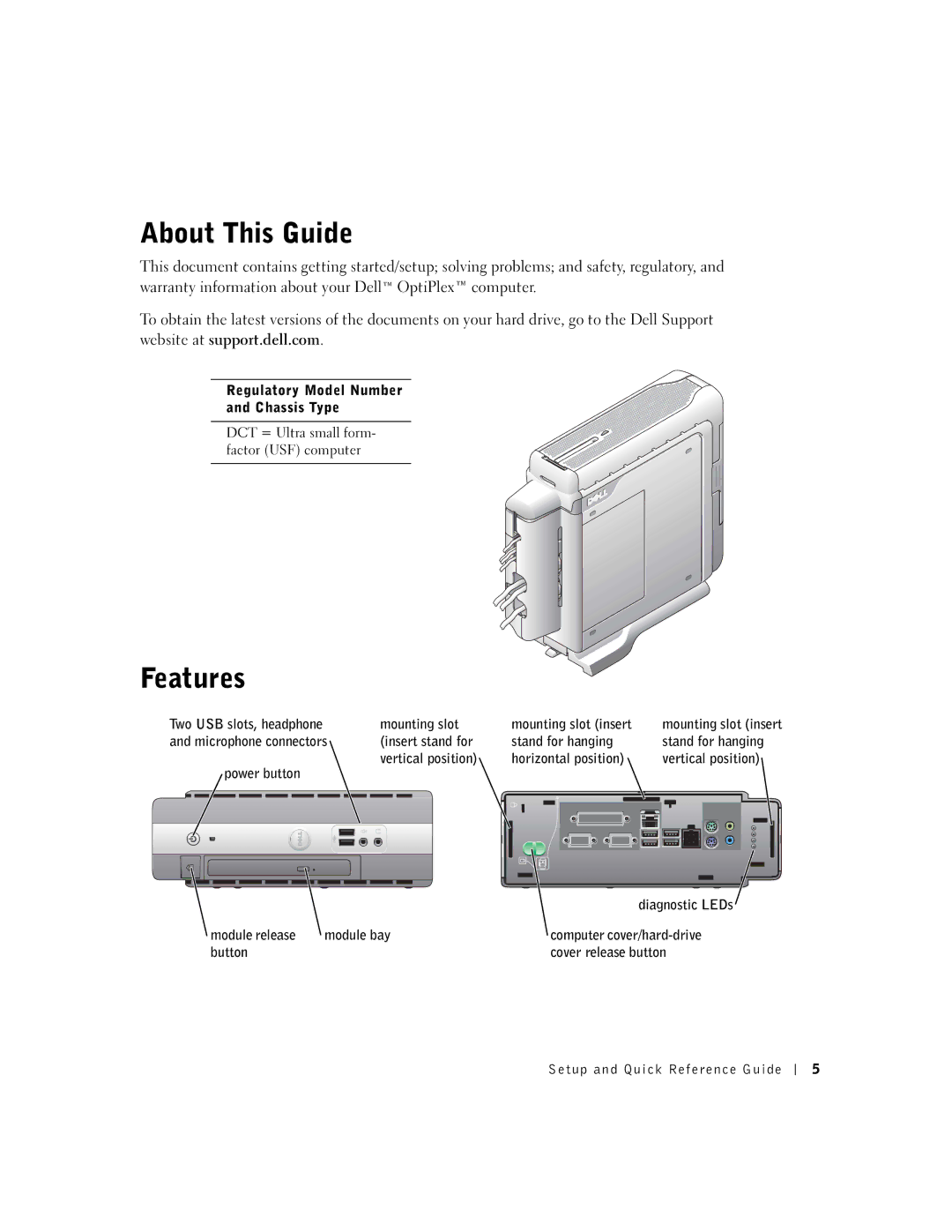About This Guide
This document contains getting started/setup; solving problems; and safety, regulatory, and warranty information about your Dell™ OptiPlex™ computer.
To obtain the latest versions of the documents on your hard drive, go to the Dell Support website at support.dell.com.
Regulatory Model Number
and Chassis Type
DCT = Ultra small form- factor (USF) computer
Features
Two USB slots, headphone |
|
| mounting slot | ||||
and microphone connectors |
|
| (insert stand for | ||||
|
|
|
|
| vertical position) | ||
|
| power button |
|
|
|
|
|
|
|
|
|
|
|
|
|
|
|
|
|
|
|
|
|
|
|
|
|
|
|
|
|
|
|
|
|
|
|
|
|
|
|
|
|
|
|
|
|
|
|
|
|
|
|
|
|
|
|
|
|
|
|
|
|
|
|
|
|
|
|
|
|
mounting slot (insert stand for hanging horizontal position)
mounting slot (insert stand for hanging vertical position)
module release | module bay |
button |
|
diagnostic LEDs
computer
Setup and Quick Reference Guide
5