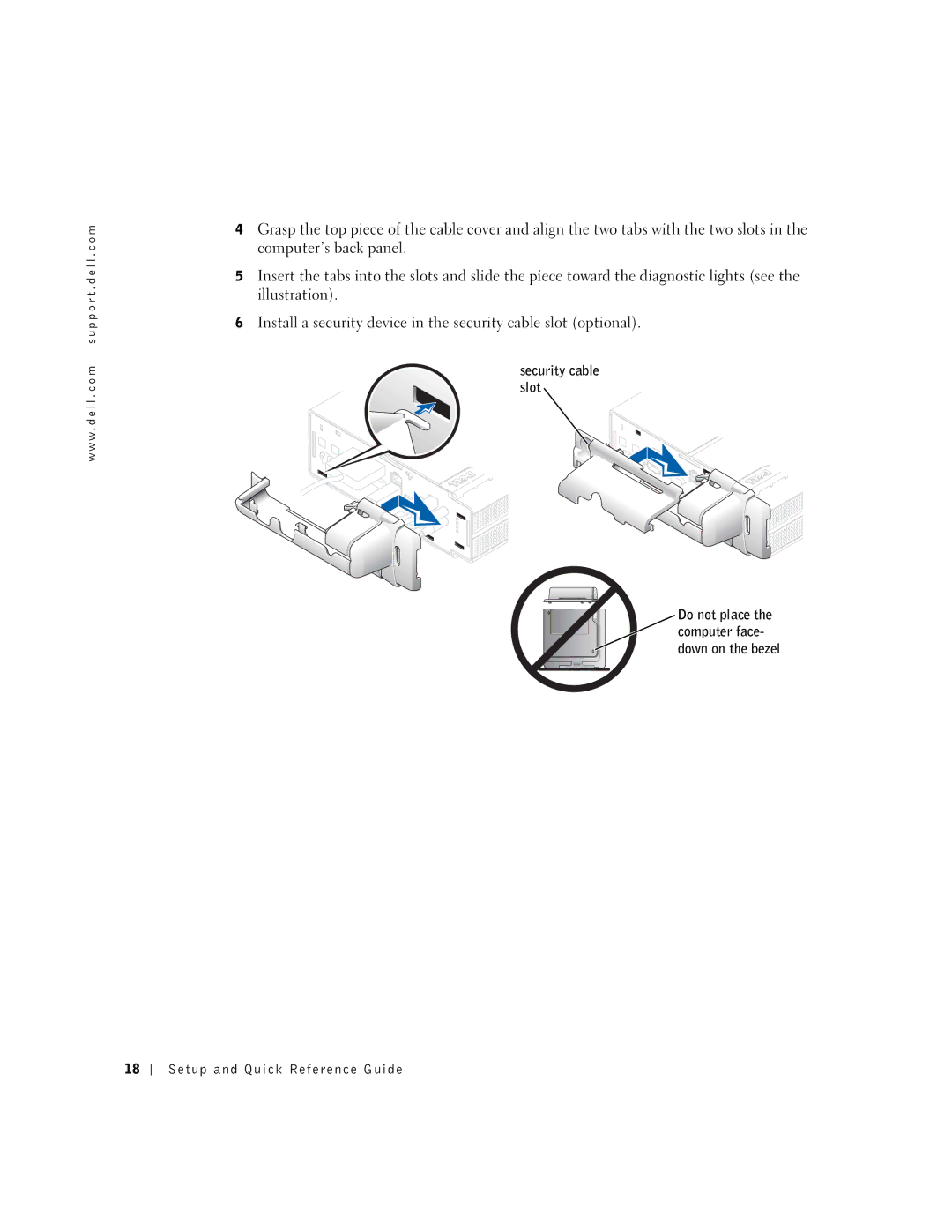w w w . d e l l . c o m s u p p o r t . d e l l . c o m
4Grasp the top piece of the cable cover and align the two tabs with the two slots in the computer’s back panel.
5Insert the tabs into the slots and slide the piece toward the diagnostic lights (see the illustration).
6Install a security device in the security cable slot (optional).
security cable slot
![]() Do not place the computer face- down on the bezel
Do not place the computer face- down on the bezel
18