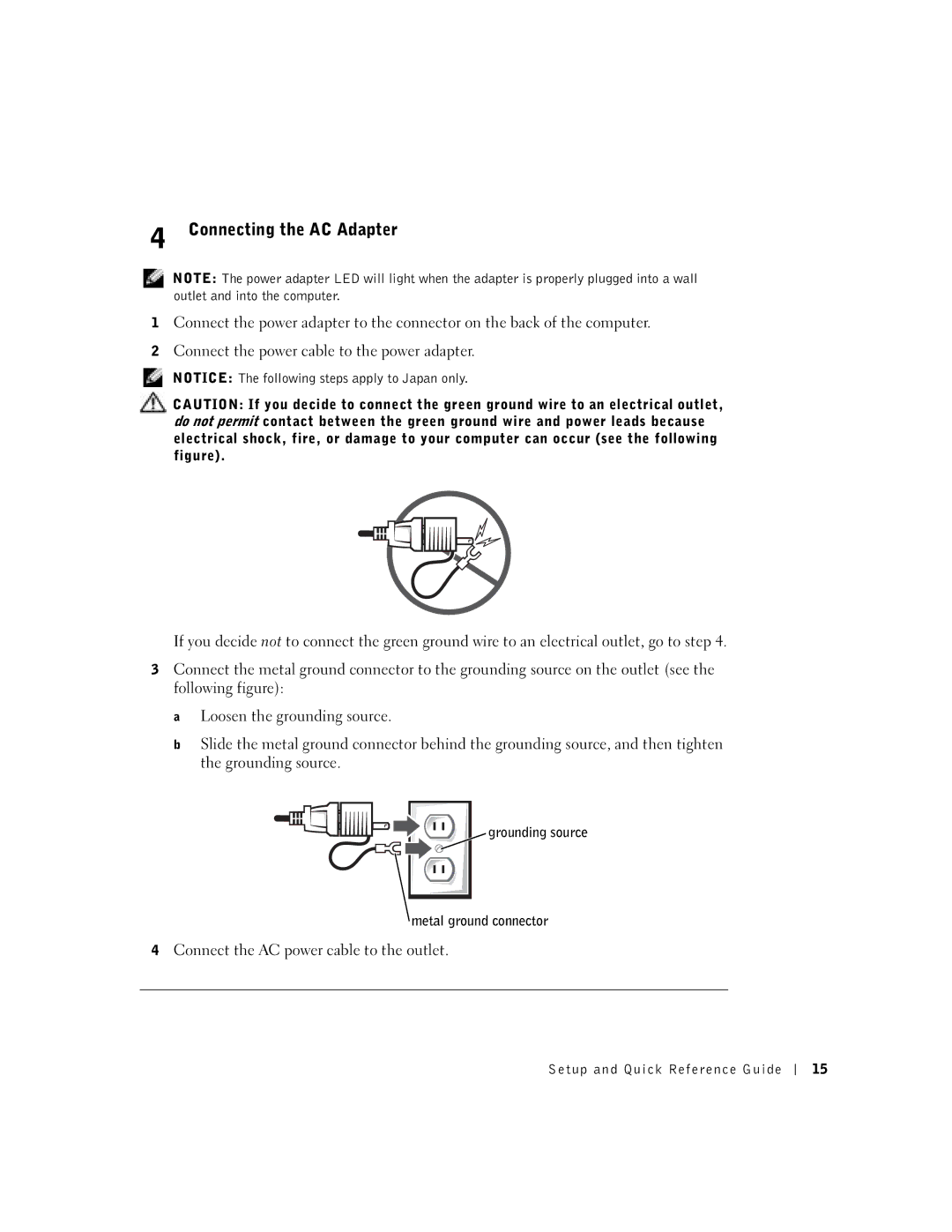4 Connecting the AC Adapter
NOTE: The power adapter LED will light when the adapter is properly plugged into a wall outlet and into the computer.
1Connect the power adapter to the connector on the back of the computer.
2Connect the power cable to the power adapter.
NOTICE: The following steps apply to Japan only.
![]() CAUTION: If you decide to connect the green ground wire to an electrical outlet, do not permit contact between the green ground wire and power leads because electrical shock, fire, or damage to your computer can occur (see the following figure).
CAUTION: If you decide to connect the green ground wire to an electrical outlet, do not permit contact between the green ground wire and power leads because electrical shock, fire, or damage to your computer can occur (see the following figure).
If you decide not to connect the green ground wire to an electrical outlet, go to step 4.
3Connect the metal ground connector to the grounding source on the outlet (see the following figure):
a Loosen the grounding source.
b Slide the metal ground connector behind the grounding source, and then tighten the grounding source.
grounding source
metal ground connector
4Connect the AC power cable to the outlet.
Setup and Quick Reference Guide
15